filmov
tv
Angular 70# - Reactive Form | SetValue & PatchValue (How to update Form Field’s in TS File)

Показать описание
*Note : Switch the particular branch of the tutorials of Github*
*Reactive Form | SetValue & PatchValue (How to update form field in TS file)*
In Angular's reactive forms, you can use the patchValue and setValue methods to update the values of form controls. Both methods are provided by the FormControl class and have similar functionalities, but with a slight difference.
patchValue method:
The patchValue method allows you to update specific form control values without affecting the other controls.
It accepts a JavaScript object or a form control value as the first parameter, representing the new value(s) you want to patch into the form control.
The second parameter, options, is optional and allows you to pass additional configuration options.
Usage example:
typescript
Copy code
setValue method:
The setValue method is used to set the value of a form control, replacing the existing value entirely.
It requires you to provide a value that matches the expected structure and type of the form control.
If you provide an incomplete or incompatible value, it may result in an error.
Usage example:
typescript
Copy code
The main difference between patchValue and setValue is that patchValue allows you to update specific properties of the form control without affecting the rest, while setValue replaces the entire value.
 0:18:42
0:18:42
 0:06:46
0:06:46
 0:10:46
0:10:46
 0:15:04
0:15:04
 0:29:31
0:29:31
 0:05:45
0:05:45
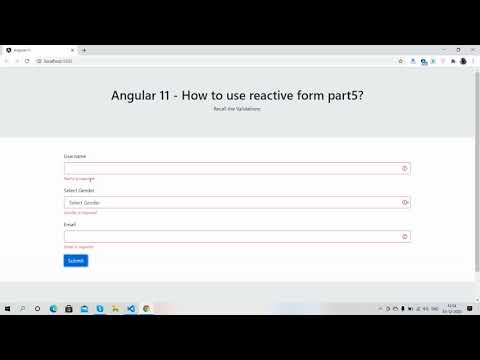 0:02:57
0:02:57
 0:10:55
0:10:55
 0:15:30
0:15:30
 0:02:55
0:02:55
 1:19:05
1:19:05
 0:00:59
0:00:59
 0:19:35
0:19:35
 0:13:29
0:13:29
 0:06:10
0:06:10
 0:30:27
0:30:27
 0:23:50
0:23:50
 0:06:10
0:06:10
 0:26:49
0:26:49
 0:27:52
0:27:52
 0:07:26
0:07:26
 0:26:49
0:26:49
 0:19:34
0:19:34
 0:27:55
0:27:55