filmov
tv
Building and Handling Forms in SwiftUI | SwiftUI | Xcode Tutorial

Показать описание
Forms in SwiftUI!🚀
In this video, we’ll cover how to build forms in SwiftUI—using input types like TextField, Toggle, Slider, and Picker to create interactive, user-friendly forms. You’ll learn how to capture and manage user input effectively, perfect for settings screens, user profiles, and more. 💻✨
What You’ll Learn:
Using TextField: Capture text input for fields like usernames or emails.
Toggle and Slider: Manage on/off settings and range-based inputs.
Picker: Select from multiple choices with ease.
By the end of this tutorial, you’ll be able to create responsive forms in SwiftUI, making it easy to gather and handle user data in your app. 🎉
🔥 Download My Project Files & More! 🔥
👉 Get the source code for this project & other Swift resources here:
Subscribe for more bite-sized lessons and full tutorials on Swift, SwiftUI, and UIKit.
Links:
Timestamps:
0:00 - Introduction to Forms in SwiftUI
4:15 - Using TextField for Text Input
5:34 - Adding a Toggle for On/Off Settings
6:33 - Using Slider for Range-Based Input
9:05 - Creating a Picker for Multiple Choices
11:12 - Organizing Inputs with Form and Section
16:40 - Wrap-Up: Building User-Friendly Forms
In this video, we’ll cover how to build forms in SwiftUI—using input types like TextField, Toggle, Slider, and Picker to create interactive, user-friendly forms. You’ll learn how to capture and manage user input effectively, perfect for settings screens, user profiles, and more. 💻✨
What You’ll Learn:
Using TextField: Capture text input for fields like usernames or emails.
Toggle and Slider: Manage on/off settings and range-based inputs.
Picker: Select from multiple choices with ease.
By the end of this tutorial, you’ll be able to create responsive forms in SwiftUI, making it easy to gather and handle user data in your app. 🎉
🔥 Download My Project Files & More! 🔥
👉 Get the source code for this project & other Swift resources here:
Subscribe for more bite-sized lessons and full tutorials on Swift, SwiftUI, and UIKit.
Links:
Timestamps:
0:00 - Introduction to Forms in SwiftUI
4:15 - Using TextField for Text Input
5:34 - Adding a Toggle for On/Off Settings
6:33 - Using Slider for Range-Based Input
9:05 - Creating a Picker for Multiple Choices
11:12 - Organizing Inputs with Form and Section
16:40 - Wrap-Up: Building User-Friendly Forms
 0:17:11
0:17:11
 1:52:11
1:52:11
 0:25:29
0:25:29
 0:15:44
0:15:44
 0:00:12
0:00:12
 0:00:33
0:00:33
 0:00:54
0:00:54
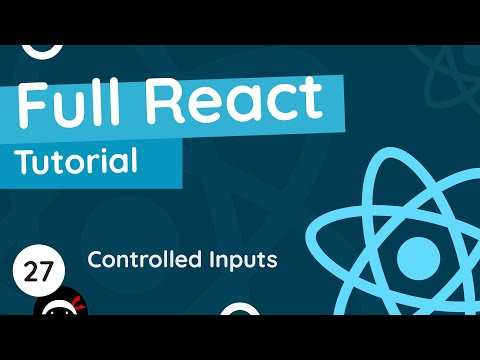 0:09:27
0:09:27
 1:28:40
1:28:40
 0:04:37
0:04:37
 0:00:19
0:00:19
 0:13:38
0:13:38
 0:14:46
0:14:46
 0:11:56
0:11:56
 0:00:34
0:00:34
 0:06:39
0:06:39
 0:12:31
0:12:31
 0:00:24
0:00:24
 1:06:15
1:06:15
 0:00:16
0:00:16
 0:05:57
0:05:57
 0:34:02
0:34:02
 0:00:49
0:00:49
 0:00:20
0:00:20