filmov
tv
Bootstrap Alert Box Classes - Bootstrap Tutorial 20

Показать описание
Notes for You:: Bootstrap Alert Box Classes - Bootstrap Tutorial 20
- Alert boxes are used to display important messages to the user.
Ex: Warning messages, Error messages, Information messages, etc.
alert:
- adds some padding around the content,
- adds some bottom margin
- adds little bit round corners etc.
<div class="alert">
<p>HTML is a structural language</p>
</div>
alert-heading :
- indicates the heading of the alert box, inherits the parent element color
<div class="alert">
<h3 class="alert-heading">HTML</h3>
<p>HTML is a structural language</p>
</div>
Alert box Color related classes:
alert-primary:
- sets text color to dark blue color and background color to light blue color
<div class="alert alert-primary">
<h2 class="alert-heading">HTML</h2>
<p>HTML is a structural language</p>
</div>
alert-secondary:
- sets text color to dark gray color and background color to light gray color
<div class="alert alert-secondary">
<h2 class="alert-heading">HTML</h2>
<p>HTML is a structural language</p>
</div>
alert-success:
- sets text color to dark green color and background color to light green color
<div class="alert alert-success">
<h2 class="alert-heading">HTML</h2>
<p>HTML is a structural language</p>
</div>
alert-info:
- sets text color to dark pale blue color and background color to light pale blue color
<div class="alert alert-info">
<h2 class="alert-heading">HTML</h2>
<p>HTML is a structural language</p>
</div>
alert-warning:
- sets text color to dark yellow color and background color to light yellow color
<div class="alert alert-warning">
<h2 class="alert-heading">HTML</h2>
<p>HTML is a structural language</p>
</div>
alert-danger:
- sets text color to dark red color and background color to light red color
<div class="alert alert-danger">
<h2 class="alert-heading">HTML</h2>
<p>HTML is a structural language</p>
</div>
alert-dark:
- sets text color to dark gray color and background color to mid gray color
<div class="alert alert-dark">
<h2 class="alert-heading">HTML</h2>
<p>HTML is a structural language</p>
</div>
alert-light:
- sets text color to mid gray color and background color to light gray color
<div class="alert alert-light">
<h2 class="alert-heading">HTML</h2>
<p>HTML is a structural language</p>
</div>
alert-link
- displays text darker in color
<div class="alert alert-primary">
<h2 class="alert-heading">HTML</h2>
<p>HTML is a structural language</p>
<a href="#" class="alert-link">Read more</a>
</div>
Creating Dismissible Alert Box:
<div class="alert alert-primary alert-dismissible">
<p>HTML is a structural language.
<button class="close" data-dismiss="alert">x</button>
</p>
</div>
<div class="alert alert-primary alert-dismissible fade show">
<p>HTML is a structural language.
<button class="close" data-dismiss="alert">x</button>
</p>
</div>
Note:
- replace < with less-than symbol.
- replace > with greater-than symbol.
=========================================
Follow the link for next video:
Bootstrap Tutorial 21 - Bootstrap Form Related Classes | Bootstrap Forms
Follow the link for previous video:
Bootstrap Tutorial 19 - Bootstrap Button Group Related Classes | Bootstrap Button Groups
=========================================
Bootstrap Tutorials Playlist:-
=========================================
Watch My Other Useful Tutorials:-
Dreamweaver Tutorials Playlist:-
PHP Tutorials Playlist:-
MySQL Tutorials Playlist:-
=========================================
Subscribe to our YouTube channel:-
Join as member of our YouTube channel:-
Become our Patron:-
Visit our Website:-
Download our notes from Instamojo:-
Buy our products on Spring:-
=========================================
Hash Tags:-
#ChidresTechTutorials #Bootstrap #BootstrapTutorial
- Alert boxes are used to display important messages to the user.
Ex: Warning messages, Error messages, Information messages, etc.
alert:
- adds some padding around the content,
- adds some bottom margin
- adds little bit round corners etc.
<div class="alert">
<p>HTML is a structural language</p>
</div>
alert-heading :
- indicates the heading of the alert box, inherits the parent element color
<div class="alert">
<h3 class="alert-heading">HTML</h3>
<p>HTML is a structural language</p>
</div>
Alert box Color related classes:
alert-primary:
- sets text color to dark blue color and background color to light blue color
<div class="alert alert-primary">
<h2 class="alert-heading">HTML</h2>
<p>HTML is a structural language</p>
</div>
alert-secondary:
- sets text color to dark gray color and background color to light gray color
<div class="alert alert-secondary">
<h2 class="alert-heading">HTML</h2>
<p>HTML is a structural language</p>
</div>
alert-success:
- sets text color to dark green color and background color to light green color
<div class="alert alert-success">
<h2 class="alert-heading">HTML</h2>
<p>HTML is a structural language</p>
</div>
alert-info:
- sets text color to dark pale blue color and background color to light pale blue color
<div class="alert alert-info">
<h2 class="alert-heading">HTML</h2>
<p>HTML is a structural language</p>
</div>
alert-warning:
- sets text color to dark yellow color and background color to light yellow color
<div class="alert alert-warning">
<h2 class="alert-heading">HTML</h2>
<p>HTML is a structural language</p>
</div>
alert-danger:
- sets text color to dark red color and background color to light red color
<div class="alert alert-danger">
<h2 class="alert-heading">HTML</h2>
<p>HTML is a structural language</p>
</div>
alert-dark:
- sets text color to dark gray color and background color to mid gray color
<div class="alert alert-dark">
<h2 class="alert-heading">HTML</h2>
<p>HTML is a structural language</p>
</div>
alert-light:
- sets text color to mid gray color and background color to light gray color
<div class="alert alert-light">
<h2 class="alert-heading">HTML</h2>
<p>HTML is a structural language</p>
</div>
alert-link
- displays text darker in color
<div class="alert alert-primary">
<h2 class="alert-heading">HTML</h2>
<p>HTML is a structural language</p>
<a href="#" class="alert-link">Read more</a>
</div>
Creating Dismissible Alert Box:
<div class="alert alert-primary alert-dismissible">
<p>HTML is a structural language.
<button class="close" data-dismiss="alert">x</button>
</p>
</div>
<div class="alert alert-primary alert-dismissible fade show">
<p>HTML is a structural language.
<button class="close" data-dismiss="alert">x</button>
</p>
</div>
Note:
- replace < with less-than symbol.
- replace > with greater-than symbol.
=========================================
Follow the link for next video:
Bootstrap Tutorial 21 - Bootstrap Form Related Classes | Bootstrap Forms
Follow the link for previous video:
Bootstrap Tutorial 19 - Bootstrap Button Group Related Classes | Bootstrap Button Groups
=========================================
Bootstrap Tutorials Playlist:-
=========================================
Watch My Other Useful Tutorials:-
Dreamweaver Tutorials Playlist:-
PHP Tutorials Playlist:-
MySQL Tutorials Playlist:-
=========================================
Subscribe to our YouTube channel:-
Join as member of our YouTube channel:-
Become our Patron:-
Visit our Website:-
Download our notes from Instamojo:-
Buy our products on Spring:-
=========================================
Hash Tags:-
#ChidresTechTutorials #Bootstrap #BootstrapTutorial
Комментарии
 0:11:46
0:11:46
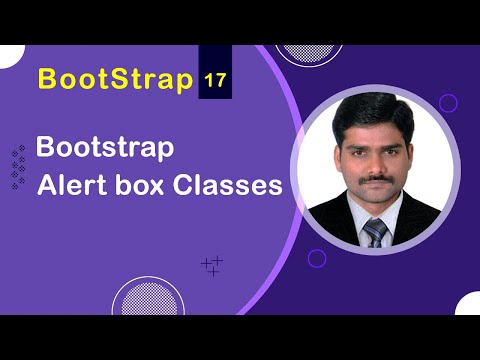 0:12:03
0:12:03
 0:03:55
0:03:55
 0:07:49
0:07:49
 0:16:36
0:16:36
 0:07:12
0:07:12
 0:06:23
0:06:23
 0:03:54
0:03:54
 0:20:26
0:20:26
 0:15:40
0:15:40
 0:05:12
0:05:12
 0:00:11
0:00:11
 0:01:26
0:01:26
 0:00:57
0:00:57
 0:08:23
0:08:23
 0:13:04
0:13:04
 0:01:58
0:01:58
 0:08:36
0:08:36
 0:07:13
0:07:13
 0:14:19
0:14:19
 0:11:15
0:11:15
 0:05:58
0:05:58
 0:01:01
0:01:01
 0:14:25
0:14:25