filmov
tv
HOW TO FIX GOOGLE PLAY STORE ERROS

Показать описание
HOW TO FIX GOOGLE PLAY STORE ERROS, In this video we are going to try to fix Google Play Store, errors such as updating, signing in, incompatible applications, all these seems to be happening in many Android TV boxes, such as MXQ Pro and others.
Problem
Problem downloading or updating apps from Play Store.
Solution 1
Delete your Google Play Store data in Settings Apps All Google Play Store Clear data. Delete data from Google Services Framework as well (note: this will assign a new Google ID to your device, as if you had factory reset it, meaning your Google apps may temporarily act up afterward).
Delete your Google account on the device, reboot your phone and re-add your Google account in Settings Accounts Add Account Google Account.
Solution 2
Downloads the latest Version of google play store APK and install the file from a external usb drive.
Play Store apk Latest Version:
++++++++AIRDROP++++++++
---------
---------
*IS MY CONNECTION SECURE?*
*MEDIABOXENT STORE*
*TRADING BOTS*
*VPS FOR TRADING BOTS*
*HARDWARE WALLETS BITCOIN & ALTCOIN *
*EXCHANGES*
*HELP MEDIABOXENT*
BTC: 3FQjFToZu292jzEj5pYFu7okWzvpEgkgnb
ETH: 0x48025a94EC47ee9C71B155662B45D3c9AD08c7F6
ETC: 0x1ADD4B298F37968507134f54cB08a8E82327152c
LTC: LTLbJqKvdFUHz66W8TrYiffu5TX3TjmUwn
ZEC: t1g5Ug4yJ3MPNxTZQuWG88eXYS47Z6h71mY
DASH: XwmeNvUep2mpbyWVqSHHTz4imGyDyhEBHX
XLM: GD46EOW4KRHAWCVH3OLLY6QE2RNGLTCFDUXBRKNF6JV7QEAA7EBUFGDN
XPR: rJJPWyf6bzj4ds2afaRGNpc42aFwnMQ8Y5
DOGE: DMGzKjAKxY8PNLgXy83N3yzG7pUE7HQEj9
NANO: xrb_1pfjoqox64d8oibnedk8ip8fyao53ft9xrz8towyduwox8es6r8mcz7796af
TRX: TNAk66LjWmzr5rya8cw6RJABmXo7tJvE5M
*SOCIAL MEDIA*
DISCLAIMER: This video and description contains affiliate links, which means that if you click on one of the product links, I’ll receive a small commission. This helps support the channel and allows us to continue to make videos like this. Thank you for the support!
#mediaboxent #mediaboxentlive #ERROS #Google Play Stor
Problem
Problem downloading or updating apps from Play Store.
Solution 1
Delete your Google Play Store data in Settings Apps All Google Play Store Clear data. Delete data from Google Services Framework as well (note: this will assign a new Google ID to your device, as if you had factory reset it, meaning your Google apps may temporarily act up afterward).
Delete your Google account on the device, reboot your phone and re-add your Google account in Settings Accounts Add Account Google Account.
Solution 2
Downloads the latest Version of google play store APK and install the file from a external usb drive.
Play Store apk Latest Version:
++++++++AIRDROP++++++++
---------
---------
*IS MY CONNECTION SECURE?*
*MEDIABOXENT STORE*
*TRADING BOTS*
*VPS FOR TRADING BOTS*
*HARDWARE WALLETS BITCOIN & ALTCOIN *
*EXCHANGES*
*HELP MEDIABOXENT*
BTC: 3FQjFToZu292jzEj5pYFu7okWzvpEgkgnb
ETH: 0x48025a94EC47ee9C71B155662B45D3c9AD08c7F6
ETC: 0x1ADD4B298F37968507134f54cB08a8E82327152c
LTC: LTLbJqKvdFUHz66W8TrYiffu5TX3TjmUwn
ZEC: t1g5Ug4yJ3MPNxTZQuWG88eXYS47Z6h71mY
DASH: XwmeNvUep2mpbyWVqSHHTz4imGyDyhEBHX
XLM: GD46EOW4KRHAWCVH3OLLY6QE2RNGLTCFDUXBRKNF6JV7QEAA7EBUFGDN
XPR: rJJPWyf6bzj4ds2afaRGNpc42aFwnMQ8Y5
DOGE: DMGzKjAKxY8PNLgXy83N3yzG7pUE7HQEj9
NANO: xrb_1pfjoqox64d8oibnedk8ip8fyao53ft9xrz8towyduwox8es6r8mcz7796af
TRX: TNAk66LjWmzr5rya8cw6RJABmXo7tJvE5M
*SOCIAL MEDIA*
DISCLAIMER: This video and description contains affiliate links, which means that if you click on one of the product links, I’ll receive a small commission. This helps support the channel and allows us to continue to make videos like this. Thank you for the support!
#mediaboxent #mediaboxentlive #ERROS #Google Play Stor
Комментарии
 0:01:34
0:01:34
 0:00:58
0:00:58
 0:03:08
0:03:08
 0:00:59
0:00:59
 0:03:19
0:03:19
 0:01:24
0:01:24
 0:02:36
0:02:36
 0:02:24
0:02:24
 0:02:33
0:02:33
 0:05:08
0:05:08
 0:00:28
0:00:28
 0:02:05
0:02:05
 0:01:32
0:01:32
 0:01:53
0:01:53
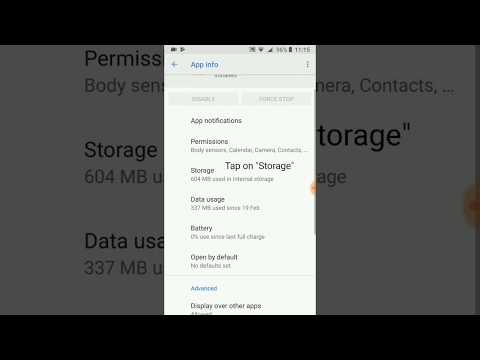 0:00:50
0:00:50
 0:01:47
0:01:47
 0:01:47
0:01:47
 0:01:30
0:01:30
 0:00:43
0:00:43
 0:03:12
0:03:12
 0:02:05
0:02:05
 0:03:10
0:03:10
 0:06:47
0:06:47
 0:05:07
0:05:07