filmov
tv
Next.js 14 E-Commerce Website with Stripe, and Sanity.io | Full Stack Tutorial | 2023

Показать описание
Installation Command: npm i stripe use-shopping-cart next-sanity @stripe/stripe-js @sanity/image-url --force
Resources used:
Timestamps
00:00 Intro
01:02 Demo
03:10 Installation
28:30 Create UI
01:25:00 Create Product Page
02:03:00 Implement Payment
02:56:00 Deployment to Vercel
@VercelHQ @sanity_io @stripe
Next.js E-Commerce App Full Tutorial with the Best Headless Solution
Full Stack NextJS 14 E-Commerce Course 2024 Edition DEEP DIVE
Build and Deploy a Full Stack E-Commerce App with an Admin Dashboard & CMS in 2024 | Next 14, St...
Next.js 14 E-Commerce Website with Stripe, and Sanity.io | Full Stack Tutorial | 2023
Build a Complete E-Commerce Shop with Next.js 14, Tailwind, React | Full Course 2024
Full Stack Ecommerce Store With Admin Dashboard From Scratch - Next.js, Prisma, Stripe, Tailwind
How I Create Modern E-Commerce Stores with Next.js
Building a Complete E-Commerce Shop with Next.js 14 | Redux, PayPal, Clerk TypeScript, Tailwind CSS
Today session is about (Figma Hackathon template 9) UI/UX E-Commerce website in Next.js 14 (Part 4)
Full Stack E-Commerce + Dashboard & CMS: Next.js 13 App Router, React, Tailwind, Prisma, MySQL, ...
Build a Fullstack E-commerce using Next.js (react.js, mongo, tailwind, styled components)
Next.js 14 E-Commerce Website (Server Actions, TypeScript, Deployment, TailwindCSS, Prisma, DaisyUI)
Build an E-commerce Website With next.JS 13 👀
Complete Next.js 15 E-Commerce Website 🤯 #nextjs #reactjs #webdevelopment #nextjs15
Build A Complete E-Commerce Website (Next.js 15, React Query, Tailwind CSS, TypeScript, Wix Studio)
Build & Deploy Full Stack E-Commerce Website + Admin Dashboard | Next.js, Stripe, Tailwind, Mong...
Build a Full Stack E-Commerce Website with Next.js 14, Tailwind, Firebase, Stripe & Algolia | Pa...
Next.js 13 E-Commerce Tutorial (App Router, TypeScript, Deployment, TailwindCSS, Prisma, DaisyUI)
Build, Test and Deploy a Full Stack Next JS E-Commerce from Scratch. (2024)
Next.js 14 E-commerce Website | Full-Stack Tutorial 🔥
Create an E-Commerce Store using Next.js 15, Kinde-Auth, Neon, Upstash, Prisma, Stripe
Build a 3D Ecommerce Landing Page with Next.js 14, GSAP, Three.js and Prismic - Full Course 2024
Building a Headless Ecommerce Store with Tailwind CSS, Shopify, and Next.js
E-commerce website using nextJS, typescript, tailwindcss, redux toolkit
Комментарии
 6:00:03
6:00:03
 0:09:25
0:09:25
 3:52:17
3:52:17
 3:06:38
3:06:38
 12:00:00
12:00:00
 3:42:33
3:42:33
 0:05:28
0:05:28
 4:05:46
4:05:46
 0:56:35
0:56:35
 10:41:33
10:41:33
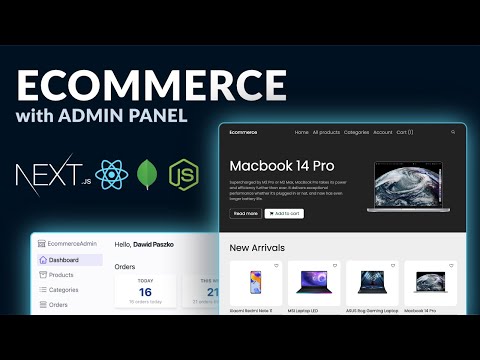 11:49:45
11:49:45
 5:55:10
5:55:10
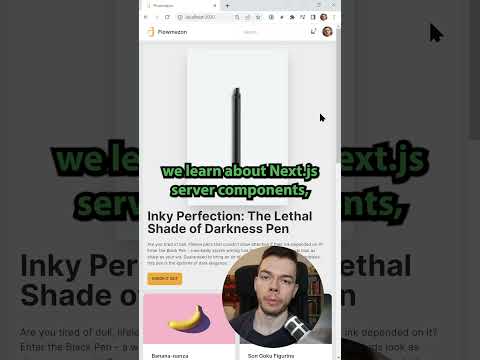 0:00:33
0:00:33
 0:00:29
0:00:29
 7:36:18
7:36:18
 10:20:31
10:20:31
 11:22:51
11:22:51
 5:55:35
5:55:35
 2:26:41
2:26:41
 7:05:26
7:05:26
 10:45:24
10:45:24
 6:13:31
6:13:31
 0:33:24
0:33:24
 0:01:15
0:01:15