filmov
tv
Automate Network Interface Prioritization in Windows 10 11 with PowerShell

Показать описание
Learn how to automate network interface prioritization in Windows 10/11 using PowerShell. Follow this guide to configure interface metrics for optimal network traffic management with a single script.
# Open PowerShell as Administrator and run the following script
# List all network interfaces (Optional, for reference)
Get-NetIPInterface
# Set the metric for Interface1 (Preferred Interface)
Set-NetIPInterface -InterfaceAlias "Interface1" -InterfaceMetric 10
# Set the metric for Interface2 (Secondary Interface)
Set-NetIPInterface -InterfaceAlias "Interface2" -InterfaceMetric 20
# Verify the metrics to ensure the changes have been applied
Get-NetIPInterface | Select-Object InterfaceAlias, InterfaceMetric
# Open PowerShell as Administrator and run the following script
# List all network interfaces (Optional, for reference)
Get-NetIPInterface
# Set the metric for Interface1 (Preferred Interface)
Set-NetIPInterface -InterfaceAlias "Interface1" -InterfaceMetric 10
# Set the metric for Interface2 (Secondary Interface)
Set-NetIPInterface -InterfaceAlias "Interface2" -InterfaceMetric 20
# Verify the metrics to ensure the changes have been applied
Get-NetIPInterface | Select-Object InterfaceAlias, InterfaceMetric
 0:01:34
0:01:34
 0:02:48
0:02:48
 0:03:51
0:03:51
 0:03:45
0:03:45
 0:01:37
0:01:37
 0:01:53
0:01:53
 0:08:15
0:08:15
 0:01:06
0:01:06
 0:03:47
0:03:47
 0:31:13
0:31:13
 0:06:10
0:06:10
 0:08:14
0:08:14
 0:01:16
0:01:16
 0:00:51
0:00:51
 0:08:14
0:08:14
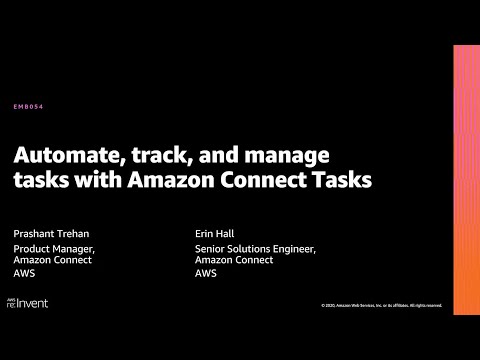 0:30:49
0:30:49
 0:07:21
0:07:21
 0:00:31
0:00:31
 0:01:03
0:01:03
 0:11:07
0:11:07
 0:01:23
0:01:23
 0:29:55
0:29:55
 0:02:20
0:02:20
 0:41:41
0:41:41