filmov
tv
Getting Started with Geoapify: Part 2 - Project and API Keys

Показать описание
In this tutorial video, we'll continue our journey with Geoapify by showing you how to create a project and generate API keys. Projects are the foundation of Geoapify, and they allow you to organize your API keys and manage your location data.
In this video, we'll cover the following topics:
- Creating a project in the Geoapify dashboard
- Configuring your project settings
- Generating API keys for your project
- Managing your API keys in the Geoapify dashboard
- Pricing plans and features
- Subscribing to a paid plan in Geoapify
By the end of this tutorial, you'll have a solid understanding of how to create a project, generate API keys, and subscribe to a paid plan in Geoapify, which will allow you to start building your location-based applications and services.
Links mentioned in the video:
Don't forget to like this video and subscribe to our channel for more Geoapify tutorials!
In this video, we'll cover the following topics:
- Creating a project in the Geoapify dashboard
- Configuring your project settings
- Generating API keys for your project
- Managing your API keys in the Geoapify dashboard
- Pricing plans and features
- Subscribing to a paid plan in Geoapify
By the end of this tutorial, you'll have a solid understanding of how to create a project, generate API keys, and subscribe to a paid plan in Geoapify, which will allow you to start building your location-based applications and services.
Links mentioned in the video:
Don't forget to like this video and subscribe to our channel for more Geoapify tutorials!
 0:02:36
0:02:36
 0:04:15
0:04:15
 0:01:59
0:01:59
 0:06:52
0:06:52
 0:01:20
0:01:20
 0:04:37
0:04:37
 0:05:03
0:05:03
 0:04:35
0:04:35
 0:00:46
0:00:46
 0:00:38
0:00:38
 0:02:13
0:02:13
 0:03:16
0:03:16
 0:07:32
0:07:32
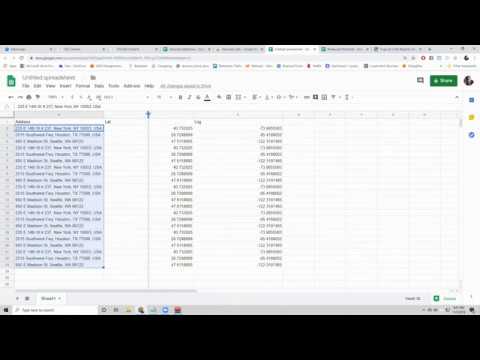 0:05:14
0:05:14
 0:02:27
0:02:27
 0:02:11
0:02:11
 0:13:02
0:13:02
 0:17:55
0:17:55
 0:08:23
0:08:23
 0:07:09
0:07:09
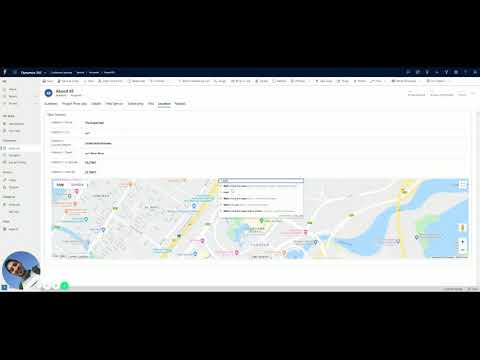 0:00:36
0:00:36
 0:04:24
0:04:24
 0:05:55
0:05:55
 0:07:06
0:07:06