filmov
tv
Create ASP.NET Core 5 Web Application Using Razor Pages In Visual Studio 2019 for Beginners

Показать описание
In this tutorial I am going to create ASP.NET core 5 web application using razor pages in visual studio 2019 specially for beginners. Razor pages use a page based model and interact with this model mainly via onGet and onPost methods.
Download the source code for this project from below location:
I am using .NET core 5 for this tutorial. If you do not have it then you can download it from Microsoft's website the link is given below.
I will recommend to install the SDK and not the individual run times. After install please restart your system.
--Content of this Video---
0:00 Intro
0:28 Create ASP.NET core 5 web project
1:47 Download and install .NET core 5 SDK
5:33 Run the default web application
7:00 Add a new Razor page
10:18 Run the updated web application
10:35 Put a breakpoint and refresh
Download the source code for this project from below location:
I am using .NET core 5 for this tutorial. If you do not have it then you can download it from Microsoft's website the link is given below.
I will recommend to install the SDK and not the individual run times. After install please restart your system.
--Content of this Video---
0:00 Intro
0:28 Create ASP.NET core 5 web project
1:47 Download and install .NET core 5 SDK
5:33 Run the default web application
7:00 Add a new Razor page
10:18 Run the updated web application
10:35 Put a breakpoint and refresh
 0:11:07
0:11:07
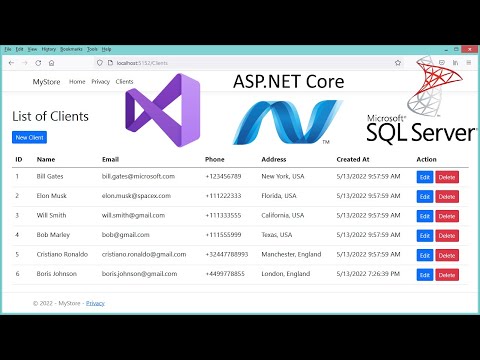 0:36:12
0:36:12
 0:03:35
0:03:35
 0:08:04
0:08:04
 0:03:08
0:03:08
 0:03:34
0:03:34
 0:28:20
0:28:20
 0:12:32
0:12:32
 0:09:23
0:09:23
 0:16:03
0:16:03
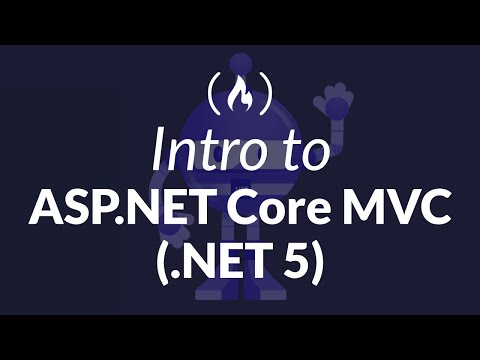 2:28:01
2:28:01
 0:39:07
0:39:07
 9:26:04
9:26:04
 1:07:49
1:07:49
 1:51:02
1:51:02
 0:03:31
0:03:31
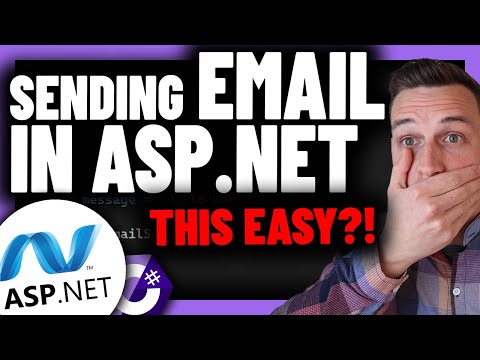 0:07:30
0:07:30
 0:09:08
0:09:08
 6:24:09
6:24:09
 0:12:36
0:12:36
 0:39:53
0:39:53
 0:22:52
0:22:52
 0:08:57
0:08:57
 0:18:31
0:18:31