filmov
tv
[Tutorial] Create Your Own LoRA | Easy and Free! - Google Colab

Показать описание
Welcome to our Google Colab tutorial on how to create your own Loras effortlessly and for free! In this step-by-step guide, we'll introduce you to the amazing Stable Diffusion tool and Dreambooth for Google Colab, unlocking your creativity to produce fantastic AI art.
Whether you're an aspiring artist, comic book enthusiast, or someone who simply wants to explore AI artistry, this tutorial has something exciting for you.
Discover the magic of Stable Diffusion Google Colab, where art creation becomes a breeze with its intuitive interface. We'll show you how to set up Lora training with ease and unleash your imagination to design unique comic book characters.
Not just that, you'll also learn how to create AI art from your very own pictures, transforming ordinary photos into stunning artistic masterpieces. Dreambooth in Google Colab will be your creative playground, where you can experiment with good prompts to generate awe-inspiring results.
The best part? It's all done within Google Colab, so no need to worry about software installation or hardware requirements. Everything is automatic, easy, and accessible.
So, what are you waiting for? Grab your imagination and embark on this artistic journey with Stable Diffusion, Dreambooth, and Google Colab! Click play to begin your Lora adventure and let your creativity shine.
Don't forget to like, subscribe, and hit the notification bell to stay updated on more tutorials and AI art adventures. Let's get started!
Link GUIDE
Crop images
Webp to png
Link DRIVE for Google Colab of Sample Lora:
Link Model original CyberRealistic
Link Model original Consistent Factor
LINK TO THE LORAS CREATED IN THIS TUTORIAL
Contact
Discord: aimalverse
Whether you're an aspiring artist, comic book enthusiast, or someone who simply wants to explore AI artistry, this tutorial has something exciting for you.
Discover the magic of Stable Diffusion Google Colab, where art creation becomes a breeze with its intuitive interface. We'll show you how to set up Lora training with ease and unleash your imagination to design unique comic book characters.
Not just that, you'll also learn how to create AI art from your very own pictures, transforming ordinary photos into stunning artistic masterpieces. Dreambooth in Google Colab will be your creative playground, where you can experiment with good prompts to generate awe-inspiring results.
The best part? It's all done within Google Colab, so no need to worry about software installation or hardware requirements. Everything is automatic, easy, and accessible.
So, what are you waiting for? Grab your imagination and embark on this artistic journey with Stable Diffusion, Dreambooth, and Google Colab! Click play to begin your Lora adventure and let your creativity shine.
Don't forget to like, subscribe, and hit the notification bell to stay updated on more tutorials and AI art adventures. Let's get started!
Link GUIDE
Crop images
Webp to png
Link DRIVE for Google Colab of Sample Lora:
Link Model original CyberRealistic
Link Model original Consistent Factor
LINK TO THE LORAS CREATED IN THIS TUTORIAL
Contact
Discord: aimalverse
Комментарии
![[Tutorial] Create Your](https://i.ytimg.com/vi/Un9SHPVAAbE/hqdefault.jpg) 0:14:50
0:14:50
 0:03:04
0:03:04
 0:30:13
0:30:13
 0:07:22
0:07:22
 0:34:38
0:34:38
 0:05:36
0:05:36
 0:21:14
0:21:14
 0:17:09
0:17:09
 0:14:41
0:14:41
 0:08:26
0:08:26
 0:21:01
0:21:01
 0:36:18
0:36:18
 0:13:03
0:13:03
 0:16:34
0:16:34
 0:17:34
0:17:34
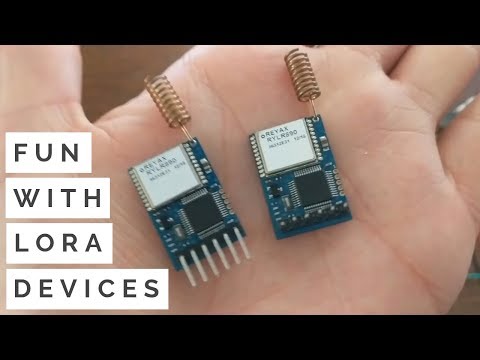 0:06:20
0:06:20
 0:01:37
0:01:37
 0:21:35
0:21:35
 0:04:07
0:04:07
 0:15:44
0:15:44
 0:42:20
0:42:20
 0:11:15
0:11:15
 0:16:19
0:16:19
 0:36:20
0:36:20