filmov
tv
Azure PowerShell Scripting Tutorial: Tips to Memorize the Commands

Показать описание
Azure PowerShell Scripting Tutorial: Tips to Memorize the Commands
In this video, I go through how the Azure cmdlets in PowerShell and the commands in Bash CLI follow a specific naming pattern. If you are preparing for the AZ-103 Azure Administrator test, it might be a good idea to be able to recognize what a valid PowerShell cmdlet looks like in order to eliminate the invalid ones from the possible answers.
How to install PowerShell Core in Windows:
Please like the video, subscribe to see more, and leave a comment if there's anything I can cover relating to Microsoft Azure!
The best coupon links to my courses, including my popular AZ-900, DP-900, AI-900, AZ-700, SC-900, SC-300, AI-102, DP-100, DP-300, AZ-305, AZ-104 and AZ-204 courses are available on my website:
In this video, I go through how the Azure cmdlets in PowerShell and the commands in Bash CLI follow a specific naming pattern. If you are preparing for the AZ-103 Azure Administrator test, it might be a good idea to be able to recognize what a valid PowerShell cmdlet looks like in order to eliminate the invalid ones from the possible answers.
How to install PowerShell Core in Windows:
Please like the video, subscribe to see more, and leave a comment if there's anything I can cover relating to Microsoft Azure!
The best coupon links to my courses, including my popular AZ-900, DP-900, AI-900, AZ-700, SC-900, SC-300, AI-102, DP-100, DP-300, AZ-305, AZ-104 and AZ-204 courses are available on my website:
Azure PowerShell Scripting Tutorial: Tips to Memorize the Commands
How to use Azure Automation with PowerShell | Azure Tips and Tricks
Azure PowerShell Tutorial
How to use PowerShell in Azure Data Studio | Azure Tips and Tricks
Azure PowerShell Tutorial | Get to Know All About Azure PowerShell
Getting Started with Azure PowerShell
Learn PowerShell in Less Than 2 Hours
Get Started with Azure PowerShell Az Module Basics
How to get Support for Microsoft 365 | Peter Rising MVP
Beginner's Guide: Azure PowerShell
Azure + Powershell: Fundamental Tips & Tricks
5 Tips to Help You Learn Windows PowerShell
learn azure cloud shell and execute powershell script azure portal Tutorial
My PowerShell Scripts - Systems Administration #powershell #script #sysadmin
Azure Automation Tutorial | Automate PowerShell execution
Lab - 1 | Azure Powershell
PowerShell Made Easy
Top 10 PowerShell Commands for Beginners | Realistic Examples with Explanations!
Microsoft PowerShell for Beginners - Video 1 Learn PowerShell
15 Useful PowerShell Commands for Beginners | Learn Microsoft PowerShell
Azure Powershell Basics Commands for Beginners - Vol1
Mastering Azure using Cloud Shell, PowerShell and Bash!
Microsoft Azure powershell Vs CLI, Azure powershell command line, Powershell, scripting
Azure Tips and Tricks - Use PowerShell with Azure Cloud Shell
Комментарии
 0:05:39
0:05:39
 0:04:09
0:04:09
 0:22:47
0:22:47
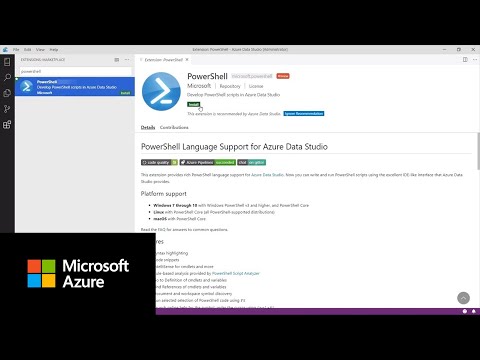 0:03:57
0:03:57
 0:46:08
0:46:08
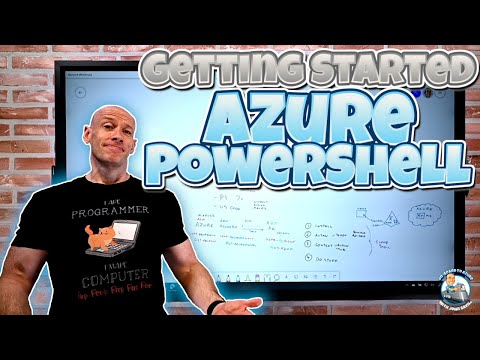 0:52:31
0:52:31
 1:48:21
1:48:21
 0:54:39
0:54:39
 0:11:39
0:11:39
 0:13:21
0:13:21
 0:46:01
0:46:01
 0:18:34
0:18:34
 0:14:31
0:14:31
 0:04:36
0:04:36
 0:30:51
0:30:51
 0:15:35
0:15:35
 0:25:39
0:25:39
 0:19:56
0:19:56
 0:27:57
0:27:57
 0:09:31
0:09:31
 0:14:47
0:14:47
 0:38:47
0:38:47
 0:00:22
0:00:22
 0:01:31
0:01:31