filmov
tv
Spacemacs - From First Install to Clojure programming without manual configuration

Показать описание
A quick introduction to Spacemacs, a community driven configuration for the worlds longest running editor come operating system, Emacs.
This short video shows how to go from zero to Clojure coding without any manual configuration (well except for changing the font). Hopefully this shows just how easy Emacs is to use when you start with Spacemacs.
The menu system used in the video is opened using the Space key, `SPC`, when in Vim command mode or `M-m` in Emac or any other modes.
Please note: if the Clojure layer mode doesn't automatically download the packages and run Clojure mode, you have found a bug (spacemacs version 200.7). To resolve this, either restart Emacs with `SPC q r`, or use `SPC f e R` to download the Clojure layer and `SPC SPC clojure-mode` to change to Clojure mode.
Spacemacs - From First Install to Clojure programming without manual configuration
Installing and getting started with Spacemacs: Emacs tutorial
How to Install Spacemacs (and first look)
Spacemacs: Installation, Configuration, and Navigation Tutorial
How To Configure Spacemacs
Introduction to Spacemacs: Installation
Spacemacs quick install - the fast way to create an excellent Clojure development environment
Spacemacs For Noobs
Basics of Emacs/Spacemacs
Python Development in Spacemacs
Emacs for Beginners: Learn Emacs in 20 minutes (Spacemacs)
Installing Emacs and Spacemacs Setup from Scratch MacOS
Sample #spacemacs Config File for Non-Programmers and Beginners
Learn Emacs Org Mode: Spacemacs Intro Tutorial
Making Spacemacs as A Text Editor for Writers | For Beginners | Spacemacs Basics
Spin Your Own Spacemacs-lite
Emacs For Beginners | Your first configuration
Spacemacs basics for Clojure development
How to compile and run C++ program in Spacemacs
Install Themes on Spacemacs (Gruvbox Theme Workaround) | #spacemacs
A Walkthrough of Org-Roam | Installation, Uses, and Benefits (Spacemacs)
Install emacs on Windows 10
The Spacemacs editor – Part 1
Installing Spacemacs on Windows
Комментарии
 0:13:06
0:13:06
 0:16:18
0:16:18
 0:13:45
0:13:45
 0:24:26
0:24:26
 0:05:03
0:05:03
 0:10:08
0:10:08
 0:03:10
0:03:10
 0:13:36
0:13:36
 0:03:30
0:03:30
 0:09:14
0:09:14
 0:19:09
0:19:09
 0:04:59
0:04:59
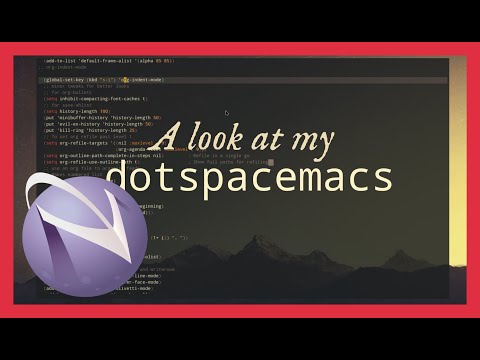 0:20:23
0:20:23
 0:43:15
0:43:15
 0:25:13
0:25:13
 0:46:09
0:46:09
 0:10:29
0:10:29
 0:10:40
0:10:40
 0:01:40
0:01:40
 0:06:21
0:06:21
 0:24:47
0:24:47
 0:02:01
0:02:01
 0:17:17
0:17:17
 0:19:47
0:19:47