filmov
tv
Understanding Steel Structure Modeling in Autodesk Robot

Показать описание
In this video, we'll explore the key aspects of steel structure modeling in Autodesk Robot. We'll cover the basics of creating a structural model in Autodesk Robot, including how to define the properties of the structure and how to apply loads and boundary conditions.
We'll start by discussing the different types of steel structures that can be modeled in Autodesk Robot. We'll then dive into the specifics of creating a structural model for a steel structure, including how to define the properties of the steel members.
Finally, we'll provide step-by-step instructions and helpful tips for modeling steel structures in the software. We'll cover the basics of defining the properties of the steel members, including how to specify the material properties, how to define the cross-sections, and how to apply the loads and boundary conditions to the structure.
Whether you're a student, a practicing engineer, or simply interested in the behavior of structures, this video will provide you with valuable insights into modeling steel structures in Autodesk Robot.
Timestamps:
0:00 Introduction
0:35 Preferences Check
1:15 Grids
1:37 Member Properties
3:40 Story Definition
4:17 Column Definitions
7:19 Beam Definitions
9:02 Beam Connections
10:15 Initial Check
14:50 Flooring
18:00 Second Check
22:12 Copying Stories
24:57 Last Story
27:50 Calculation Check
28:27 Bracing Finalization
30:58 Final Checks
33:45 Final Thoughts
35:02 Outro
We'll start by discussing the different types of steel structures that can be modeled in Autodesk Robot. We'll then dive into the specifics of creating a structural model for a steel structure, including how to define the properties of the steel members.
Finally, we'll provide step-by-step instructions and helpful tips for modeling steel structures in the software. We'll cover the basics of defining the properties of the steel members, including how to specify the material properties, how to define the cross-sections, and how to apply the loads and boundary conditions to the structure.
Whether you're a student, a practicing engineer, or simply interested in the behavior of structures, this video will provide you with valuable insights into modeling steel structures in Autodesk Robot.
Timestamps:
0:00 Introduction
0:35 Preferences Check
1:15 Grids
1:37 Member Properties
3:40 Story Definition
4:17 Column Definitions
7:19 Beam Definitions
9:02 Beam Connections
10:15 Initial Check
14:50 Flooring
18:00 Second Check
22:12 Copying Stories
24:57 Last Story
27:50 Calculation Check
28:27 Bracing Finalization
30:58 Final Checks
33:45 Final Thoughts
35:02 Outro
Комментарии
 0:35:19
0:35:19
 0:20:17
0:20:17
 0:04:10
0:04:10
 0:12:43
0:12:43
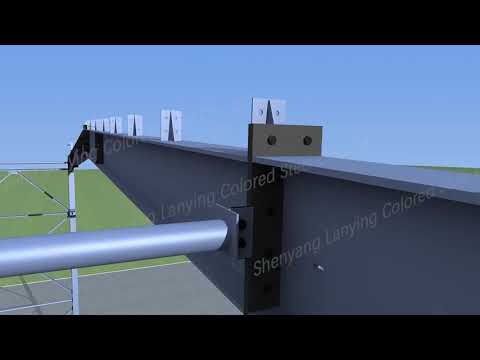 0:04:08
0:04:08
 0:13:01
0:13:01
 0:14:42
0:14:42
 0:14:40
0:14:40
 0:01:16
0:01:16
 0:17:41
0:17:41
 0:00:16
0:00:16
 0:45:42
0:45:42
 0:42:56
0:42:56
 0:00:16
0:00:16
 2:20:42
2:20:42
 0:33:03
0:33:03
 0:02:08
0:02:08
 0:05:43
0:05:43
 0:13:19
0:13:19
 0:40:30
0:40:30
 0:06:54
0:06:54
 0:10:47
0:10:47
 0:23:42
0:23:42
 0:59:45
0:59:45