filmov
tv
Change the Font Color based upon the value through Switch condition in SSRS | Part 8
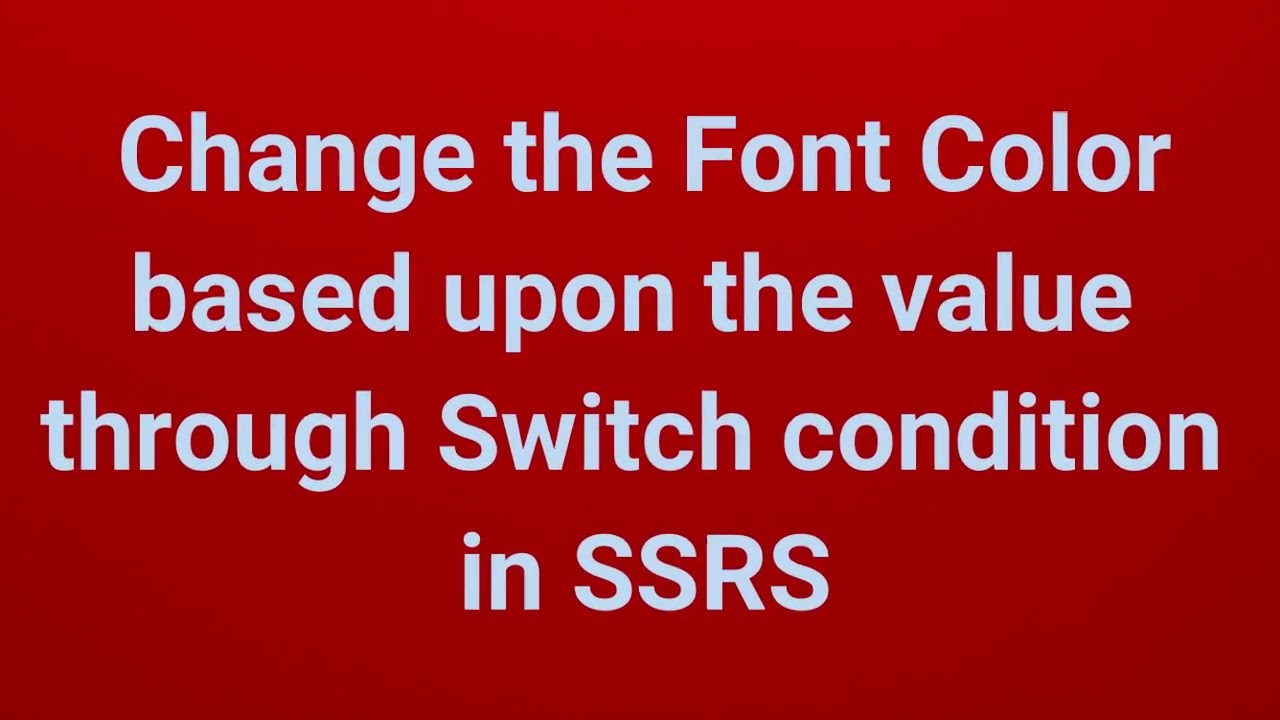
Показать описание
Change the Font Color based upon the value through Switch condition in SSRS:
Requirments: SQL SERVER 2012, SSDT tool installed for SSRS and visual studio 2015.
Steps:
1. Add a Shared Data Source and established the connection to SQL server using the credential with database name.
2. Create a Dataset: We define the SQL queries, and if any parameters are required, we write the SQL query with parameters.
3. Create a Report and Design the Report: Drag the dataset fields (e.g., empid, emp_name and etc.) from the Report Data pane to the report design surface and Format the report as needed (e.g., tables, matrices, charts, etc.).
In SQL Server Reporting Services (SSRS), the Switch function is used for conditional logic within expressions.
It allows you to evaluate multiple conditions and return a value based on the first true condition, similar to a series of nested IIF statements.
Syntax:
=Switch(
BooleanExpression1, Result1,
BooleanExpression2, Result2,
BooleanExpression3, Result3,
...
DefaultResult
)
BooleanExpression: The condition to evaluate (e.g., [FieldName] greater sign 10).
Result: The value to return if the corresponding BooleanExpression evaluates to true.
DefaultResult: An optional result to return if no condition evaluates to true.
Example: Simple Numeric Ranges
Suppose you have a field called total_price and want to categorize it:
=Switch( condition,result
)
When to Use Switch:
Use Switch for multiple conditions that don't require nesting IIF.
It makes expressions cleaner and easier to read.
For complex or multiple logical checks,
Switch is more maintainable than writing multiple IIF functions.
Query:
SELECT item_name, unit_price, qty, total_price
FROM car_price
greater
sql
Copy code
=IIF(RowNumber(Nothing) MOD 2, "#F4F4F4", "#FFFFFF")
Requirments: SQL SERVER 2012, SSDT tool installed for SSRS and visual studio 2015.
Steps:
1. Add a Shared Data Source and established the connection to SQL server using the credential with database name.
2. Create a Dataset: We define the SQL queries, and if any parameters are required, we write the SQL query with parameters.
3. Create a Report and Design the Report: Drag the dataset fields (e.g., empid, emp_name and etc.) from the Report Data pane to the report design surface and Format the report as needed (e.g., tables, matrices, charts, etc.).
In SQL Server Reporting Services (SSRS), the Switch function is used for conditional logic within expressions.
It allows you to evaluate multiple conditions and return a value based on the first true condition, similar to a series of nested IIF statements.
Syntax:
=Switch(
BooleanExpression1, Result1,
BooleanExpression2, Result2,
BooleanExpression3, Result3,
...
DefaultResult
)
BooleanExpression: The condition to evaluate (e.g., [FieldName] greater sign 10).
Result: The value to return if the corresponding BooleanExpression evaluates to true.
DefaultResult: An optional result to return if no condition evaluates to true.
Example: Simple Numeric Ranges
Suppose you have a field called total_price and want to categorize it:
=Switch( condition,result
)
When to Use Switch:
Use Switch for multiple conditions that don't require nesting IIF.
It makes expressions cleaner and easier to read.
For complex or multiple logical checks,
Switch is more maintainable than writing multiple IIF functions.
Query:
SELECT item_name, unit_price, qty, total_price
FROM car_price
greater
sql
Copy code
=IIF(RowNumber(Nothing) MOD 2, "#F4F4F4", "#FFFFFF")
 0:02:01
0:02:01
 0:06:04
0:06:04
 0:01:38
0:01:38
 0:04:55
0:04:55
 0:00:16
0:00:16
 0:12:33
0:12:33
 0:02:19
0:02:19
 0:06:34
0:06:34
 1:05:08
1:05:08
 0:02:05
0:02:05
 0:03:40
0:03:40
 0:06:44
0:06:44
 0:06:30
0:06:30
 0:03:21
0:03:21
 0:04:50
0:04:50
 0:09:40
0:09:40
 0:04:52
0:04:52
 0:00:20
0:00:20
 0:00:19
0:00:19
 0:01:20
0:01:20
 0:07:56
0:07:56
 0:01:52
0:01:52
 0:00:11
0:00:11
 0:00:16
0:00:16