filmov
tv
7 WAYS to CUSTOMIZE A Clickable Email Link in Microsoft Lists with a JSON - [2024]

Показать описание
Hey hey, tech enthusiasts! 🤓 Join us as we explore "7 WAYS to CUSTOMIZE A Clickable Email Link in Microsoft Lists with JSON"! Discover the power of JSON formatting to transform a Single Line Text column into a productivity powerhouse with clickable email links. 💌
Imagine enabling users to send emails with just one click from your list—this video makes it a reality. We'll guide you step-by-step through adding a JSON layer to your Microsoft Lists that won't just enhance functionality, but will also increase your workflow efficiency. 🔗
Whether you're organizing tasks for yourself or coordinating with a team, these clickable email links are more than a convenience; they're a game changer. And we'll show you how to personalize each link with custom email subjects, bodies, and even dynamic content pulled directly from your list items. 🌟
This tutorial is not just about getting things done; it's about doing them with style and skill.
If you are a student, teacher, project manager, business owner or super nerd like me, then we have got you covered!
Let's nerd out and enhance your productivity with Microsoft Lists! 🚀
⏰ KEY MOMENTS
Baseline JSON for Clickable Email Links
Display Text Customization with JSON
Defining the 'mailto' To Field with JSON
Customizing Email Subject Line with JSON
Customizing Email Body with List Data
Styling Email Links with JSON
Handling Blank Fields with IF Statements in JSON
📹 WHAT TO WATCH NEXT
✨ BASELINE JSON
{
"elmType": "div",
"children": [
{
"elmType": "span",
"style": {
"padding": "12px"
},
"txtContent": "Send Email"
},
{
"elmType": "a",
"attributes": {
"iconName": "Mail",
"class": "sp-field-quickActions",
"href": {
"operator": "+",
"operands": [
"mailto:",
"?subject=Order Follow Up ",
"&body=Hi, We are following up on our order, please confirm the status."
]
}
}
}
]
}
✨ STYLE SNIPPET
"style":{
"text-decoration": "inherit",
"color": "inherit",
"font-size": "inherit",
"font-weight":"inherit"
},
✨ IF SNIPPET
✨ FINAL JSON
{
"elmType": "div",
"children": [
{
"elmType": "span",
"style": {
"padding": "12px"
},
},
{
"elmType": "a",
"style":{
"text-decoration": "inherit",
"color": "#inherit",
"font-size": "inherit",
"font-weight":"inherit"
},
"attributes": {
"iconName": "Mail",
"class": "sp-field-quickActions",
"href": {
"operator": "+",
"operands": [
"mailto:",
"?subject=Order Follow Up #",
"[$OrderNumber]",
"&body=Hi ",
"[$Title]",
", We are following up on our order, please confirm the status."
]
}
}
}
]
}
✏️ OFFICE SKILLS WITH AMY
Welcome to Office Skills with Amy! We create easy-to-follow and engaging how-to-technology videos to help you boost your productivity and save time in the office.
🤓 DISCOVER YOUR INNER NERD
We believe that being a 'nerd' is a term of pride, I personally, have been advertising myself as an Excel Nerd in interviews since 2009.
Our goal is to inspire you to unleash the power of technology and Discover Your Inner Nerd along the way. We're here to show you how to make the most out of Microsoft 365 apps and other cutting-edge technology
📝 WHAT WILL YOU LEARN
Whether you're a beginner or an experienced user, we'll help you become more efficient, automate tasks, and save time.
✨ NEW CONTENT WEEKLY
With new content every week, we'll keep you up-to-date on the latest technology trends and help you stay ahead of the curve.
🔮 TECHNOLOGY VIDEOS TO COME
Microsoft 365 apps including Microsoft Office, Microsoft Loop, Microsoft Teams, Microsoft Excel, Microsoft Word, Microsoft PowerPoint, Microsoft Outlook, Microsoft OneNote and more!
👍🏼 LIKE, COMMENT & SUBSCRIBE 🩵
Don't forget to like, comment, and subscribe to our channel to show your support and stay tuned for more technology videos to come. Let's Nerd Out together and unleash the power of technology!
Imagine enabling users to send emails with just one click from your list—this video makes it a reality. We'll guide you step-by-step through adding a JSON layer to your Microsoft Lists that won't just enhance functionality, but will also increase your workflow efficiency. 🔗
Whether you're organizing tasks for yourself or coordinating with a team, these clickable email links are more than a convenience; they're a game changer. And we'll show you how to personalize each link with custom email subjects, bodies, and even dynamic content pulled directly from your list items. 🌟
This tutorial is not just about getting things done; it's about doing them with style and skill.
If you are a student, teacher, project manager, business owner or super nerd like me, then we have got you covered!
Let's nerd out and enhance your productivity with Microsoft Lists! 🚀
⏰ KEY MOMENTS
Baseline JSON for Clickable Email Links
Display Text Customization with JSON
Defining the 'mailto' To Field with JSON
Customizing Email Subject Line with JSON
Customizing Email Body with List Data
Styling Email Links with JSON
Handling Blank Fields with IF Statements in JSON
📹 WHAT TO WATCH NEXT
✨ BASELINE JSON
{
"elmType": "div",
"children": [
{
"elmType": "span",
"style": {
"padding": "12px"
},
"txtContent": "Send Email"
},
{
"elmType": "a",
"attributes": {
"iconName": "Mail",
"class": "sp-field-quickActions",
"href": {
"operator": "+",
"operands": [
"mailto:",
"?subject=Order Follow Up ",
"&body=Hi, We are following up on our order, please confirm the status."
]
}
}
}
]
}
✨ STYLE SNIPPET
"style":{
"text-decoration": "inherit",
"color": "inherit",
"font-size": "inherit",
"font-weight":"inherit"
},
✨ IF SNIPPET
✨ FINAL JSON
{
"elmType": "div",
"children": [
{
"elmType": "span",
"style": {
"padding": "12px"
},
},
{
"elmType": "a",
"style":{
"text-decoration": "inherit",
"color": "#inherit",
"font-size": "inherit",
"font-weight":"inherit"
},
"attributes": {
"iconName": "Mail",
"class": "sp-field-quickActions",
"href": {
"operator": "+",
"operands": [
"mailto:",
"?subject=Order Follow Up #",
"[$OrderNumber]",
"&body=Hi ",
"[$Title]",
", We are following up on our order, please confirm the status."
]
}
}
}
]
}
✏️ OFFICE SKILLS WITH AMY
Welcome to Office Skills with Amy! We create easy-to-follow and engaging how-to-technology videos to help you boost your productivity and save time in the office.
🤓 DISCOVER YOUR INNER NERD
We believe that being a 'nerd' is a term of pride, I personally, have been advertising myself as an Excel Nerd in interviews since 2009.
Our goal is to inspire you to unleash the power of technology and Discover Your Inner Nerd along the way. We're here to show you how to make the most out of Microsoft 365 apps and other cutting-edge technology
📝 WHAT WILL YOU LEARN
Whether you're a beginner or an experienced user, we'll help you become more efficient, automate tasks, and save time.
✨ NEW CONTENT WEEKLY
With new content every week, we'll keep you up-to-date on the latest technology trends and help you stay ahead of the curve.
🔮 TECHNOLOGY VIDEOS TO COME
Microsoft 365 apps including Microsoft Office, Microsoft Loop, Microsoft Teams, Microsoft Excel, Microsoft Word, Microsoft PowerPoint, Microsoft Outlook, Microsoft OneNote and more!
👍🏼 LIKE, COMMENT & SUBSCRIBE 🩵
Don't forget to like, comment, and subscribe to our channel to show your support and stay tuned for more technology videos to come. Let's Nerd Out together and unleash the power of technology!
Комментарии
 0:17:51
0:17:51
 0:12:33
0:12:33
 0:06:23
0:06:23
 0:02:14
0:02:14
 0:13:25
0:13:25
 0:05:48
0:05:48
 0:08:28
0:08:28
 0:05:34
0:05:34
 0:42:59
0:42:59
 0:00:55
0:00:55
 0:08:20
0:08:20
 0:20:19
0:20:19
 0:00:52
0:00:52
 0:11:58
0:11:58
 0:07:55
0:07:55
 0:00:48
0:00:48
 0:09:19
0:09:19
 0:10:28
0:10:28
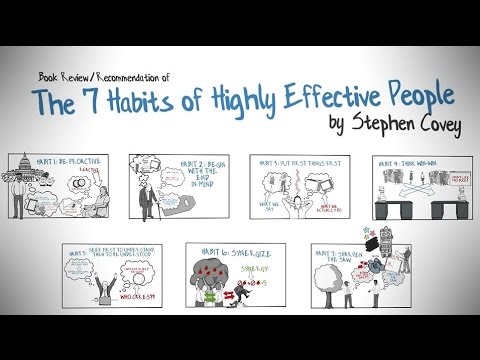 0:06:43
0:06:43
 0:29:13
0:29:13
 0:07:08
0:07:08
 0:14:21
0:14:21
 0:05:12
0:05:12
 0:03:03
0:03:03