filmov
tv
Free CCNA 200 301 Default Route New method of Route Selection PALM Method | Exam Tips | Cisco Course

Показать описание
See the Description below for Lesson Contents Timeline. This video is a continuous section of Routing, So I have used & modified the same Lab setup built in the previous static route lab. If you wish to see the full lab set up from scratch, check out the 2nd part of the static Route lesson. Now you can learn Default Route Part 2 of 2: Stub Networks & Route Selection Preference Process Explained with a New Tip called PALM [PAML]
SUBSCRIBE TO THIS CHANNEL & EMAIL THE SCREENSHOT, TO GET FREE STUDY MATERIALS FOR VIDEOS
I REPEAT, IT'S FREE NOW!!!
Default Route Part 2/2
In this lesson:
00:00 Our Institute & Services Intro [subscribe & email for free NOTES]
00:45 Real Life Default Route usage scenarios, Explaining the Stub Networks with Default Route & Static Route
08:11 New Method - PALM - Tip for Route Selection Preference
11:50 Exam Keypoint - Various Types of Route Protocols & Admin Distances [AD]
12:51 Exam Keypoint- All 4 Types of Route preference selection questions & answering techniques with PALM Method
20:32 Our Institute & Services Intro - How to Purchase Notes & Packet Tracer files for these videos within 3$ & Student Reviews and Comments
visit
for commands & guides
Static Route Part 1/4
In this lesson:
KIT Intro
Topic Guide including Default Gateway, Router Interfaces & IPs used in this Network
Why do we need Routing, Traceroute limits without route protocol
Network Analysis before Route configuration, How to find the required routes to be configured, eg- known or unknown networks, directly connected or remote networks
Final Statement
Static Route Part 2/4
In this lesson:
Our Institute & Services Intro
Final Lab OUTCOME of Static Route [ Displaying lab & Ping test ]
Building the LAB from SCRATCH [ How to Build from Blank packet tracer workspace & Revised few Basics lesson topics ]
Connecting Cables to Devices
Adding Key Notes or Labels to Network Diagram
Router Interface IP Assignments via GUI [ Graphical User Interface ] & Ping test
Router Interface IP Assignments via CLI [ Command Line Interface ] & Verify via Show Commands
IP Assignment via End Devices via GUI
How to Purchase Notes & Packet tracer files for these videos within 3$ & Student Reviews & Comments
VLAN lessons in the Playlist, You can check that link below
Check out the other CCNA Videos in the playlist:
[CCNA 200 301 031 Interface IP Assignment, Ping Test & Simulation | Show Labels |CCNA Training Course ]
CCNA 200 301 032 Cisco CLI Modes, Commands, IP Assignment, Password Setup&Save |CCNA Training Course ]
[ IP & Subnetting Complete Video 3 Hours
CCNA 200 301 all 5 types of ip calculations | subnets | CCNA exam questions scope ]
cisco,free training,lan,free course,free video,great ccna,,beginner,free lab,#labeverday,Packet tracer,network simulator,packet tracer version 8,latest packet tracer,ccna,ccna 200-301,ccna training,ccna full course,ccna 200-301 full course english,cisco certification,cisco ccna training,cisco commands,david bombal, show run,networkchuck,
cisco,switch, beginner, router,lan,switching,network,free lab,full course,access, best training,online training, real world,set up,setting up,ccna,switch configuration step by step, network,cisco ccna,ccna training,switch,packet tracer,free ccna,beginner,router,lan,ccna 200-301,cisco packet tracer,trunk port,computer networking,network direction,home network, how to,configure, routing,ping, netgear,switching, network,free lab, jeremy ccna, study guide,full course, ccna course,topology,access,access port,computer networking course, cisco,router,routing,static,full course,free lab,router configuration,beginner,network,best training,online training,local route,next hop,ccna,ccna training,cisco ccna,packet tracer,ccna full course,gateway of last resort,ccna certification,free ccna,ip route,200-301,ccna tutorial,routing table,free training,routing protocol,routing & switching,ip address,routing protocols,configure router,david bombal,network chuck, network for you, network beast, netacad, kit aspidate, routing made simple, easy routing tricks, routing table details, Route selection preference, Admin distance
SUBSCRIBE TO THIS CHANNEL & EMAIL THE SCREENSHOT, TO GET FREE STUDY MATERIALS FOR VIDEOS
I REPEAT, IT'S FREE NOW!!!
Default Route Part 2/2
In this lesson:
00:00 Our Institute & Services Intro [subscribe & email for free NOTES]
00:45 Real Life Default Route usage scenarios, Explaining the Stub Networks with Default Route & Static Route
08:11 New Method - PALM - Tip for Route Selection Preference
11:50 Exam Keypoint - Various Types of Route Protocols & Admin Distances [AD]
12:51 Exam Keypoint- All 4 Types of Route preference selection questions & answering techniques with PALM Method
20:32 Our Institute & Services Intro - How to Purchase Notes & Packet Tracer files for these videos within 3$ & Student Reviews and Comments
visit
for commands & guides
Static Route Part 1/4
In this lesson:
KIT Intro
Topic Guide including Default Gateway, Router Interfaces & IPs used in this Network
Why do we need Routing, Traceroute limits without route protocol
Network Analysis before Route configuration, How to find the required routes to be configured, eg- known or unknown networks, directly connected or remote networks
Final Statement
Static Route Part 2/4
In this lesson:
Our Institute & Services Intro
Final Lab OUTCOME of Static Route [ Displaying lab & Ping test ]
Building the LAB from SCRATCH [ How to Build from Blank packet tracer workspace & Revised few Basics lesson topics ]
Connecting Cables to Devices
Adding Key Notes or Labels to Network Diagram
Router Interface IP Assignments via GUI [ Graphical User Interface ] & Ping test
Router Interface IP Assignments via CLI [ Command Line Interface ] & Verify via Show Commands
IP Assignment via End Devices via GUI
How to Purchase Notes & Packet tracer files for these videos within 3$ & Student Reviews & Comments
VLAN lessons in the Playlist, You can check that link below
Check out the other CCNA Videos in the playlist:
[CCNA 200 301 031 Interface IP Assignment, Ping Test & Simulation | Show Labels |CCNA Training Course ]
CCNA 200 301 032 Cisco CLI Modes, Commands, IP Assignment, Password Setup&Save |CCNA Training Course ]
[ IP & Subnetting Complete Video 3 Hours
CCNA 200 301 all 5 types of ip calculations | subnets | CCNA exam questions scope ]
cisco,free training,lan,free course,free video,great ccna,,beginner,free lab,#labeverday,Packet tracer,network simulator,packet tracer version 8,latest packet tracer,ccna,ccna 200-301,ccna training,ccna full course,ccna 200-301 full course english,cisco certification,cisco ccna training,cisco commands,david bombal, show run,networkchuck,
cisco,switch, beginner, router,lan,switching,network,free lab,full course,access, best training,online training, real world,set up,setting up,ccna,switch configuration step by step, network,cisco ccna,ccna training,switch,packet tracer,free ccna,beginner,router,lan,ccna 200-301,cisco packet tracer,trunk port,computer networking,network direction,home network, how to,configure, routing,ping, netgear,switching, network,free lab, jeremy ccna, study guide,full course, ccna course,topology,access,access port,computer networking course, cisco,router,routing,static,full course,free lab,router configuration,beginner,network,best training,online training,local route,next hop,ccna,ccna training,cisco ccna,packet tracer,ccna full course,gateway of last resort,ccna certification,free ccna,ip route,200-301,ccna tutorial,routing table,free training,routing protocol,routing & switching,ip address,routing protocols,configure router,david bombal,network chuck, network for you, network beast, netacad, kit aspidate, routing made simple, easy routing tricks, routing table details, Route selection preference, Admin distance
 0:37:44
0:37:44
 0:31:00
0:31:00
 0:17:09
0:17:09
 2:38:09
2:38:09
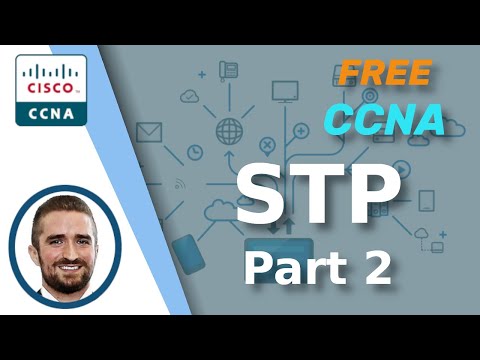 0:42:18
0:42:18
 0:37:30
0:37:30
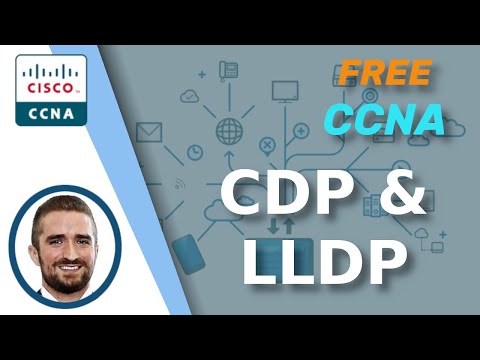 0:39:23
0:39:23
 0:03:47
0:03:47
 1:36:35
1:36:35
 0:14:00
0:14:00
 0:38:39
0:38:39
 0:10:32
0:10:32
 0:08:49
0:08:49
 0:28:19
0:28:19
 0:37:34
0:37:34
 0:37:34
0:37:34
 0:07:52
0:07:52
 0:46:38
0:46:38
 0:12:21
0:12:21
 0:04:11
0:04:11
 0:39:26
0:39:26
 0:20:13
0:20:13
 0:18:03
0:18:03
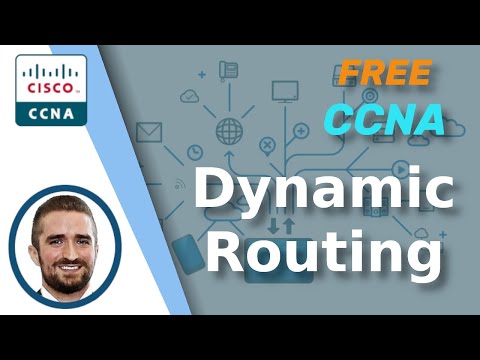 0:44:38
0:44:38