filmov
tv
What’s the secret to centering your designs in Procreate?!…The Snapping Tool!🎉

Показать описание
Here’s how to do it yourself👇🏼
Tap Transform (computer mouse icon) to highlight desired design-you should see a dotted line surround what you have selected
On the bottom of your screen you’ll see your Transform Tool Bar Pop Up
Tap Snapping on the bottom left corner
Toggle on “Snapping”
Now go back to your screen and slide your design until you see a yellow vertical line and horizontal line. When your design is centered on the screen, these will appear showing your design is centered and “snap” into place!
That’s it!✌🏼❤️Save this and keep those beautiful designs of yours snapped and centered!
Love these Procreate tips?…grab my FREE Procreate Cheat Sheet perfect for Procreate beginners🎉
Happy Creating!✨🤍✌🏼
Here’s what I used:
iPad: iPad Pro 12.9 (2nd gen)
Apple Pencil: 1st gen
App: Procreate
Pen: Broad Line Brush for Procreate in my shop
🤍🤍🤍
#procreateillustration #procreatetutorial #procreateforbeginners #procreatetips #procreateartists #procreatebrushes #ipadprocreate #procreatetutorials #procreateart #digitalartist #artistsofinsta #learnprocreate #northwestarkansas
Tap Transform (computer mouse icon) to highlight desired design-you should see a dotted line surround what you have selected
On the bottom of your screen you’ll see your Transform Tool Bar Pop Up
Tap Snapping on the bottom left corner
Toggle on “Snapping”
Now go back to your screen and slide your design until you see a yellow vertical line and horizontal line. When your design is centered on the screen, these will appear showing your design is centered and “snap” into place!
That’s it!✌🏼❤️Save this and keep those beautiful designs of yours snapped and centered!
Love these Procreate tips?…grab my FREE Procreate Cheat Sheet perfect for Procreate beginners🎉
Happy Creating!✨🤍✌🏼
Here’s what I used:
iPad: iPad Pro 12.9 (2nd gen)
Apple Pencil: 1st gen
App: Procreate
Pen: Broad Line Brush for Procreate in my shop
🤍🤍🤍
#procreateillustration #procreatetutorial #procreateforbeginners #procreatetips #procreateartists #procreatebrushes #ipadprocreate #procreatetutorials #procreateart #digitalartist #artistsofinsta #learnprocreate #northwestarkansas
THIS Is Why You Struggle to Center Clay on the Potter's Wheel
What Is the Recovery Center Hiding? - TPOT 2 Theory/Speculation
1. What is Centering Prayer and How Do We Do It? Mary Dwyer
What Is Centering in Chess? | Chess
Centering Clay after it is opened, the squeeze and freeze, POV Pottery 11
The secret of the Japanese way of standing is vertical center of gravity shift!
Is there a center of the universe? - Marjee Chmiel and Trevor Owens
Tips for Centering and Preventing S Cracks in Dinner Plates
What is the Shear Center?
Where Is The Center of The Universe?
Centering is a key. #pottery #ceramic #asrm #handmade #clay #potterywheel #potteryhacks
Surprisingly!! The Kaaba Is The True Center Of the Earth
Tree center(s) | Graph Theory
What is a Data Center?
What is the best center punch?
What is Turning? || Turning Center Video Series 1 Preview
What is a Crisis Center?
What is Roll Center Correction? We explain it! | ECS Tuning
NEW ADOPTION CENTER is HIDING THIS in Roblox Brookhaven 🏡RP?
Where is the Center of the Universe? #shorts
Part 2: What is Top Down Center Out?
What is a data center?
Best iOS 18 Control Center CUSTOM WIDGETS - You Must Have !
What is CCaaS? (Contact Center as a Service)
Комментарии
 0:06:46
0:06:46
 0:03:24
0:03:24
 0:09:47
0:09:47
 0:02:12
0:02:12
 0:05:35
0:05:35
 0:01:00
0:01:00
 0:04:14
0:04:14
 0:04:58
0:04:58
 0:10:17
0:10:17
 0:19:15
0:19:15
 0:00:14
0:00:14
 0:02:37
0:02:37
 0:06:08
0:06:08
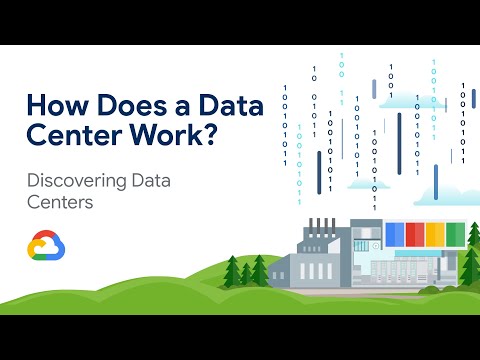 0:02:45
0:02:45
 0:04:01
0:04:01
 0:02:18
0:02:18
 0:03:45
0:03:45
 0:03:18
0:03:18
 0:10:01
0:10:01
 0:00:48
0:00:48
 0:19:35
0:19:35
 0:05:38
0:05:38
 0:08:30
0:08:30
 0:01:50
0:01:50