filmov
tv
Free Excel VBA Course #13 - Using Message Box in Excel VBA
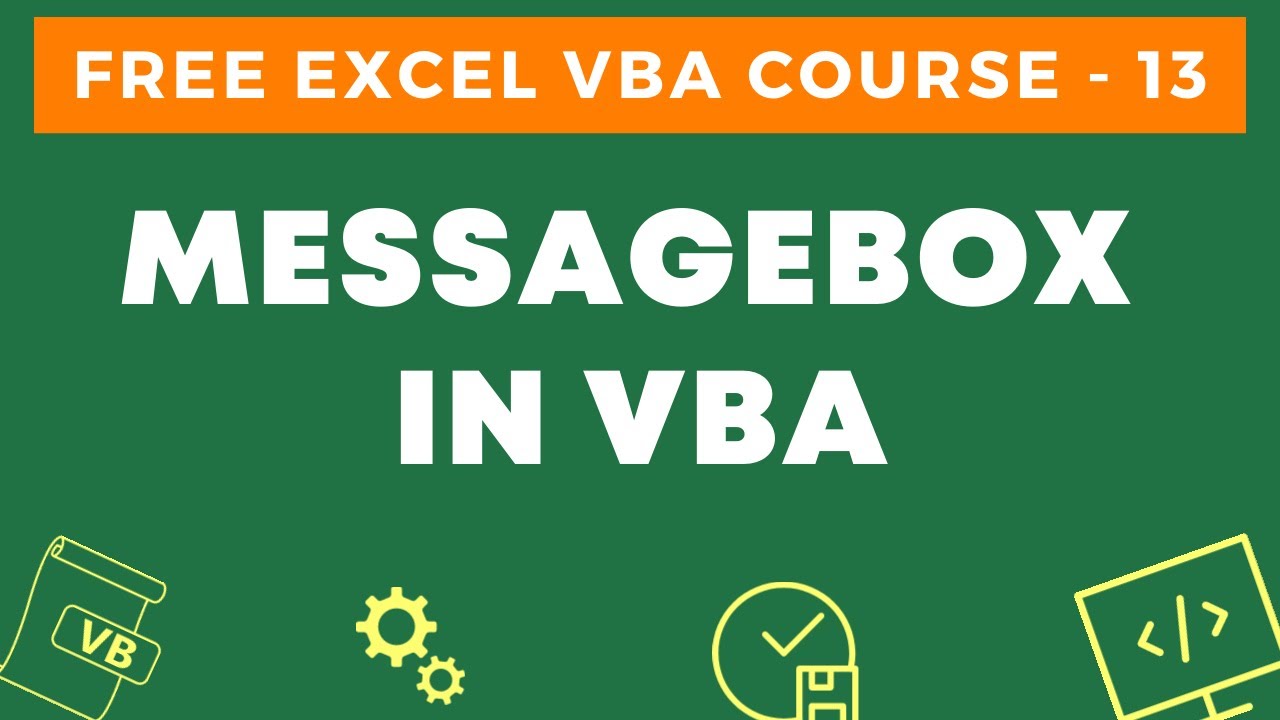
Показать описание
In this video, I will show you how to insert and use the message box in your VBA code in Excel.
A MsgBox is nothing but a dialog box that you can use to inform your users by showing a custom message or get some basic inputs (such as Yes/No or OK/Cancel).
In this video, I will cover the following topics:
--Anatomy of a VBA MsgBox in Excel
-- Syntax of the VBA MsgBox Function
-- Excel VBA MsgBox Button Constants (Examples)
-- Excel VBA MsgBox Icon Constants (Examples)
-- Customizing Title and Prompt in the MsgBox
-- Assigning MsgBox Value to a Variable
#Excel #ExcelTips #ExcelTutorial
A MsgBox is nothing but a dialog box that you can use to inform your users by showing a custom message or get some basic inputs (such as Yes/No or OK/Cancel).
In this video, I will cover the following topics:
--Anatomy of a VBA MsgBox in Excel
-- Syntax of the VBA MsgBox Function
-- Excel VBA MsgBox Button Constants (Examples)
-- Excel VBA MsgBox Icon Constants (Examples)
-- Customizing Title and Prompt in the MsgBox
-- Assigning MsgBox Value to a Variable
#Excel #ExcelTips #ExcelTutorial
Free Excel VBA Course #13 - Using Message Box in Excel VBA
Excel VBA Free Course Tut#13 : Do While and Do Until Statement
Free Excel VBA Course #14 - With Statements in VBA in Excel
Excel VBA Course! - The Ultimate Excel VBA Arrays Course
Excel VBA Tutorial for Beginners 13 - Merge UnMerge Cell Range in Excel VBA
Free Excel VBA Course #15 - IF Then Else Statement in Excel VBA
Excel VBA Basics #13 Switching Between Workbooks Dynamically, Create New Workbooks
Excel VBA Tips n Tricks #13 Logo or Splash Screen that goes away after a few seconds!!
Free Excel VBA Course #12 - Using Object Variables in Excel VBA
Free Excel VBA Course #8 - Working with Cells and Ranges using VBA in Excel (Select, Copy, Format)
Excel VBA Tutorial for Beginners | Excel VBA Training | FREE Online Excel VBA course
Excel Macros & VBA - Tutorial for Beginners
Excel VBA Programming - Object Deep Dive | 13 - The Worksheet Visible Property
This Free Excel Add-in Creates Sheet Forms WITHOUT VBA CODE
Free Excel VBA Course #30 - Mouse Roll Over Effect using VBA
Free Excel VBA Course #22 - Error Handling in VBA (On Error Goto/Resume)
Excel VBA Full Course | Excel VBA Tutorial For Beginners | Learn Excel VBA In 10 Hours
Free Excel VBA Course #23 - Event Procedures in VBA
Free Excel VBA Course #11 - Using Data Variables in Excel VBA
Microsoft Excel VBA Tutorial | Full Course
Excel Macro VBA Tip 13 - Select cells with the Cells Property in Excel Macros
Do Until Loop in excel VBA | EXCEL VBA lesson - 13 | Excel VBA tutorial for beginners
Excel VBA Beginner Tutorial
VBA-13 | Delete Empty Sheet in Worksheet - Excel VBA - VBA Tutorial for delete Empty sheet
Комментарии
 0:15:25
0:15:25
 0:03:03
0:03:03
 0:06:49
0:06:49
 0:03:04
0:03:04
 0:11:06
0:11:06
 0:11:44
0:11:44
 0:07:25
0:07:25
 0:09:21
0:09:21
 0:13:17
0:13:17
 0:25:09
0:25:09
 10:55:53
10:55:53
 0:50:20
0:50:20
 0:05:12
0:05:12
 1:19:42
1:19:42
 0:13:22
0:13:22
 0:18:01
0:18:01
 10:55:38
10:55:38
 0:24:54
0:24:54
 0:16:42
0:16:42
 10:55:38
10:55:38
 0:05:52
0:05:52
 0:14:22
0:14:22
 2:10:31
2:10:31
 0:08:28
0:08:28