filmov
tv
RHCE 8 - Ansible Playbook Provisioning The Devops User
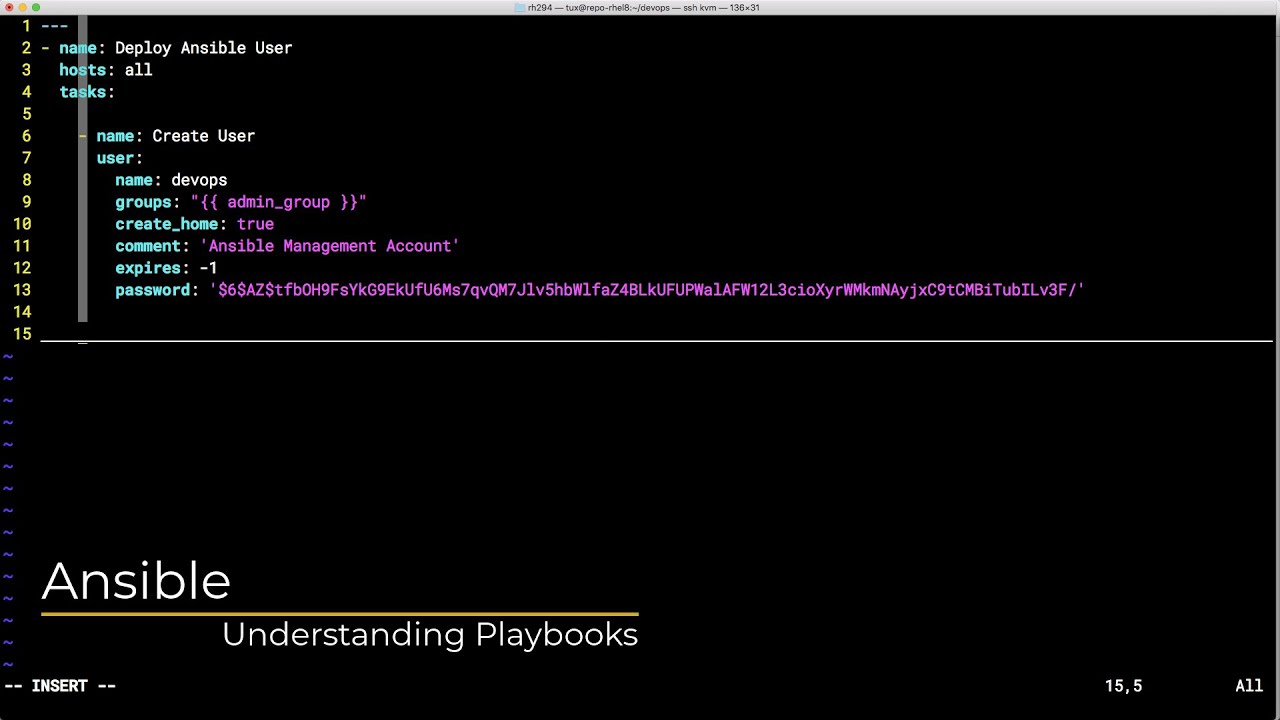
Показать описание
This is where the fun starts. So far we only have the root account on our hosts. We need to add another account for Ansible to use. We are using root currently but we can be more secure that that. The situation is more complex though, we need to make sure the use is in the correct admin group, wheel on RHEL and sudo on Ubuntu. We will use variables there, we will also see how to add the user, the ssh keys for authentication and the sudoers files to the remote system by creating a Playbook with one play and 3 tasks. We also add to our vim customisation to highlight the line and column as well as adding line numbering.
RHCE 8 - Ansible Playbook Provisioning The Devops User
RHCE 8 - Studies Part 4 -- Ansible Playbook --Install & Remove Apache + Mariadb with Playbook
RHCE 8 Studies Part 4 | Ansible Playbook | Install and Remove Apache + MariaDB
RHCE RHEL 8 - Ansible - Use Ansible Vault in playbooks to protect sensitive data
RHCE RHEL 8 - Ansible - Create playbooks to configure systems to a specified state
RHCE RHEL 8 - Ansible - Plays and Playbooks
RHCE v8 Practice Session: Use Ansible Vault in playbooks
RHCE 8 - Ansible User Module
RHCE RHEL 8 - Ansible - Install Required Packages
RHCE RHEL 8 - Ansible - Create Roles
RHCE RHEL 8 - Ansible - Configuration Files
RHCE 8 - Ansible - Running Ad-Hoc Commands
RHCE 8 - Understanding Ansible Facts and Variables for the RHCE
RHCE 8 - Reusable Code Using Roles In Ansible
RHCE RHEL 8 - Ansible - Modules
RHCE 8 - Ansible Simple When Clause
RHCE 8 - Ansible RHCE - Using Jinja Templates to Populate Host Files
RHCE RHEL 8 - Ansible - Variables
RHCE RHEL 8 - Ansible - Software packages and repositories
RHCE RHEL 8 - Ansible - Using Provided Documentation
RHCE TIP - Ansible Docs - Save time and copy full Ansible task examples!
RHCE 8 -- Studies- Part 1 Ansible Lab Setup & Trouble Shooting
RHCE RHEL 8 - Ansible - Create simple shell scripts that run ad hoc Ansible commands
RHCE 8 Studies part 6 Ansible Vault Secure Playbooks & Files with Real Examples
Комментарии
 0:19:08
0:19:08
 0:15:09
0:15:09
 0:15:09
0:15:09
 0:14:53
0:14:53
 0:27:16
0:27:16
 0:25:52
0:25:52
 0:13:47
0:13:47
 0:16:41
0:16:41
 0:11:23
0:11:23
 0:15:26
0:15:26
 0:20:31
0:20:31
 0:05:47
0:05:47
 0:17:58
0:17:58
 0:16:43
0:16:43
 0:19:15
0:19:15
 0:05:19
0:05:19
 0:20:45
0:20:45
 0:25:54
0:25:54
 0:14:33
0:14:33
 0:10:56
0:10:56
 0:02:02
0:02:02
 0:23:07
0:23:07
 0:09:53
0:09:53
 0:13:05
0:13:05