filmov
tv
VS Code on my Phone for Website Dev... (How I did it)

Показать описание
VS Code on my Phone for Website Dev... (How I did it)
I setup VS Code on my mobile phone and started developing websites. This is entirely possible to do from any location, on any devices such as an iPhone, iPad, Android or tables.
Using vscode on any devices requires it to be accessible on the browser. To do this, we use a package called code-server. This allows us to access our physical machine remotely via the web, which VS Code will be running on. Since VS Code works on Electron, it's not normally accessible on platforms outside of a desktop.
However, this solution allows you to perform web dev through the browser. This setup can also be done through workspaces, or even through your own cloud server via Amazon or Google Cloud platform.
If you're a web developer, you should definitely give this a go. Be aware that security is a must for this implementation, as it does mean that your system is accessible remotely, so use SSL, have passwords, etc.
Code Server can be found here on github:
#vscode #website #development
Learn Design for Developers!
A book I've created to help you improve the look of your apps and websites.
Feel free to follow me on:
Software & Discounts:
Computer Gear:
Camera Equipment:
I setup VS Code on my mobile phone and started developing websites. This is entirely possible to do from any location, on any devices such as an iPhone, iPad, Android or tables.
Using vscode on any devices requires it to be accessible on the browser. To do this, we use a package called code-server. This allows us to access our physical machine remotely via the web, which VS Code will be running on. Since VS Code works on Electron, it's not normally accessible on platforms outside of a desktop.
However, this solution allows you to perform web dev through the browser. This setup can also be done through workspaces, or even through your own cloud server via Amazon or Google Cloud platform.
If you're a web developer, you should definitely give this a go. Be aware that security is a must for this implementation, as it does mean that your system is accessible remotely, so use SSL, have passwords, etc.
Code Server can be found here on github:
#vscode #website #development
Learn Design for Developers!
A book I've created to help you improve the look of your apps and websites.
Feel free to follow me on:
Software & Discounts:
Computer Gear:
Camera Equipment:
Комментарии
 0:08:09
0:08:09
 0:11:34
0:11:34
 0:08:07
0:08:07
 0:05:19
0:05:19
 0:07:12
0:07:12
 0:06:56
0:06:56
 0:11:51
0:11:51
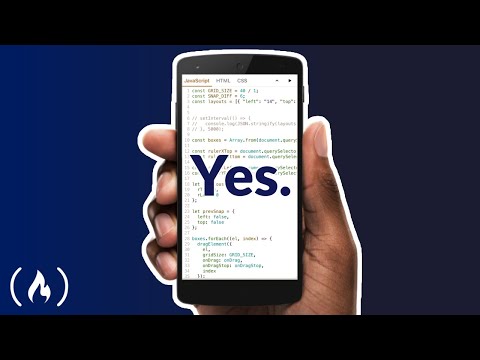 0:51:29
0:51:29
 0:00:51
0:00:51
 0:00:30
0:00:30
 0:08:01
0:08:01
 0:04:56
0:04:56
 0:07:17
0:07:17
 0:01:00
0:01:00
 0:12:48
0:12:48
 0:04:08
0:04:08
 0:03:25
0:03:25
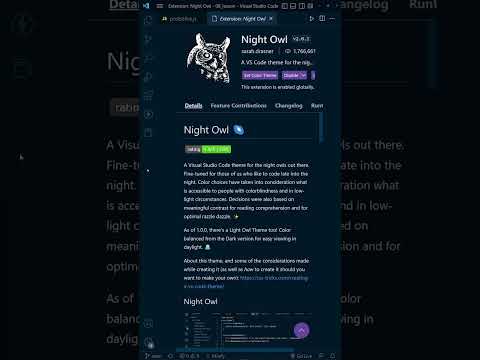 0:00:44
0:00:44
 0:00:57
0:00:57
 0:01:01
0:01:01
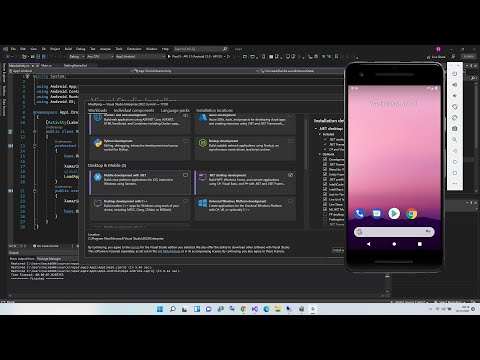 0:09:52
0:09:52
 0:00:29
0:00:29
 0:00:17
0:00:17
 0:00:53
0:00:53