filmov
tv
How to Request Runtime Audio Permissions in Android: Full Java Implementation

Показать описание
Video Description:
In this Android development tutorial, we’ll guide you through managing audio permissions across all Android versions using Java.
What You’ll Learn:
1. Checking if audio permissions are granted for different Android versions.
2. Requesting audio permissions based on the Android version, ensuring compatibility with both newer and older devices.
3. Handling permission results and processing user responses effectively.
4. Accessing and managing audio files seamlessly once permissions are granted.
Key Points:
1. Android 13 and Higher: Starting from Android 13 (Tiramisu), specific permissions are needed to access audio files. This tutorial shows you how to request and verify these permissions.
2. Android Q to Android 12: For Android Q and above, external storage access is required to manage audio files. We’ll demonstrate the correct approach to handle this scenario.
3. Older Android Versions: We’ll also explain how to manage read and write permissions for external storage to ensure your app remains compatible with older Android devices.
Code Walkthrough:
We’ll take you through the complete Java code that handles audio permissions on various Android versions. You’ll learn how to handle permission requests, process different outcomes, and guarantee smooth app functionality for all users.
Why This Matters:
By ensuring your app supports seamless audio file access across Android versions, you provide a better user experience and broaden your app's compatibility with a wider range of devices.
Call to Action:
If this video helped you, don’t forget to give it a thumbs up, and subscribe to PagePixels for more Android development tutorials!
Thank you for watching, and happy coding!
In this Android development tutorial, we’ll guide you through managing audio permissions across all Android versions using Java.
What You’ll Learn:
1. Checking if audio permissions are granted for different Android versions.
2. Requesting audio permissions based on the Android version, ensuring compatibility with both newer and older devices.
3. Handling permission results and processing user responses effectively.
4. Accessing and managing audio files seamlessly once permissions are granted.
Key Points:
1. Android 13 and Higher: Starting from Android 13 (Tiramisu), specific permissions are needed to access audio files. This tutorial shows you how to request and verify these permissions.
2. Android Q to Android 12: For Android Q and above, external storage access is required to manage audio files. We’ll demonstrate the correct approach to handle this scenario.
3. Older Android Versions: We’ll also explain how to manage read and write permissions for external storage to ensure your app remains compatible with older Android devices.
Code Walkthrough:
We’ll take you through the complete Java code that handles audio permissions on various Android versions. You’ll learn how to handle permission requests, process different outcomes, and guarantee smooth app functionality for all users.
Why This Matters:
By ensuring your app supports seamless audio file access across Android versions, you provide a better user experience and broaden your app's compatibility with a wider range of devices.
Call to Action:
If this video helped you, don’t forget to give it a thumbs up, and subscribe to PagePixels for more Android development tutorials!
Thank you for watching, and happy coding!
 0:06:11
0:06:11
 0:14:27
0:14:27
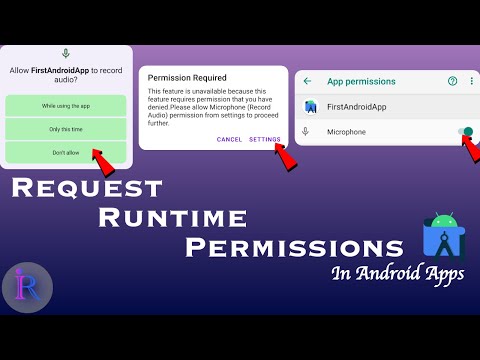 0:09:29
0:09:29
 0:00:18
0:00:18
 0:12:47
0:12:47
 0:00:17
0:00:17
 0:15:12
0:15:12
 0:00:05
0:00:05
 0:07:55
0:07:55
 0:00:21
0:00:21
 0:00:24
0:00:24
 0:20:44
0:20:44
 0:00:15
0:00:15
 0:05:49
0:05:49
 0:00:22
0:00:22
 0:00:22
0:00:22
 0:00:23
0:00:23
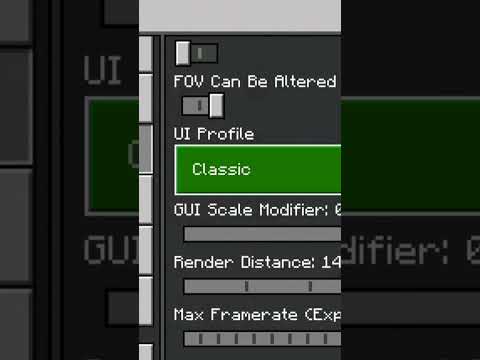 0:00:16
0:00:16
 0:00:20
0:00:20
 0:00:30
0:00:30
 0:00:11
0:00:11
 0:00:18
0:00:18
 0:00:16
0:00:16
 0:00:23
0:00:23