filmov
tv
Build a Deep Facial Recognition App // Part 2 Collecting Data // Deep Learning Project Tutorial

Показать описание
Ever wanted to implement facial recognition or verification into your application?
In this series you'll learn how to build a deep facial recognition application to authenticate into an application. You'll start off by building a model using Deep Learning with Tensorflow which replicates what is shown in the paper titled Siamese Neural Networks for One-shot Image Recognition. Once that's all trained you'll be able to integrate it into a Kivy app and actually authenticate!
In Part 2 you'll go through:
1. Collecting Negative images from Labelled Faces in the wild
2. Resizing OpenCV Output Frames for Image Collection
3. Collecting Positive and Anchor Images
Links
Chapters:
0:00 - Start
0:28 - What's Covered
1:45 - Whiteboard Session
7:34 - Collect LFW Data
12:20 - Moving Images
19:38 - Access Webcam with OpenCV
27:14 - Changing OpenCV Frame Size
32:43 - Saving Images
43:16 - Wrap Up
Oh, and don't forget to connect with me!
Happy coding!
Nick
P.s. Let me know how you go and drop a comment if you need a hand!
In this series you'll learn how to build a deep facial recognition application to authenticate into an application. You'll start off by building a model using Deep Learning with Tensorflow which replicates what is shown in the paper titled Siamese Neural Networks for One-shot Image Recognition. Once that's all trained you'll be able to integrate it into a Kivy app and actually authenticate!
In Part 2 you'll go through:
1. Collecting Negative images from Labelled Faces in the wild
2. Resizing OpenCV Output Frames for Image Collection
3. Collecting Positive and Anchor Images
Links
Chapters:
0:00 - Start
0:28 - What's Covered
1:45 - Whiteboard Session
7:34 - Collect LFW Data
12:20 - Moving Images
19:38 - Access Webcam with OpenCV
27:14 - Changing OpenCV Frame Size
32:43 - Saving Images
43:16 - Wrap Up
Oh, and don't forget to connect with me!
Happy coding!
Nick
P.s. Let me know how you go and drop a comment if you need a hand!
Комментарии
 0:23:53
0:23:53
 0:43:32
0:43:32
 0:12:36
0:12:36
 0:47:33
0:47:33
 0:15:07
0:15:07
 0:00:25
0:00:25
 0:00:55
0:00:55
 0:06:38
0:06:38
 1:51:53
1:51:53
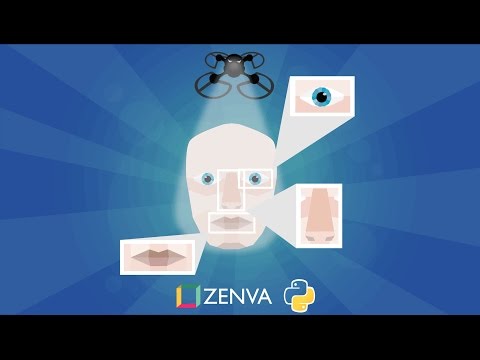 0:03:55
0:03:55
 0:31:07
0:31:07
 0:00:13
0:00:13
 0:00:21
0:00:21
 0:06:35
0:06:35
 0:06:43
0:06:43
 0:00:07
0:00:07
 5:49:55
5:49:55
 0:01:00
0:01:00
 0:43:21
0:43:21
 0:38:08
0:38:08
 0:18:15
0:18:15
 0:00:21
0:00:21
 0:04:50
0:04:50
 0:00:19
0:00:19