filmov
tv
Create Dropdown Menu with 8 Lines of Code (Using Select Input in Positron IDE)!

Показать описание
#DropdownMenu #SelectInput #ShinyR #PositronIDE #RProgramming #PythonProgramming #DataScience #WebDevelopment #QuantFinance #RStudio #DataAnalysis #LearnR #CodingTutorial #PositronForPython #TechEducation #programmingbasics
Welcome to another quick and informative tutorial on creating a dropdown menu with just 8 lines of code using the selectInput function in Shiny, all within the powerful Positron IDE! Whether you're new to Shiny, R programming, or exploring Positron IDE as your next development environment, this video will guide you through the process of adding dynamic and interactive dropdown menus to your web applications in just a few minutes.
What You’ll Learn:
In this video, we’ll cover the following key topics:
Introduction to Dropdown Menus in Shiny: Dropdown menus, also known as select inputs, are an essential element in web applications, allowing users to choose from a list of options. We'll discuss why dropdowns are crucial for enhancing user experience and how they are used in real-world applications.
Setting Up Positron IDE for Shiny Development: We’ll begin by setting up our environment in Positron IDE—a next-generation integrated development environment tailored for Python and R programmers. Positron provides a clean, intuitive interface and powerful tools to streamline your coding process, whether you're building complex models or simple UI components like dropdowns.
Implementing a Dropdown Menu with Select Input: You’ll learn how to use the selectInput function in Shiny to create a dropdown menu. We’ll explore the basic syntax, including defining input IDs, labels, and choices, to give you a comprehensive understanding of how to implement this feature efficiently.
Customizing Your Dropdown Menu: While we focus on a basic implementation, we’ll also touch on customization options such as setting default values, making selections required, and dynamically updating the choices based on user interactions.
Practical Applications of Dropdown Menus: Explore common use cases for dropdown menus in business applications, data analysis, and more. Whether you're building a data filtering interface, a user selection tool, or an options menu, understanding how to create and customize dropdowns is a valuable skill.
Why Use Select Input in Shiny?
Dropdown menus or select inputs are a staple in any interactive web application. They provide a clean and user-friendly way to present choices to users, making your application more intuitive and easier to navigate. By mastering the selectInput function in Shiny, you can create responsive, dynamic web applications that cater to a wide range of user needs.
Who Should Watch This Video:
R Programmers: If you’re already familiar with R and want to extend your skills into web development, this tutorial will help you learn how to implement essential UI components like dropdowns using Shiny.
Python Programmers: Python developers working alongside R in data science or web development projects will benefit from understanding how Shiny handles UI elements.
Data Scientists: Professionals who are creating interactive dashboards or data-driven applications can enhance their projects by adding dropdown menus to filter and display data.
Web Developers: If you’re exploring Shiny as an alternative or addition to other web development frameworks, this video will show you how quickly you can implement common UI features like dropdowns.
Students and Educators: If you’re teaching or learning R and Shiny, this tutorial is a perfect demonstration of how minimal code can create functional and essential elements in an application.
Why Positron IDE?
Positron IDE is crafted specifically for Python and R developers, offering a seamless and efficient development experience. It integrates powerful tools that make it easier to switch between languages, debug code, and deploy projects. With features that cater to the specific needs of data scientists and web developers, Positron is the ideal environment for building sophisticated applications with minimal friction.
Key Takeaways:
By the end of this video, you’ll have a solid understanding of:
How to create a basic dropdown menu in Shiny with just 8 lines of code.
The role of selectInput in building dynamic and user-friendly web applications.
How to utilize Positron IDE to speed up your development process.
Final Thoughts:
Adding dropdown menus to your Shiny applications enhances user interaction and makes your applications more functional and visually appealing. With Positron IDE, you can achieve this with minimal effort and maximum efficiency. This tutorial is just one of many ways you can leverage the power of Shiny and R to build robust web applications.
Welcome to another quick and informative tutorial on creating a dropdown menu with just 8 lines of code using the selectInput function in Shiny, all within the powerful Positron IDE! Whether you're new to Shiny, R programming, or exploring Positron IDE as your next development environment, this video will guide you through the process of adding dynamic and interactive dropdown menus to your web applications in just a few minutes.
What You’ll Learn:
In this video, we’ll cover the following key topics:
Introduction to Dropdown Menus in Shiny: Dropdown menus, also known as select inputs, are an essential element in web applications, allowing users to choose from a list of options. We'll discuss why dropdowns are crucial for enhancing user experience and how they are used in real-world applications.
Setting Up Positron IDE for Shiny Development: We’ll begin by setting up our environment in Positron IDE—a next-generation integrated development environment tailored for Python and R programmers. Positron provides a clean, intuitive interface and powerful tools to streamline your coding process, whether you're building complex models or simple UI components like dropdowns.
Implementing a Dropdown Menu with Select Input: You’ll learn how to use the selectInput function in Shiny to create a dropdown menu. We’ll explore the basic syntax, including defining input IDs, labels, and choices, to give you a comprehensive understanding of how to implement this feature efficiently.
Customizing Your Dropdown Menu: While we focus on a basic implementation, we’ll also touch on customization options such as setting default values, making selections required, and dynamically updating the choices based on user interactions.
Practical Applications of Dropdown Menus: Explore common use cases for dropdown menus in business applications, data analysis, and more. Whether you're building a data filtering interface, a user selection tool, or an options menu, understanding how to create and customize dropdowns is a valuable skill.
Why Use Select Input in Shiny?
Dropdown menus or select inputs are a staple in any interactive web application. They provide a clean and user-friendly way to present choices to users, making your application more intuitive and easier to navigate. By mastering the selectInput function in Shiny, you can create responsive, dynamic web applications that cater to a wide range of user needs.
Who Should Watch This Video:
R Programmers: If you’re already familiar with R and want to extend your skills into web development, this tutorial will help you learn how to implement essential UI components like dropdowns using Shiny.
Python Programmers: Python developers working alongside R in data science or web development projects will benefit from understanding how Shiny handles UI elements.
Data Scientists: Professionals who are creating interactive dashboards or data-driven applications can enhance their projects by adding dropdown menus to filter and display data.
Web Developers: If you’re exploring Shiny as an alternative or addition to other web development frameworks, this video will show you how quickly you can implement common UI features like dropdowns.
Students and Educators: If you’re teaching or learning R and Shiny, this tutorial is a perfect demonstration of how minimal code can create functional and essential elements in an application.
Why Positron IDE?
Positron IDE is crafted specifically for Python and R developers, offering a seamless and efficient development experience. It integrates powerful tools that make it easier to switch between languages, debug code, and deploy projects. With features that cater to the specific needs of data scientists and web developers, Positron is the ideal environment for building sophisticated applications with minimal friction.
Key Takeaways:
By the end of this video, you’ll have a solid understanding of:
How to create a basic dropdown menu in Shiny with just 8 lines of code.
The role of selectInput in building dynamic and user-friendly web applications.
How to utilize Positron IDE to speed up your development process.
Final Thoughts:
Adding dropdown menus to your Shiny applications enhances user interaction and makes your applications more functional and visually appealing. With Positron IDE, you can achieve this with minimal effort and maximum efficiency. This tutorial is just one of many ways you can leverage the power of Shiny and R to build robust web applications.
 0:04:09
0:04:09
 0:06:03
0:06:03
 0:05:23
0:05:23
 0:00:12
0:00:12
 0:09:59
0:09:59
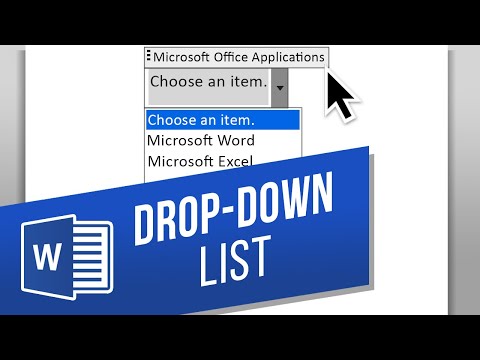 0:01:36
0:01:36
 0:04:05
0:04:05
 0:00:36
0:00:36
 0:06:04
0:06:04
 0:00:19
0:00:19
 0:03:37
0:03:37
 0:08:37
0:08:37
 0:05:02
0:05:02
 0:00:29
0:00:29
 0:05:51
0:05:51
 0:00:57
0:00:57
 0:02:13
0:02:13
 0:00:31
0:00:31
 0:00:27
0:00:27
 0:30:52
0:30:52
 0:06:15
0:06:15
 0:00:15
0:00:15
 0:00:42
0:00:42
 0:00:20
0:00:20