filmov
tv
Call PostgreSQL Databases with Python | Python Bits | Kovolff

Показать описание
Step 1
Import psycopg2
If you do not have this module, just install it with pip
i.e. pip install psycopg2
Step 2
Get Database details: Server Path, Server Port, Database Name, Username, Password
i.e.
db_path = ‘127.0.0.1’
db_port = ‘5433’
db_name = ‘exp’
db_user = ‘py_user’
db_password = ‘py_user’
Make sure the username has access / privileges to the database table or view you need to query
Step 3
Build connection
i.e.
Step 4
Execute SQL
i.e.
To get the column names from PostgreSQL
Use the cursor property description
This yields a tuple of tuples. Each of the individual tuples contains two items: field name and the type code
So to get the field name, you need to loop through the outer tuple, and then extract the first element of each of the individual tuples.
i.e.
Column_name = []
#python #postgres #sql #postgresql #databases
Import psycopg2
If you do not have this module, just install it with pip
i.e. pip install psycopg2
Step 2
Get Database details: Server Path, Server Port, Database Name, Username, Password
i.e.
db_path = ‘127.0.0.1’
db_port = ‘5433’
db_name = ‘exp’
db_user = ‘py_user’
db_password = ‘py_user’
Make sure the username has access / privileges to the database table or view you need to query
Step 3
Build connection
i.e.
Step 4
Execute SQL
i.e.
To get the column names from PostgreSQL
Use the cursor property description
This yields a tuple of tuples. Each of the individual tuples contains two items: field name and the type code
So to get the field name, you need to loop through the outer tuple, and then extract the first element of each of the individual tuples.
i.e.
Column_name = []
#python #postgres #sql #postgresql #databases
 0:16:36
0:16:36
 0:22:58
0:22:58
 0:16:59
0:16:59
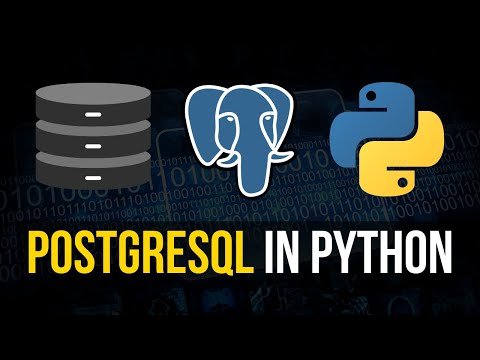 0:16:06
0:16:06
 0:02:22
0:02:22
 0:10:33
0:10:33
 0:08:40
0:08:40
 0:10:32
0:10:32
 2:33:46
2:33:46
 0:02:37
0:02:37
 0:08:12
0:08:12
 0:06:37
0:06:37
 0:13:37
0:13:37
 0:15:38
0:15:38
 0:03:09
0:03:09
 0:22:53
0:22:53
 0:04:08
0:04:08
 0:14:37
0:14:37
 0:04:04
0:04:04
 0:10:00
0:10:00
 0:00:09
0:00:09
 0:18:15
0:18:15
 0:00:16
0:00:16
 0:10:09
0:10:09