filmov
tv
How to make Responsive E-Commerce/Online Store Website using HTML and CSS | Ecommerce Store Tutorial

Показать описание
LEARN HOW TO MAKE COMPLETE RESPONSIVE E-COMMERCE WEBSITE USING HTML AND CSS STEP BY STEP TUTORIAL, E-COMMERCE WEB DESIGN IN HTML AND CSS!
In this tutorial, you will learn to build an eCommerce website step by step using HTML and CSS. In this e-commerce website design, we will create a Home page of an eCommerce website with a banner section, an about us section, some categories of products, then some featured products with the product price, image, and rating.
Then there will be a shop section where we will show all of the products and we will use CSS Grid to attain this layout. After that, there will contact us and the footer section.
TIMELINE:
00:00 Intro
04:20 Navbar
18:25 Hero Section
26:25 About us/Services
44:30 Brands
51:30 Product Categories
01:00:50 Featured Products
01:16:50 Shop Section
01:33:10 Contact us
01:42:20 Footer
01:53:25 Media Queries
This Tutorial includes these Search Terms:
HTML CSS E-commerce website Responsive
HTML CSS Responsive Online Store website for Beginners
Responsive Ecommerce website using HTML CSS
Online Store website using HTML CSS
Responsive eCommerce website tutorial
HTML CSS Responsive Ecommerce website project
How to make a Responsive eCommerce website with HTML CSS
How to make a Responsive online store website with HTML CSS
How to create responsive ecommerce website/Online Store using HTML CSS
Responsive HTML CSS ecommerce website design tutorial
Responsive HTML CSS Bootstrap Ecommerce website
Комментарии
 0:05:11
0:05:11
 1:00:02
1:00:02
 1:24:43
1:24:43
 1:44:59
1:44:59
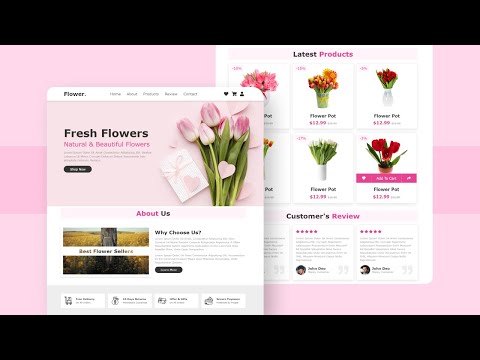 0:42:37
0:42:37
 0:44:28
0:44:28
 0:52:01
0:52:01
 2:24:32
2:24:32
 3:06:07
3:06:07
 0:47:25
0:47:25
 0:43:41
0:43:41
 2:18:08
2:18:08
 0:35:46
0:35:46
 2:06:12
2:06:12
 1:52:25
1:52:25
 0:02:19
0:02:19
 2:10:04
2:10:04
 0:52:37
0:52:37
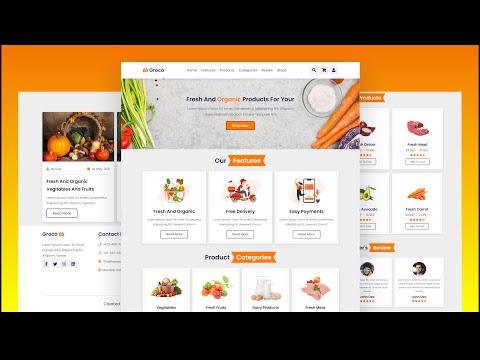 1:17:42
1:17:42
 0:25:37
0:25:37
 0:00:12
0:00:12
 2:16:57
2:16:57
 1:02:46
1:02:46
 0:45:45
0:45:45