filmov
tv
Laravel Too Many Migration Files: Is It A Problem?

Показать описание
If you have a lot of files in the database/migrations folder, is it a big deal, or you can ignore it as not a problem? Let's discuss this.
- - - - -
Support the channel by checking out my products:
- - - - -
Other places to follow:
- - - - -
Support the channel by checking out my products:
- - - - -
Other places to follow:
Laravel Too Many Migration Files: Is It A Problem?
Laravel Migrations: 12 Useful Tips in 12 Minutes
Laravel Migrate: (Re)fresh, Rollback, or Reset?
Laravel Migrations 'Trick': Rename File Timestamp to Run Earlier
13 Laravel Migrations, Rollback, Reset, Refresh and much more
How to run a single migration in Laravel
Laravel tutorial - Episode 9 - Creating a Migration File
How to run a particular single migration | Laravel | Migrations
Quick Learn! Multi-Authentication in Laravel 11: Step-by-Step Guide to Role-Based Access Control.
LARAVEL MIGRATION ERROR on MACBOOK
Laravel migrate tables on dynamic database | Dynamic DB config for migrations
Laravel Migration Relationships - Create Database Relationships from your Migrations file
Laravel from Scratch #5 - How to Create, Run, and Rollback Database Migrations
Laraval Migration | Migration Squashing | Laravel 9 Migration | Learning Points
laravel 5.4 Create migrations files with flags and fix error if migration files delete
Migrations In Laravel | Laravel Tutorial
Laravel 8: Squash Migrations into SQL File
Migrations: Careful With Constrained() and Nullable()
Laravel Tutorial for Beginners #8 - Database Migrations
Using Laravel schema dump for faster migrations (Laravel 8)
Databases & Migrations | Laravel For Beginners | Learn Laravel
Laravel Tutorial - ACL (User Roles) - #2 Database Setup & Migrations
Laravel Migrate Old Data: 4 Steps & 2 Optimizations
Laravel 8 Migrations: Generate from Database Schema
Комментарии
 0:05:11
0:05:11
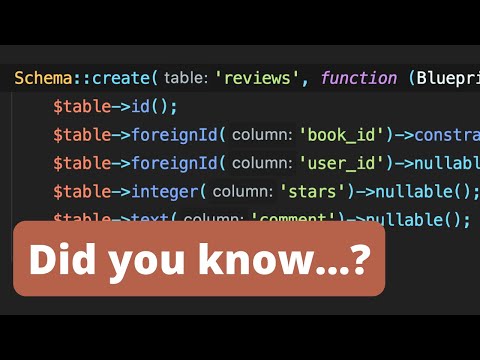 0:12:06
0:12:06
 0:06:39
0:06:39
 0:03:11
0:03:11
 0:13:30
0:13:30
 0:03:06
0:03:06
 0:19:35
0:19:35
 0:03:08
0:03:08
 0:17:44
0:17:44
 0:07:06
0:07:06
 0:11:43
0:11:43
 0:16:35
0:16:35
 0:14:02
0:14:02
 0:13:52
0:13:52
 0:09:31
0:09:31
 0:08:03
0:08:03
 0:04:42
0:04:42
 0:03:37
0:03:37
 0:09:13
0:09:13
 0:04:59
0:04:59
 0:15:09
0:15:09
 0:12:09
0:12:09
 0:07:49
0:07:49
 0:03:06
0:03:06