filmov
tv
XAMPP port error: MySQL WILL NOT start without the configured ports free!

Показать описание
You already have a version of MySQL installed on this machine that is using port 3306. However, Mysql displays an error on start. All you need is to right-click on the 'Task Bar' and click 'Task Manager'. Scroll down until you find 'mysqld'. Right-click on it and select 'End task'. Now start MySQL on the XAMPP server. ERROR IS GONE!!!
![[FIXED] XAMPP Error:](https://i.ytimg.com/vi/84IOtc05TuA/hqdefault.jpg) 0:03:02
0:03:02
 0:01:59
0:01:59
 0:01:01
0:01:01
![[Solved] Error: MySql](https://i.ytimg.com/vi/ipMedkjMupw/hqdefault.jpg) 0:06:50
0:06:50
 0:01:41
0:01:41
 0:02:40
0:02:40
 0:02:32
0:02:32
 0:01:05
0:01:05
![[FIXED] XAMPP Error:](https://i.ytimg.com/vi/M-aslpbowOg/hqdefault.jpg) 0:04:49
0:04:49
![[Fixed] How to](https://i.ytimg.com/vi/G-v3ofbPpMM/hqdefault.jpg) 0:04:42
0:04:42
![[FIXED] XAMPP Error:](https://i.ytimg.com/vi/tGMmxGIHHQc/hqdefault.jpg) 0:02:20
0:02:20
 0:03:35
0:03:35
 0:03:46
0:03:46
 0:01:40
0:01:40
![[Solved] XAMPP Error:](https://i.ytimg.com/vi/6iLue3EFBWU/hqdefault.jpg) 0:03:01
0:03:01
 0:03:23
0:03:23
 0:02:09
0:02:09
 0:02:53
0:02:53
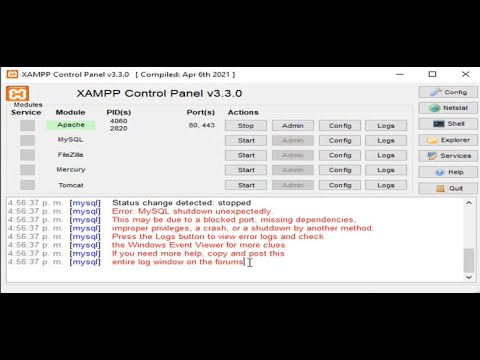 0:01:59
0:01:59
 0:03:09
0:03:09
 0:05:08
0:05:08
![[Fixed] Xampp MySQL](https://i.ytimg.com/vi/yFVJwD2kkGM/hqdefault.jpg) 0:05:32
0:05:32
 0:04:01
0:04:01
![[Solved] Error: MySql](https://i.ytimg.com/vi/KZrjoKRUkZg/hqdefault.jpg) 0:02:39
0:02:39