filmov
tv
New Feature: Auto-Generate Captions in Premiere Pro!

Показать описание
Amazing New Feature to Generate Subtitles Automatically Using Premiere Pro! In this tutorial, we will use the new Speech-to-Text Feature in Premiere's 15.4 release to auto-transcribe videos directly in the program without having to use a plugin or a third-party service, absolutely for free.
We will also learn how you can add automatic subtitles if this feature doesn't work for you or you don't wish to upgrade. I hope this video helps you. Thank you so much for watching :)
► DISCOVER PHOTOSHOP EASY - The Ultimate Online Photoshop Course by Unmesh Dinda
► RECOMMENDED SOFTWARE & GEAR:
► PIXIMPERFECT MERCH STORE:
► PIXIMPERFECT ACTIONS:
► TIMESTAMPS:
00:00 Why Captions?
01:23 Major Announcement!
01:49 Ways to Access Caption Controls
02:46 Auto Transcribing Settings Explained
05:41 How to Correct the Transcript
07:47 Caption Settings Explained
08:48 Designing & Customizing the Captions
09:53 Expotings Open & Closed Captions
11:33 What to do if this feature doesn't work for you?
13:24 Conclusion
► DOWNLOADS:
►LET'S CONNECT:
We will also learn how you can add automatic subtitles if this feature doesn't work for you or you don't wish to upgrade. I hope this video helps you. Thank you so much for watching :)
► DISCOVER PHOTOSHOP EASY - The Ultimate Online Photoshop Course by Unmesh Dinda
► RECOMMENDED SOFTWARE & GEAR:
► PIXIMPERFECT MERCH STORE:
► PIXIMPERFECT ACTIONS:
► TIMESTAMPS:
00:00 Why Captions?
01:23 Major Announcement!
01:49 Ways to Access Caption Controls
02:46 Auto Transcribing Settings Explained
05:41 How to Correct the Transcript
07:47 Caption Settings Explained
08:48 Designing & Customizing the Captions
09:53 Expotings Open & Closed Captions
11:33 What to do if this feature doesn't work for you?
13:24 Conclusion
► DOWNLOADS:
►LET'S CONNECT:
Комментарии
 0:14:29
0:14:29
 0:06:56
0:06:56
 0:10:32
0:10:32
 0:05:56
0:05:56
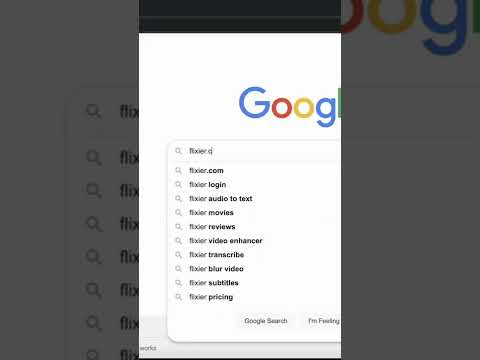 0:00:28
0:00:28
 0:03:11
0:03:11
 0:07:16
0:07:16
 0:00:35
0:00:35
 0:08:06
0:08:06
 0:00:58
0:00:58
 0:00:28
0:00:28
 0:04:20
0:04:20
 0:02:23
0:02:23
 0:04:16
0:04:16
 0:04:34
0:04:34
 0:05:04
0:05:04
 0:02:57
0:02:57
 0:00:57
0:00:57
 0:00:57
0:00:57
 0:08:21
0:08:21
 0:00:34
0:00:34
 0:00:46
0:00:46
 0:00:30
0:00:30
 0:00:36
0:00:36