filmov
tv
Speed Controllable Timelapse Bace | TurnsPro

Показать описание
In this video I check out the TurnsPro. This is an absolutely awesome time lapse bace and can allow you to capture some awesome motion. One of my favorite things about this product is that you do not need an app or smartphone in order to set it up.
My Gear
Computers:
Editing software - Adobe Creative Cloud
GoPro Tips & Tricks
The channel GoPro Tips and Tricks is filled with useful, money and frustration saving tips as well as some tricks to make sure you get all you can out of your GoPro. Make sure you subscribe to be notified about new videos. If you have enjoyed the video make sure to like / thumbs up the video and like GoPro Tips on facebook for the latest updates. If you have any question or comments please leave them below or tweet me and I will get right back to you. If there are mounts, unboxing, reviews that you would like to see please let me know and I will do all I can to make it happen.
GoPro Tips and Tricks is not affiliated with GoPro. GOPRO, HERO, the GOPRO logo, and the GoPro Be a Hero logo are trademarks or registered trademarks of GoPro, Inc.
Комментарии
 0:08:01
0:08:01
 0:05:07
0:05:07
 0:01:00
0:01:00
 0:06:44
0:06:44
 0:05:39
0:05:39
 0:00:25
0:00:25
 0:00:34
0:00:34
 0:16:26
0:16:26
 0:02:17
0:02:17
 0:03:49
0:03:49
 0:00:57
0:00:57
 0:05:23
0:05:23
 0:12:26
0:12:26
 0:00:58
0:00:58
 0:01:09
0:01:09
 0:41:28
0:41:28
 0:03:22
0:03:22
 0:31:00
0:31:00
 0:12:42
0:12:42
 0:02:45
0:02:45
 0:29:08
0:29:08
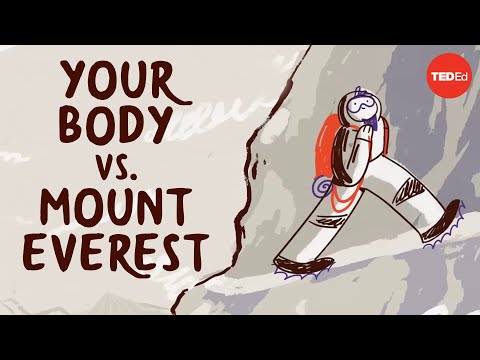 0:05:12
0:05:12
 0:14:50
0:14:50
 0:11:22
0:11:22