filmov
tv
How to use Calendly for Beginners (Complete 2024 Tutorial)

Показать описание
Calendly helps you save time with setting up meetings and bookings in so many ways. But how do you create and edit event types so you can get the most out of Calendly? In this video, Scott Friesen shows you everything you need to know so you can use Calendy for scheduling meetings with confidence.
00:00 Calendly account settings
00:21 Profile picture & name
00:43 Account branding & logo
01:04 Calendar sync & connect
02:50 Availability & schedules
07:57 Create a new event type
10:01 Add name, duration & location
13:08 Event description & instructions
13:49 Hosts & invitees
14:29 Scheduling settings
16:27 Hours & calendar settings
18:15 Event limits & buffer time
19:30 Minimum notice
20:22 Daily limit
21:06 Time zone display
21:51 Start time increments
22:51 Booking page options
23:43 Booking form questions
25:23 Collect payments
25:56 Confirmation page
26:48 Communications & reminders
27:07 Calendar invitation
28:55 Email confirmation
30:01 Email reminders
31:48 Email follow-up
32:40 Sharing your event type
Whenever you're ready, there are 2 ways Simpletivity can help you:
CONNECT:
ABOUT SCOTT:
Scott has spent over a decade helping people to simplify their technology so they can be more productive and enjoy less stress. It’s his mission to help small business owners get the most out of their software and their workday.
#simpletivity #calendly #schedule
00:00 Calendly account settings
00:21 Profile picture & name
00:43 Account branding & logo
01:04 Calendar sync & connect
02:50 Availability & schedules
07:57 Create a new event type
10:01 Add name, duration & location
13:08 Event description & instructions
13:49 Hosts & invitees
14:29 Scheduling settings
16:27 Hours & calendar settings
18:15 Event limits & buffer time
19:30 Minimum notice
20:22 Daily limit
21:06 Time zone display
21:51 Start time increments
22:51 Booking page options
23:43 Booking form questions
25:23 Collect payments
25:56 Confirmation page
26:48 Communications & reminders
27:07 Calendar invitation
28:55 Email confirmation
30:01 Email reminders
31:48 Email follow-up
32:40 Sharing your event type
Whenever you're ready, there are 2 ways Simpletivity can help you:
CONNECT:
ABOUT SCOTT:
Scott has spent over a decade helping people to simplify their technology so they can be more productive and enjoy less stress. It’s his mission to help small business owners get the most out of their software and their workday.
#simpletivity #calendly #schedule
Комментарии
 0:08:59
0:08:59
 0:18:33
0:18:33
 0:34:44
0:34:44
 0:12:43
0:12:43
 0:08:11
0:08:11
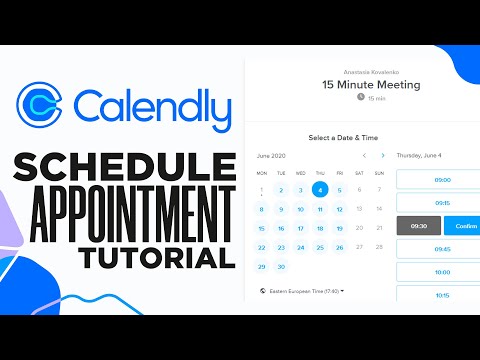 0:10:54
0:10:54
 0:01:35
0:01:35
 0:08:02
0:08:02
 0:00:43
0:00:43
 0:12:07
0:12:07
 0:07:35
0:07:35
 0:08:50
0:08:50
 0:33:28
0:33:28
 0:19:42
0:19:42
 0:01:23
0:01:23
 0:06:41
0:06:41
 0:06:38
0:06:38
 0:08:48
0:08:48
 0:10:46
0:10:46
 0:05:32
0:05:32
 0:12:19
0:12:19
 0:10:43
0:10:43
 0:02:26
0:02:26
 0:04:04
0:04:04