filmov
tv
Fix Steam Unable to Sync to the Cloud

Показать описание
If Steam or a Game from steam is showing you the error of Unable to Sync to Cloud on this video i show you how to fix it.
0:00 Intro
0:18 Delete Userdata
1:07 Stop Steam
1:38 Windows Firewall
2:33 Delete Steam Files
2:46 Delete files keeping Game Files
3:51 Verify Integrity of Game Files
4:02 Repair Games Folder
4:40 Nuke Everything (make a backup)
GEAR I USE:
Join this channel to get access to perks:
Don't forget to like and subscribe! ❤️ Make sure to hit the bell 🔔 for more guides and tutorials.
_____________________________________________
Want to edit your videos faster? Try Recut! 10$ off using the link below!
Twitter:
Instagram:
All music and Sound effects from epidemic sound.
Get the first MONTH FREE! on the LINK below:
_____________________________________________
DISCLAIMER:
This description contains affiliate links, which means that if you click on one of the product links and buy a product, I receive a small commission.
Note that all the content on this video is personal opinion and experience, and should not be considered personal advice. Always do your own research and make sure what you are doing is safe
0:00 Intro
0:18 Delete Userdata
1:07 Stop Steam
1:38 Windows Firewall
2:33 Delete Steam Files
2:46 Delete files keeping Game Files
3:51 Verify Integrity of Game Files
4:02 Repair Games Folder
4:40 Nuke Everything (make a backup)
GEAR I USE:
Join this channel to get access to perks:
Don't forget to like and subscribe! ❤️ Make sure to hit the bell 🔔 for more guides and tutorials.
_____________________________________________
Want to edit your videos faster? Try Recut! 10$ off using the link below!
Twitter:
Instagram:
All music and Sound effects from epidemic sound.
Get the first MONTH FREE! on the LINK below:
_____________________________________________
DISCLAIMER:
This description contains affiliate links, which means that if you click on one of the product links and buy a product, I receive a small commission.
Note that all the content on this video is personal opinion and experience, and should not be considered personal advice. Always do your own research and make sure what you are doing is safe
Комментарии
 0:02:46
0:02:46
 0:06:00
0:06:00
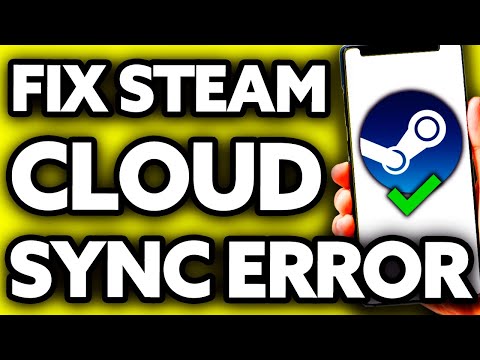 0:02:37
0:02:37
 0:01:39
0:01:39
 0:01:09
0:01:09
 0:01:32
0:01:32
![[FIXED] STEAM UNABLE](https://i.ytimg.com/vi/hUOrkOJx7zw/hqdefault.jpg) 0:03:54
0:03:54
 0:02:29
0:02:29
 0:03:25
0:03:25
 0:02:08
0:02:08
 0:03:44
0:03:44
![[UPDATED 2023] How](https://i.ytimg.com/vi/Vni1bDw6u0A/hqdefault.jpg) 0:03:38
0:03:38
 0:09:57
0:09:57
 0:02:40
0:02:40
 0:01:23
0:01:23
 0:02:44
0:02:44
 0:02:06
0:02:06
 0:01:29
0:01:29
 0:01:00
0:01:00
 0:01:42
0:01:42
 0:01:03
0:01:03
 0:01:39
0:01:39
 0:04:03
0:04:03
 0:01:19
0:01:19