filmov
tv
Basic first project! Azure Machine Learning Easy Getting Starting For Fun and Profit!

Показать описание
🚀 Welcome to our Azure Machine Learning tutorial series! In this video, we'll guide you through the process of building a regression model to predict automobile prices using Azure Machine Learning Designer.
🔹 In this hands-on tutorial, you'll learn how to:
- Create an Azure Machine Learning workspace
- Set up compute clusters for model training
- Explore and transform the dataset for optimal results
- Train a regression model to predict automobile prices
- Evaluate the model's performance using key metrics
- Create an inference pipeline for real-time price prediction
- Deploy the trained model as a web service using Azure Container Instance
🔹 This tutorial is perfect for beginners and data enthusiasts who want to get started with Azure Machine Learning. No prior coding experience is required, and we'll guide you through each step with clear explanations and examples.
🎓 Ready to level up your data science skills? Watch the video and follow along with our step-by-step guide to explore the power of Azure Machine Learning for regression tasks.
👍 If you find this tutorial helpful, don't forget to hit the like button and subscribe to our channel for more exciting Azure tutorials and data science content.
🔔 Turn on the notification bell so you don't miss any future updates! Let's dive into the world of data science with Azure Machine Learning!
#AzureMachineLearning #RegressionModel #DataScienceTutorial #MachineLearningTutorial #azuretutorialforbeginners
---------------------------
Timestamps:
00:00 - Intro
00:59 - Whiteboard Overview
17:30 - Machine Learning demo
21:00 - Cleaning data for input
27:01 - Splitting data for training and testing
31:10 - Testing our model
38:00 - Deploying a model to an endpoint
41:00 - Using the model to predict prices
44:20 - Outtro #Like and Sub!
🔹 In this hands-on tutorial, you'll learn how to:
- Create an Azure Machine Learning workspace
- Set up compute clusters for model training
- Explore and transform the dataset for optimal results
- Train a regression model to predict automobile prices
- Evaluate the model's performance using key metrics
- Create an inference pipeline for real-time price prediction
- Deploy the trained model as a web service using Azure Container Instance
🔹 This tutorial is perfect for beginners and data enthusiasts who want to get started with Azure Machine Learning. No prior coding experience is required, and we'll guide you through each step with clear explanations and examples.
🎓 Ready to level up your data science skills? Watch the video and follow along with our step-by-step guide to explore the power of Azure Machine Learning for regression tasks.
👍 If you find this tutorial helpful, don't forget to hit the like button and subscribe to our channel for more exciting Azure tutorials and data science content.
🔔 Turn on the notification bell so you don't miss any future updates! Let's dive into the world of data science with Azure Machine Learning!
#AzureMachineLearning #RegressionModel #DataScienceTutorial #MachineLearningTutorial #azuretutorialforbeginners
---------------------------
Timestamps:
00:00 - Intro
00:59 - Whiteboard Overview
17:30 - Machine Learning demo
21:00 - Cleaning data for input
27:01 - Splitting data for training and testing
31:10 - Testing our model
38:00 - Deploying a model to an endpoint
41:00 - Using the model to predict prices
44:20 - Outtro #Like and Sub!
Комментарии
 0:45:09
0:45:09
 0:41:33
0:41:33
 0:15:14
0:15:14
 0:14:43
0:14:43
 0:17:31
0:17:31
 0:08:45
0:08:45
 0:05:36
0:05:36
 0:06:53
0:06:53
 0:53:12
0:53:12
 0:04:05
0:04:05
 0:14:30
0:14:30
 0:15:44
0:15:44
 0:05:11
0:05:11
 0:09:04
0:09:04
 0:39:27
0:39:27
 0:10:34
0:10:34
 0:36:29
0:36:29
 0:10:53
0:10:53
 0:17:02
0:17:02
 0:16:09
0:16:09
 0:03:31
0:03:31
 0:16:37
0:16:37
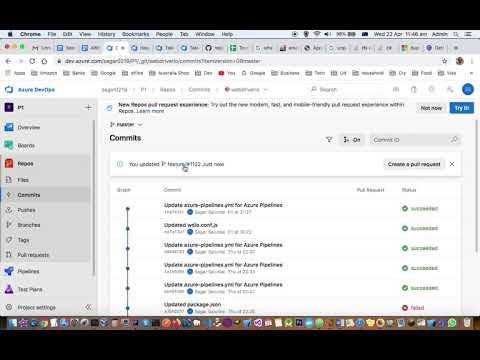 0:07:08
0:07:08
 0:14:50
0:14:50