filmov
tv
Wireless Debugging in Flutter: Streamline Your App Development

Показать описание
Take your Flutter app development to the next level with wireless debugging! In this video, we'll show you how to debug your Flutter app wirelessly, without the need for cables or emulators.
Learn how to:
* Set up wireless debugging on your Flutter project
* Use the Flutter Debugger to identify and fix issues
* Improve your app's performance and stability
* Streamline your development workflow
Whether you're a beginner or an experienced developer, this video will help you master wireless debugging in Flutter and take your app development skills to new heights.
Pairing command : adb pair 10.0.0.109:35283 002354
Subscribe to our channel for more Flutter tutorials, tips, and best practices. Happy coding!"
🔗 Stay connected:
#Flutter #vikkybliz #wireless #debug
Learn how to:
* Set up wireless debugging on your Flutter project
* Use the Flutter Debugger to identify and fix issues
* Improve your app's performance and stability
* Streamline your development workflow
Whether you're a beginner or an experienced developer, this video will help you master wireless debugging in Flutter and take your app development skills to new heights.
Pairing command : adb pair 10.0.0.109:35283 002354
Subscribe to our channel for more Flutter tutorials, tips, and best practices. Happy coding!"
🔗 Stay connected:
#Flutter #vikkybliz #wireless #debug
Wireless Debugging in Flutter: Streamline Your App Development
Android Studio Wireless Debugging with easy fix
How to enable WiFi debugging in xcode
Connect Mobile Phone with Android Studio using Wi-Fi to Run App |Connect Phone With Android Studio
How to run flutter app in physical device and do screen mirror || Let's flutter it - 2
How to use wireless debugging in Xcode iOS app on Mac - no more cable usb
Connect Mobile Phone with Android Studio using Wi-Fi (QR Code) to Run App | Android Studio Jellyfish
Unveiling the Power of Flutter 3.10: Material 3 Revolution & More!
My Personal Picks: Essential VS Code Extensions for Flutter Development
Bridging the Gap: Communicating with Native Channels in Flutter | GDG Sydney
Run react native app on android device using wifi
Flutter Firebase Back-end Connection without Code | FlutterFlow Tutorial in Hindi Series - 6
Master Debugging: Attach Debugger in Android Studio | Coding Tips! 🚀🔍 #AndroidStudio #DebuggingHacks...
Easy Tag Creation for Multiple Devices
Impeller is PROD ready for iOS, Dart 3, x3 WEB Performance and more with Flutter 3.10!
Top 20+ Android Studio Plugins For Fast Development
Google Home Debugging Tools: Overview
What Are DLLs?
How To develop Mobile Apps For Beginners @RachitTechnology
10X Your Code with ChatGPT: How to Use it Effectively
Flutter week 1 - Introduction and Installation
How to Setup GenyMobile Scrcpy - Display and Control Android Device from PC (Screen Mirroring)
Gradle Build: The Time is Now
Flutter Intermediate - Lecture 8
Комментарии
 0:03:11
0:03:11
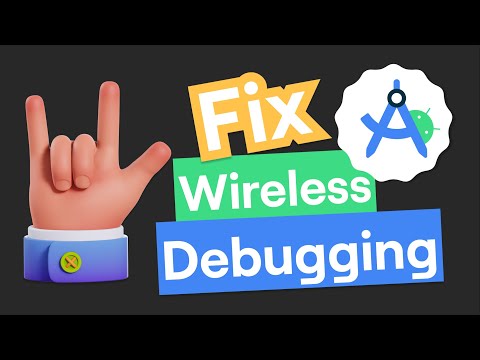 0:04:50
0:04:50
 0:02:02
0:02:02
 0:04:41
0:04:41
 0:12:15
0:12:15
 0:01:57
0:01:57
 0:07:10
0:07:10
 0:03:13
0:03:13
 0:04:55
0:04:55
 0:41:01
0:41:01
 0:00:42
0:00:42
 0:30:23
0:30:23
 0:06:44
0:06:44
 0:21:46
0:21:46
 0:07:43
0:07:43
 0:32:52
0:32:52
 0:02:29
0:02:29
 0:04:34
0:04:34
 0:28:22
0:28:22
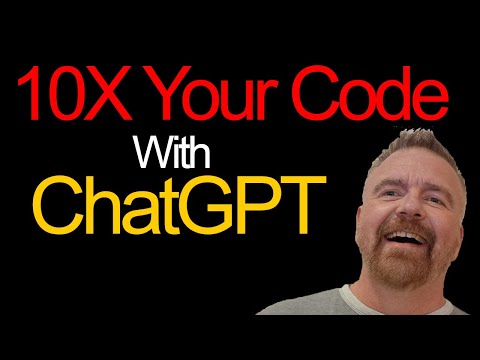 0:17:14
0:17:14
 1:50:26
1:50:26
 0:11:07
0:11:07
 0:41:29
0:41:29
 0:28:48
0:28:48