filmov
tv
Ableton Live Using Hardware or Outboard Effects
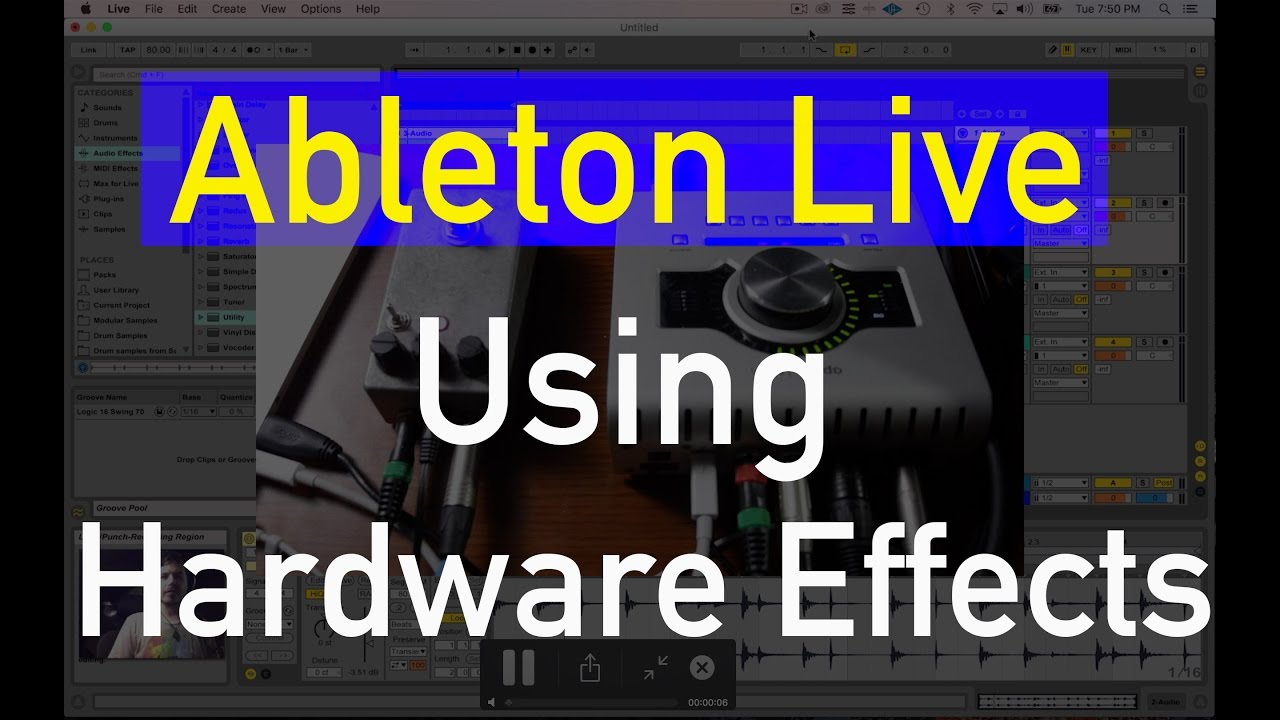
Показать описание
Learn how to use your favorite analog rack gear, mixers, guitar pedals, reverb tanks, etc to process tracks in Ableton Live. Computer DAWs are really good at many things but even the unrained ear can tell that sometimes using hardware, especially in terms of distortion / saturation and reverb is sometimes better handled by a dedicated hardware unit. Here I use Ableton Live and my UAD interface to process a drum loop with my tubescreamer distortion pedal and my Strymon Big Sky reverb. Please subscribe if you are an aspiring musician looking to get on stage with Ableton!
🙏 SUPPORT: If you want to support the channel, consider following my music:
🎧 SUBSCRIBE: Stay on the cutting edge! (Hit the bell so you don't miss new videos!)
🎹 MY ABLETON DEVICES AND SAMPLE PACKS:
🎛 MY SOCIALS:
🙏 SUPPORT: If you want to support the channel, consider following my music:
🎧 SUBSCRIBE: Stay on the cutting edge! (Hit the bell so you don't miss new videos!)
🎹 MY ABLETON DEVICES AND SAMPLE PACKS:
🎛 MY SOCIALS:
Ableton Live Using Hardware or Outboard Effects
My Synth Ableton Workflow // Creating Stems and Loops with External Hardware in Ableton Live
How to Use Ableton Live with Outboard Gear
How I record hardware synths (with Ableton live example)
3 EASY STEPS to Use HARDWARE SYNTHS with ABLETON LIVE
Using Ableton Live with Midi Hardware
How To Use External Audio Effect in Ableton with Analog Hardware
How to use your Hardware Synth in your DAW! | Ableton Live External Instrument Tutorial
Exploring the latest ABLETON LIVE 12.1 MIDI Tools & Packs
How to record hardware synths using Ableton Live's 'External Instrument' device
Its finally Perfect!! Audio Routing version 336 // Hardware Into Ableton live studio setup
How to Sync your Hardware with Ableton Live (with Usb, Midi & CV)
Ableton Live Tutorials: External Hardware Effects
Ableton Live Tutorials – External Instrument Device
Using Hardware Synths with Ableton Live
How to use HARDWARE SYNTHS with ABLETON LIVE | hybrid setup tutorial
How To Use External Instruments With Ableton
How to Record Midi Synths Without Latency in Ableton Live: External Instrument
Hardware Synth Electro Acid Jam & Ableton Live Setup Walkthrough With John Selway
Ableton Live Tutorials: External Hardware & MIDI CC workflows
How to setup a hardware synth in Ableton Live
How to set up #midi synth with @Ableton Live (or any other DAW)
Analog Plugins in Ableton Live
Made in Ableton Live: Abayomi on working with external hardware, creating templates and more
Комментарии
 0:12:13
0:12:13
 0:23:43
0:23:43
 0:08:23
0:08:23
 0:12:52
0:12:52
 0:06:39
0:06:39
 0:04:35
0:04:35
 0:04:41
0:04:41
 0:12:02
0:12:02
 2:14:56
2:14:56
 0:10:06
0:10:06
 0:18:14
0:18:14
 0:29:35
0:29:35
 0:11:09
0:11:09
 0:10:46
0:10:46
 0:33:30
0:33:30
 0:21:43
0:21:43
 0:05:29
0:05:29
 0:13:21
0:13:21
 0:09:46
0:09:46
 0:19:01
0:19:01
 0:07:34
0:07:34
 0:18:27
0:18:27
 0:07:02
0:07:02
 0:22:11
0:22:11