filmov
tv
How to create Xpath in Selenium | Create customized Xpath | Become Master in Xpath | Learn XPATH

Показать описание
In this session, we will learn different ways to create Xpath to Locate WebElement in Selenium WebDriver.
-------------------------------------------------------------------------------
Steps To Become Master in XPATH: (100% Guarantee)
-------------------------------------------------------------------------------
1. Watch Till the end carefully
2. Have Some Practice on some websites
3. Practice Well again and again .
4. Create Xpath for same element using alternate way
5. Become Master in Xpath
6. Create Xpath within a Minute
Note: There are multiple ways to create Xpath for the Same Element. So try to practice to write all possible Xpaths
-------------------------------------------------
Types of Xpath:
2 types
1. Absolut xpath
2. Relative xpath
------------------------------
text()
contains
starts-with
last()
---------------------------
Use of Xpath Axes:
1. Parent
2. Ancestor
3. child
4. Descendant
5. following
6. following-sibling
7. preceding
8. preceding-sibling
------------------------
Use of OR AND in Xpath for multiple conditions of attributes
==========================
*******AJ AUTOMATION******
==========================
Hi guys, Please share and Like the content whichever you find informative to reach more beginner candidates learning Test Automation. Thanks for your Support !!
==:Useful Playlists for learning Test Automation:==
✅ Let's Learn the Concept in 5 To 10 Mins :=
✅ Selenium series videos Playlist :=
✅ Maven Tool videos playlist :=
✅ Selenium WebDriver Exceptions Playlist :=
✅ Selenium Grid With Docker:==
✅ Upload and Download Files in Selenium :=
✅ Excel and CSV files operations :=
✅ Java Language Concepts :=
✅TestNG Framework Videos:=
✅ Become Master in Xpath:=
✅ Protractor series videos playlist :=
✅ Recent Uploads :=
⚡️ Thanks for your support !! ⚡️
======================================
**************** Thanks for watching !!**************
======================================
⚡️ Keep Learning...Keep Sharing...Keep Growing. ⚡️
-------------------------------------------------------------------------------
Steps To Become Master in XPATH: (100% Guarantee)
-------------------------------------------------------------------------------
1. Watch Till the end carefully
2. Have Some Practice on some websites
3. Practice Well again and again .
4. Create Xpath for same element using alternate way
5. Become Master in Xpath
6. Create Xpath within a Minute
Note: There are multiple ways to create Xpath for the Same Element. So try to practice to write all possible Xpaths
-------------------------------------------------
Types of Xpath:
2 types
1. Absolut xpath
2. Relative xpath
------------------------------
text()
contains
starts-with
last()
---------------------------
Use of Xpath Axes:
1. Parent
2. Ancestor
3. child
4. Descendant
5. following
6. following-sibling
7. preceding
8. preceding-sibling
------------------------
Use of OR AND in Xpath for multiple conditions of attributes
==========================
*******AJ AUTOMATION******
==========================
Hi guys, Please share and Like the content whichever you find informative to reach more beginner candidates learning Test Automation. Thanks for your Support !!
==:Useful Playlists for learning Test Automation:==
✅ Let's Learn the Concept in 5 To 10 Mins :=
✅ Selenium series videos Playlist :=
✅ Maven Tool videos playlist :=
✅ Selenium WebDriver Exceptions Playlist :=
✅ Selenium Grid With Docker:==
✅ Upload and Download Files in Selenium :=
✅ Excel and CSV files operations :=
✅ Java Language Concepts :=
✅TestNG Framework Videos:=
✅ Become Master in Xpath:=
✅ Protractor series videos playlist :=
✅ Recent Uploads :=
⚡️ Thanks for your support !! ⚡️
======================================
**************** Thanks for watching !!**************
======================================
⚡️ Keep Learning...Keep Sharing...Keep Growing. ⚡️
Комментарии
 0:10:53
0:10:53
 0:18:21
0:18:21
 0:22:26
0:22:26
 0:06:25
0:06:25
 0:05:48
0:05:48
 0:29:16
0:29:16
 0:39:48
0:39:48
 0:08:23
0:08:23
 0:14:06
0:14:06
 0:00:21
0:00:21
 0:29:01
0:29:01
 0:10:39
0:10:39
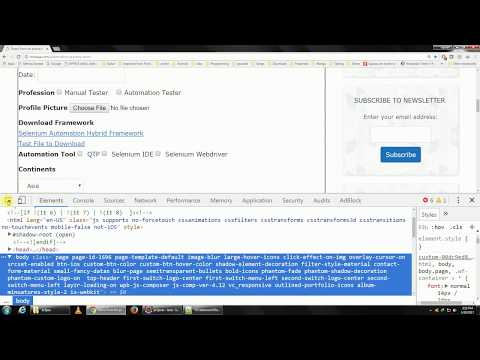 0:05:40
0:05:40
 0:35:34
0:35:34
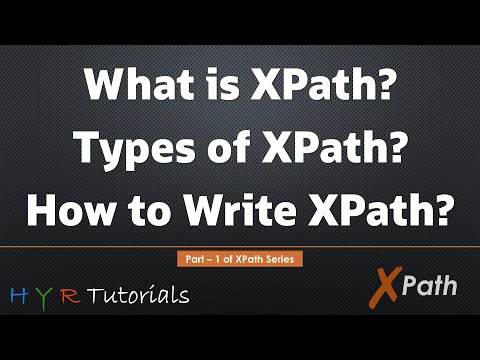 0:09:38
0:09:38
 0:22:20
0:22:20
 0:43:28
0:43:28
 0:13:53
0:13:53
 0:23:46
0:23:46
 0:10:02
0:10:02
 0:36:01
0:36:01
 0:01:17
0:01:17
 1:30:28
1:30:28
 0:04:30
0:04:30