filmov
tv
Download website for offline use with HTTrack | Copy entire website

Показать описание
Download website for offline use with HTTrack-Copy entire website
If you're looking for how to download website for offline use, you are landing on the right place. Here is a Method that is helping you gain new thing.
Everyday using internet, sometimes we're interesting on a website and always open that website everywhere likewise Internet coffee or your home, so we need to spend time, money and bandwidth internet every open those sites. For getting better, we can open that site by using a program is called HTTrack and the advantage:
- To save website or copy entire website to paste in your PC and you can use it anytime without internet connection.
- HTTrack will download file HTML, Image and other files a lot from server to your PC.
- HTTrack can update to mirrored site that already had and can continue to download which website that still not full download or broken in processing download.
- WinHTTrack support Windows 2000/XP/Vista/Seven
- WebHTTrack support Linux/Unix/BSD
++++++++++++++++++++++++++++++++++++++++++++++++++++++++
Step 1 (Download and Setup):
• Go to Google search and Type "httrack download for windows 7"
• Click the first link
• Download software HTTrack Website Copier 3.48-22
• Double click on that software Next choose I accept the agreement Next Next Next NextInstall Finish
Step 2 (How to use):
• Then, Click on Tab "File" New Project Click Next
• Then, it will show dialogue form and we need to fill:
o New project name: give your name of your project
o Project Category: give the type of your project
o Base Path: browse your path to save this whole website.
Now I created a folder name: WinHTTrack in Drive D:
• Click Next
• Then let look at the Action point that have 7 functions:
o Download web site (s)
o Download web site (s) + question
o Get individual files
o Download all sites in page (multiple mirror)
o Test links in page (bookmark test)
o Continue interrupted download
o Update existing download
• For recommendation please Choose Action 1 "Download web site (s)" click "Add URL" button and type your website that you copy above link Click OK
~~~~~~ Note: ~~~~~~
If every access to your internet at your office or internet coffee require to fill information of Proxy Server for using internet necessarily and you can click on "Set Option" then click on Proxy Tab fill necessarily information of Proxy Server (IP or Server name and proxy port) or you can click to "Configure" to fill necessarily information (username and password) and more for remote connect please Choose "Do not use remote access connection" Finish
• When in processing download website you can save that website for next time download and you can close that software. And if you want to download it again just open that software again and continue to download and when you save it will created a file in the same path that you save it.
So after I saved it will created a file. Let start to download again yes it works.
• and if you want to pause for a while, you just go to Tab Mirror and Click Pause Transfer and if you want to back of downloading just click like before, but don't close that software cause we just pause it for a while so it will lost your latest downloading. So when we use Pause Transfer don’t turn off application.
~~~~~~~~~~~~~~~~~~~~~~~~~~~~~~~~~~~~~~~~~~~
~~~~~~~~~~~~~~~~~~~~~~~~~~~~~~~~~~~~~~~~~~~
For more video:
+ 3 tips and tricks on Facebook 2016 with easy way
+ How to Use Multiple Facebook Accounts At Once 2016
+ Facebook live stream on Facebook fan page 2016
+ How to create Google plus page | Google+ business page
+ How to turn off Autoplay Video on Facebook
+ How to create full 100% Paypal Account Tutorial #2-Part2
+ How to create full 100% Paypal Account Tutorial #2-Part1
+ How to Delete Youtube Channel 2016
+ 10 Tips and Tricks on Youtube user should know 2016
+ How to Hide Your YouTube Subscriber Count But Why You Shouldn't 2016
+ Remove YouTube Sidebar, Ads and Comments with this Simple Trick 2016
Please subscribe to the Channel and leave a comment below!
▼ Follow me
If you're looking for how to download website for offline use, you are landing on the right place. Here is a Method that is helping you gain new thing.
Everyday using internet, sometimes we're interesting on a website and always open that website everywhere likewise Internet coffee or your home, so we need to spend time, money and bandwidth internet every open those sites. For getting better, we can open that site by using a program is called HTTrack and the advantage:
- To save website or copy entire website to paste in your PC and you can use it anytime without internet connection.
- HTTrack will download file HTML, Image and other files a lot from server to your PC.
- HTTrack can update to mirrored site that already had and can continue to download which website that still not full download or broken in processing download.
- WinHTTrack support Windows 2000/XP/Vista/Seven
- WebHTTrack support Linux/Unix/BSD
++++++++++++++++++++++++++++++++++++++++++++++++++++++++
Step 1 (Download and Setup):
• Go to Google search and Type "httrack download for windows 7"
• Click the first link
• Download software HTTrack Website Copier 3.48-22
• Double click on that software Next choose I accept the agreement Next Next Next NextInstall Finish
Step 2 (How to use):
• Then, Click on Tab "File" New Project Click Next
• Then, it will show dialogue form and we need to fill:
o New project name: give your name of your project
o Project Category: give the type of your project
o Base Path: browse your path to save this whole website.
Now I created a folder name: WinHTTrack in Drive D:
• Click Next
• Then let look at the Action point that have 7 functions:
o Download web site (s)
o Download web site (s) + question
o Get individual files
o Download all sites in page (multiple mirror)
o Test links in page (bookmark test)
o Continue interrupted download
o Update existing download
• For recommendation please Choose Action 1 "Download web site (s)" click "Add URL" button and type your website that you copy above link Click OK
~~~~~~ Note: ~~~~~~
If every access to your internet at your office or internet coffee require to fill information of Proxy Server for using internet necessarily and you can click on "Set Option" then click on Proxy Tab fill necessarily information of Proxy Server (IP or Server name and proxy port) or you can click to "Configure" to fill necessarily information (username and password) and more for remote connect please Choose "Do not use remote access connection" Finish
• When in processing download website you can save that website for next time download and you can close that software. And if you want to download it again just open that software again and continue to download and when you save it will created a file in the same path that you save it.
So after I saved it will created a file. Let start to download again yes it works.
• and if you want to pause for a while, you just go to Tab Mirror and Click Pause Transfer and if you want to back of downloading just click like before, but don't close that software cause we just pause it for a while so it will lost your latest downloading. So when we use Pause Transfer don’t turn off application.
~~~~~~~~~~~~~~~~~~~~~~~~~~~~~~~~~~~~~~~~~~~
~~~~~~~~~~~~~~~~~~~~~~~~~~~~~~~~~~~~~~~~~~~
For more video:
+ 3 tips and tricks on Facebook 2016 with easy way
+ How to Use Multiple Facebook Accounts At Once 2016
+ Facebook live stream on Facebook fan page 2016
+ How to create Google plus page | Google+ business page
+ How to turn off Autoplay Video on Facebook
+ How to create full 100% Paypal Account Tutorial #2-Part2
+ How to create full 100% Paypal Account Tutorial #2-Part1
+ How to Delete Youtube Channel 2016
+ 10 Tips and Tricks on Youtube user should know 2016
+ How to Hide Your YouTube Subscriber Count But Why You Shouldn't 2016
+ Remove YouTube Sidebar, Ads and Comments with this Simple Trick 2016
Please subscribe to the Channel and leave a comment below!
▼ Follow me
 0:02:22
0:02:22
 0:01:18
0:01:18
 0:03:04
0:03:04
 0:03:36
0:03:36
 0:10:45
0:10:45
 0:01:15
0:01:15
 0:04:30
0:04:30
 0:00:21
0:00:21
 0:04:59
0:04:59
 0:04:20
0:04:20
 0:02:55
0:02:55
 0:05:55
0:05:55
 0:02:41
0:02:41
 0:02:53
0:02:53
 0:03:36
0:03:36
 0:01:06
0:01:06
 0:02:29
0:02:29
 0:00:13
0:00:13
 0:06:11
0:06:11
 0:01:35
0:01:35
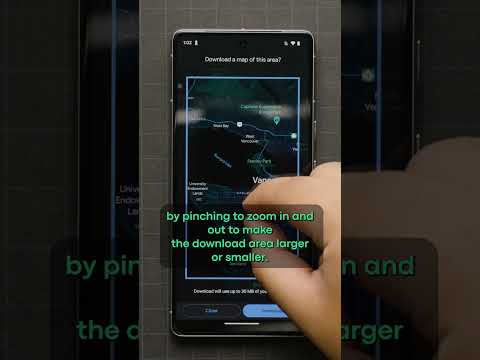 0:00:42
0:00:42
 0:02:55
0:02:55
 0:04:55
0:04:55
 0:01:21
0:01:21