filmov
tv
Drive Cloning & Imaging

Показать описание
SSD and HDD cloning and imaging explained and demonstrated using Macrium Reflect 7 Free Edition. Note that all cloning and imaging software should be used with great care and is downloaded, installed and used at your own risk.
The free cloning and imaging software that I refer to in the video is available from the following links. Please note that these links are provided in good faith and that I have no association with any of these organizations:
EaseUs ToDo Backup Free:
#Cloning #MacriumReflect #ExplainingComputers #SSD
The free cloning and imaging software that I refer to in the video is available from the following links. Please note that these links are provided in good faith and that I have no association with any of these organizations:
EaseUs ToDo Backup Free:
#Cloning #MacriumReflect #ExplainingComputers #SSD
Drive Cloning & Imaging
What are Drive Imaging and Drive Cloning?
Free Drive Cloning Applications
What is Drive Imaging, What is Drive Cloning, Difference Between Drive Cloning and drive imaging
How to Clone Data From Old Drive To New Drive
Clone Any System
How to clone your disk with Acronis True Image
Top 5 Free and Reliable Hard Drive Cloning Tools
Rescuezilla – The Ultimate Backup & Cloning Software – Free, Open Source & Always Will Be!...
How to clone Windows 10 - The Free and Easy way!
How to Clone Disk to Disk Using Clonezilla | Drive Cloning & Imaging
Cloning Your Computer Hard Drive for Security (Clonezilla)
How to Clone a Hard Drive | Best Disk Cloning Software of 2025
How to Clone Your Drive With EaseUS Disk Copy
Easy FREE Disk Clone Cloning & Drive Migration With Disk Genius Free Macrium Reflect Alternative
How to Copy System Image to New Hard Drive
One Button Drive Cloning!
How to Clone/Copy Windows to a New Hard Drive (HDD) or Solid State Drive (SSD) - Acronis True Image
Clone / Copy / Backup / Image Hard Drive or SSD or M.2 Drive For Free
How To Copy A Disk Drive FAST & FREE DATA Cloning
Cloning from Hard Drive to a smaller SSD with Acronis True Image
Principles of Cloning and Imaging
How to clone a disk with Acronis True Image
2024 Best Free Drive Cloning Applications: Clonezilla vs Macrium Reflect
Комментарии
 0:19:05
0:19:05
 0:05:12
0:05:12
 0:18:19
0:18:19
 0:06:23
0:06:23
 0:11:18
0:11:18
 0:14:09
0:14:09
 0:03:30
0:03:30
 0:04:34
0:04:34
 0:13:48
0:13:48
 0:15:20
0:15:20
 0:08:20
0:08:20
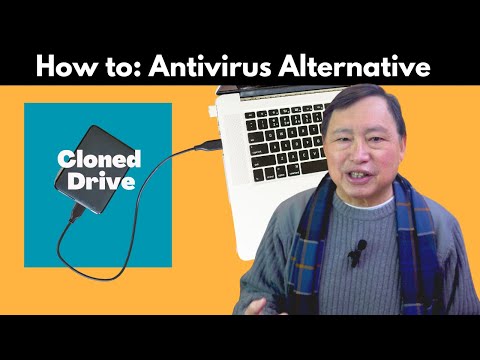 0:15:35
0:15:35
 0:02:28
0:02:28
 0:04:16
0:04:16
 0:11:47
0:11:47
 0:04:29
0:04:29
 0:08:34
0:08:34
 0:13:06
0:13:06
 0:06:52
0:06:52
 0:10:15
0:10:15
 0:11:01
0:11:01
 0:21:11
0:21:11
 0:03:13
0:03:13
 0:04:11
0:04:11