filmov
tv
How To Reveal Text, Title, or Logo in Premiere Pro

Показать описание
Learn how to Reveal or Slide in text, titles, or logos from thin air in Premiere Pro using the transform and crop effects.
00:00 Intro Example revealing text and Logos
00:10 How to Animate/Keyframe Text Movement
2:11 Using the Crop Effect
2:45 Making your Keyframes look more dynamic
4:17 Adding Motion Blur to the effect
4:44 Animating the title out
5:35 Animating Logos and what's different about the crop tool
6:51 Use my presets to save time doing this effect
@javiermercedesx on social:
Get My Podcast the Passion In Progress show on:
DISCLAIMER: This video and description contains affiliate links, which means that if you click on one of the product links, I’ll receive a small commission.
00:00 Intro Example revealing text and Logos
00:10 How to Animate/Keyframe Text Movement
2:11 Using the Crop Effect
2:45 Making your Keyframes look more dynamic
4:17 Adding Motion Blur to the effect
4:44 Animating the title out
5:35 Animating Logos and what's different about the crop tool
6:51 Use my presets to save time doing this effect
@javiermercedesx on social:
Get My Podcast the Passion In Progress show on:
DISCLAIMER: This video and description contains affiliate links, which means that if you click on one of the product links, I’ll receive a small commission.
How To Reveal Text, Title, or Logo in Premiere Pro
Smooth Text Animation in After Effects | Text Reveal Animation | Title Animation
Text Position Animation in After Effects | Text Reveal Animation | Title Animations
Title Reveal TEXT ANIMATION In Premiere Pro
Video in Text Movie Title Intro inside Premiere Pro: Adobe Premiere Pro TUTORIAL
5 SUPER EASY TEXT/TITLE ANIMATIONS in Premiere Pro
Text Reveal Effect TITLE in Premiere Pro Tutorial
How To Make Text Reveal Effect TITLE in Premiere Pro 2023
How To Build & Deploy Portfolio Website Using HTML & Tailwind CSS | Step by Step Tutorial 20...
SPOTLIGHT Title Reveal TEXT EFFECT In Premiere Pro
Title/Text Effect #2: Reveal Text | Premiere Pro 2020 Tutorial
Animated Title Tutorial in After Effects | Text Animation
Text reveal Title Animation After Effects 2022 | Quick Tutorial for Beginners | Tips and Tricks
How To Reveal Text, Title, or Logo in Premiere Pro | text reveal in premiere pro
5 EPIC TEXT/TITLE Animations in Premiere Pro CC (Tutorial)
Easy Text Reveal Effect for Cinematic Titles - Final Cut Pro Tutorial
Filling Up TEXT Reveal Title Effect in Premiere Pro | Tutorial
Ink Text Reveal Animation in After Effects Tutorial - Mirzapur Title Animation | Creative Tuesdays
Reveal Text TITLE Effect - LumaFusion
How to Reveal TEXT, TITLE, and LOGO in Premiere Pro
Wedding text title partical reveal green screen
How To Reveal Text, Title, or Logo in Premiere Pro | Tutorial
TITLE TEXT REVEAL EFFECT FINAL CUT PRO | 3 Methods to Reveal Titles
#PremierePro #AdobePremierePro How To Reveal Text, Title, or Logo in Premiere Pro
Комментарии
 0:08:13
0:08:13
 0:01:23
0:01:23
 0:01:44
0:01:44
 0:01:00
0:01:00
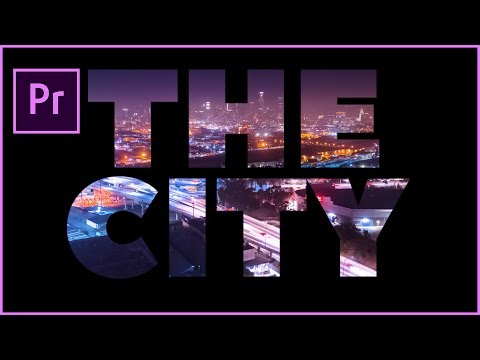 0:04:33
0:04:33
 0:05:31
0:05:31
 0:10:05
0:10:05
 0:01:53
0:01:53
 3:07:05
3:07:05
 0:00:48
0:00:48
 0:07:51
0:07:51
 0:06:54
0:06:54
 0:04:10
0:04:10
 0:05:02
0:05:02
 0:09:51
0:09:51
 0:05:32
0:05:32
 0:14:26
0:14:26
 0:08:03
0:08:03
 0:00:09
0:00:09
 0:05:13
0:05:13
 0:00:08
0:00:08
 0:05:22
0:05:22
 0:06:41
0:06:41
 0:05:28
0:05:28