filmov
tv
XMind 7 - Callout Feature

Показать описание
New in XMind 7
Alt + Enter
Slick way to add extra information and catch your attention, without having to create a label, or another topic.
A callout is similar to a Floating Topic in my mind (A topic that’s not attached to anything), except that the callout is styled to make it stand out, and it’s attached to a topic.
It catches your eye
Looks like a text dialogue box from a cartoon
The ability to add child topics lets you add more detail to whatever you’re drawing attention to.
It’s speaking right to you
I had tons of fun creating this video. If you enjoyed it, feel free to like the video, or leave me a comment below. :)
You can get the XMind cheat sheet by visiting:
Alt + Enter
Slick way to add extra information and catch your attention, without having to create a label, or another topic.
A callout is similar to a Floating Topic in my mind (A topic that’s not attached to anything), except that the callout is styled to make it stand out, and it’s attached to a topic.
It catches your eye
Looks like a text dialogue box from a cartoon
The ability to add child topics lets you add more detail to whatever you’re drawing attention to.
It’s speaking right to you
I had tons of fun creating this video. If you enjoyed it, feel free to like the video, or leave me a comment below. :)
You can get the XMind cheat sheet by visiting:
XMind 7 - Callout Feature
Xmind Tutorial - how to add callouts
XMind 7 Tutorial - Tools Menu
XMind 7 - Outline View
How to Use the Task Tracker in Xmind? | Feature Tutorial
How to Use Floating Topics? | Feature Tutorial
How to Split the Screen - XMind 7
XMind Mind Mapping - Using the Boundaries Feature
How to Use Boundary in Xmind? (grouping & categorizing) | Feature Tutorial
What the Product: #3 - XMind 2021
How to Use Note in XMind? (adding primary/additional info) | Feature Introduction
XMind Boundary Tutorial
Xmind Mind Mapping - Using the Drill Down Feature
How to Map Shot Your Mind Map in Xmind? | Feature Tutorial
Studying tips #mindmapping #Xmindapp
Useful mind mapping tips 2 (export branch, map shot, zoom in&out, add emojis) | XMind Tips
Prepare for an Online Interview Checklist with XMind | Mind Mapping with Me
XMIND Drilling down into detail
Xmind 8 Tutorial- Adding Boundaries
XMind - Mindmapping and Slideshow Presentation -K.Thangavelu
Using Xmind
Xmind Problem Evernote import
Useful mind mapping tips 1 (align/organize floating topics, show branch only) | XMind Tips
Mind42 Review - Online Mind Mapping - Visual Mapping Review Series 2013
Комментарии
 0:02:21
0:02:21
 0:02:00
0:02:00
 0:07:13
0:07:13
 0:03:24
0:03:24
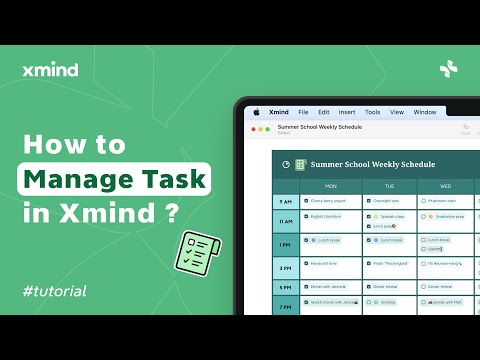 0:01:16
0:01:16
 0:01:44
0:01:44
 0:04:27
0:04:27
 0:02:52
0:02:52
 0:02:55
0:02:55
 0:23:42
0:23:42
 0:02:48
0:02:48
 0:03:15
0:03:15
 0:02:25
0:02:25
 0:00:44
0:00:44
 0:00:06
0:00:06
 0:04:07
0:04:07
 0:03:36
0:03:36
 0:03:55
0:03:55
 0:01:39
0:01:39
 0:10:08
0:10:08
 0:09:34
0:09:34
 0:00:54
0:00:54
 0:03:26
0:03:26
 0:08:10
0:08:10