filmov
tv
Part 157 SiteMapPath control in asp net

Показать описание
Text version of the video
Healthy diet is very important both for the body and mind. If you like Aarvi Kitchen recipes, please support by sharing, subscribing and liking our YouTube channel. Hope you can help.
Slides
All ASP .NET Text Articles
All ASP .NET Slides
ASP.NET Playlist
All Dot Net and SQL Server Tutorials in English
All Dot Net and SQL Server Tutorials in Arabic
In this video, we will discuss SiteMapPath control. This is continuation to Part 156, please watch Part 156 before proceeding.
SiteMapPath control displays navigation path. This navigation path is often called as breadcrumb. Using SiteMapPath control is straight forward.
1. Drag and drop SiteMapPath control
2. Right click on the project name in solution explorer and add a SiteMap file.
1. Specify OnItemCreated attribute for the SiteMapPath control on the master page.
2. Copy and paste the following code in the code-behind file of the master page
protected void SiteMapPath1_ItemCreated(object sender, SiteMapNodeItemEventArgs e)
{
if (e.Item.ItemType == SiteMapNodeItemType.Root ||
(e.Item.ItemType == SiteMapNodeItemType.PathSeparator && e.Item.ItemIndex == 1))
{
e.Item.Visible = false;
}
}
Healthy diet is very important both for the body and mind. If you like Aarvi Kitchen recipes, please support by sharing, subscribing and liking our YouTube channel. Hope you can help.
Slides
All ASP .NET Text Articles
All ASP .NET Slides
ASP.NET Playlist
All Dot Net and SQL Server Tutorials in English
All Dot Net and SQL Server Tutorials in Arabic
In this video, we will discuss SiteMapPath control. This is continuation to Part 156, please watch Part 156 before proceeding.
SiteMapPath control displays navigation path. This navigation path is often called as breadcrumb. Using SiteMapPath control is straight forward.
1. Drag and drop SiteMapPath control
2. Right click on the project name in solution explorer and add a SiteMap file.
1. Specify OnItemCreated attribute for the SiteMapPath control on the master page.
2. Copy and paste the following code in the code-behind file of the master page
protected void SiteMapPath1_ItemCreated(object sender, SiteMapNodeItemEventArgs e)
{
if (e.Item.ItemType == SiteMapNodeItemType.Root ||
(e.Item.ItemType == SiteMapNodeItemType.PathSeparator && e.Item.ItemIndex == 1))
{
e.Item.Visible = false;
}
}
Комментарии
 0:10:17
0:10:17
 0:11:37
0:11:37
 0:05:01
0:05:01
 0:07:33
0:07:33
 0:08:08
0:08:08
 0:07:15
0:07:15
 0:24:10
0:24:10
 0:05:09
0:05:09
 0:29:22
0:29:22
 0:02:34
0:02:34
 0:21:35
0:21:35
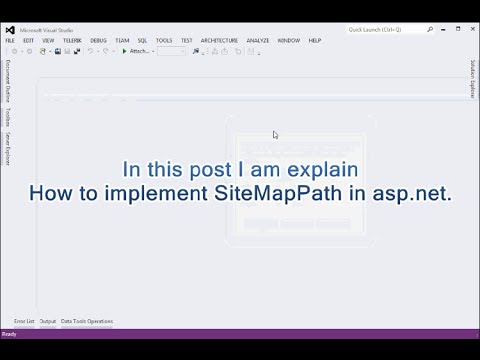 0:09:15
0:09:15
 0:04:07
0:04:07
 0:07:17
0:07:17
 0:08:38
0:08:38
 0:01:33
0:01:33
 0:04:35
0:04:35
 0:40:39
0:40:39
 0:06:20
0:06:20
 0:18:35
0:18:35
 0:00:21
0:00:21
 0:18:35
0:18:35
 0:25:05
0:25:05
 0:05:25
0:05:25