filmov
tv
Microsoft Surface Pro 4 - How To Boot From USB Media

Показать описание
Here I cover how change the boot order on the Surface Pro 4 in order to boot from an operating system on a USB thumb drive.
Essentially the steps are to shutdown the Surface, plug in your bootable USB media, hold the volume-up button and then press the power button once while still holding the volume-up button. Keep holding the volume-up button until the Surface UEFI screen displays. From here select Boot Configuration and drag USB storage to the top, select Exit and then select Restart Now. You should now boot from the attached USB device.
--- Follow me here ---
Essentially the steps are to shutdown the Surface, plug in your bootable USB media, hold the volume-up button and then press the power button once while still holding the volume-up button. Keep holding the volume-up button until the Surface UEFI screen displays. From here select Boot Configuration and drag USB storage to the top, select Exit and then select Restart Now. You should now boot from the attached USB device.
--- Follow me here ---
Why I bought a Surface Pro 4 in 2020 (Revisited)
Microsoft Surface Pro 4 Review
Microsoft Surface Pro 4 Review And Unboxing
Is the Surface Pro 4 a secret emulation BEAST in 2024?
Microsoft Surface Pro 4 review
Looking at the Microsoft Surface Pro 4 in 2021
Microsoft Surface Pro 4 Review - Windows Central
Surface Pro 4 Review: The Laptop of the Future!
Surface Pro 9 vs iPad Pro 2024: Which Pro Wins?
Smashed Microsoft Surface Pro 4 Restoration & SSD Upgrade
Microsoft Surface Pro 4 - One Year Review by An Artist
Microsoft Surface Pro 4: Tasteful Upgrades
Microsoft Surface Pro 4 Display & Battery Replacement
Microsoft Surface Pro 4 Review
Surface Pro 4 Review - The Best 2-in-1 for College Students
Surface pro 4 в 2023 году | Планшет и ПК 2в1 на Windows
Microsoft Surface Pro 4 - How To Boot From USB Media
Is the Surface Pro 4 Worth It In 2022?
Retiring Microsoft Surface Pro 4 after 4.5 Years - Here is the Reason Why
Drawing on the Surface Pro 4: Full Review
How To Replace The Battery In The Microsoft Surface Pro 4
I Bought A Microsoft Surface Pro 4 in 2022
5 cosas de la Microsoft Surface Pro 4 que deberías saber
Обзор планшета Microsoft Surface Pro 4
Комментарии
 0:11:51
0:11:51
 0:04:50
0:04:50
 0:11:32
0:11:32
 0:07:53
0:07:53
 0:02:59
0:02:59
 0:09:24
0:09:24
 0:11:31
0:11:31
 0:08:47
0:08:47
 0:06:29
0:06:29
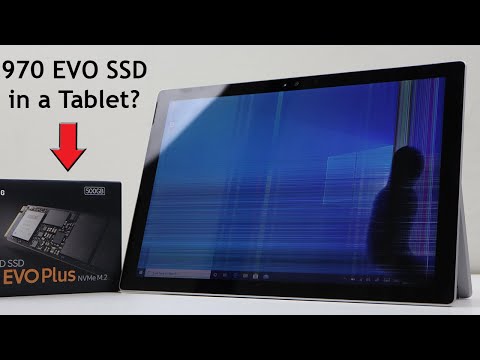 0:11:54
0:11:54
 0:09:08
0:09:08
 0:07:22
0:07:22
 0:12:47
0:12:47
 0:23:36
0:23:36
 0:09:37
0:09:37
 0:03:04
0:03:04
 0:01:37
0:01:37
 0:03:39
0:03:39
 0:09:11
0:09:11
 0:13:25
0:13:25
 0:06:24
0:06:24
 0:12:51
0:12:51
 0:03:47
0:03:47
 0:09:50
0:09:50