filmov
tv
8 Easy After Effects Techniques To Improve Your Projects

Показать описание
Thanks to Motion Array for sponsoring this video! Everything you need to create stunning videos & Get a 50$ discount on your annual subscription through this link:
In this video i'm going to cover how 8 After Effects techniques to help transform your projects. These After Effects techniques are all something I wish I knew sooner to help improve your projects or your workflow.
Chapters:
0:00 - Intro
0:07 - Gradients
0:24 - Animated Gradients
1:31 - Glows
3:13 - What do you call this?
4:06 - Extra Keyframes
4:55 - Sin Expression
6:42 - Easing with Time Remapping
7:33 - Offsetting Layers
8:26 - Using Nulls
Some of the links in this description are affiliate links that I get revenue from. This is at no extra cost to you, but does help to support the channel!
#ad #sponsored
In this video i'm going to cover how 8 After Effects techniques to help transform your projects. These After Effects techniques are all something I wish I knew sooner to help improve your projects or your workflow.
Chapters:
0:00 - Intro
0:07 - Gradients
0:24 - Animated Gradients
1:31 - Glows
3:13 - What do you call this?
4:06 - Extra Keyframes
4:55 - Sin Expression
6:42 - Easing with Time Remapping
7:33 - Offsetting Layers
8:26 - Using Nulls
Some of the links in this description are affiliate links that I get revenue from. This is at no extra cost to you, but does help to support the channel!
#ad #sponsored
8 Easy After Effects Techniques To Improve Your Projects
10 Quick After Effects Techniques I LOVE
Master Text Animations With These 5 Simple After Effects Techniques!
Top 10 Crazy After Effects Techniques #8 - Inspiring Creators
8 stroke animation techniques in After Effect - Motion graphics tutorial
5 After Effects Tips You Should Know in After Effects #tutorial
after effects techniques to improve any motiongraphics project
8 Motion Graphic Tips for Beginners | After Effects Tutorial
10 Great Motion Graphic Techniques in After Effects
50 After Effects Tips, Tricks & Secrets for Beginners
Top 20 After Effects Tips for Beginners
8 Things You Should STOP Doing in After Effects
After Effects Quick Tips 08
Adobe After Effects Basics Tutorial 2/8 - Compositions And Pre-Composing
20 After Effects Tips You Must Know For 2024!
Camera Basics - Aperture
Adobe After Effects Basics Tutorial 4/8 - Adjustment Layers
After Effects Tips & Tricks: Motion Blur
8 Quick Tips for Glitching in After Effects
3 Clean Promo Motion Graphic Techniques | After Effects Tutorial
After Effects Tutorial - Trendy Animation Techniques(Zig Zag, Spiral Shape, Explosion Animation)
What Happens When You Stop Smoking?
Top 5 Tips For After Effects | Motion Graphics Tips
5 Skills All After Effects Users Should Know
Комментарии
 0:09:23
0:09:23
 0:08:01
0:08:01
 0:26:39
0:26:39
 0:14:28
0:14:28
 0:17:53
0:17:53
 0:00:47
0:00:47
 0:09:01
0:09:01
 0:12:55
0:12:55
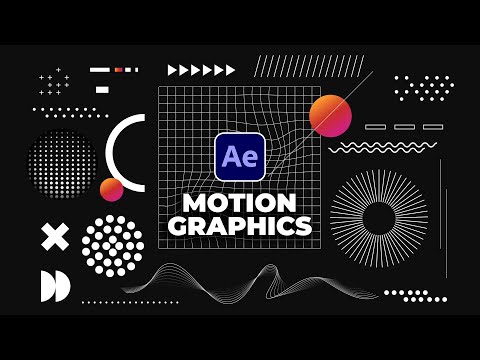 0:08:17
0:08:17
 0:12:03
0:12:03
 0:15:00
0:15:00
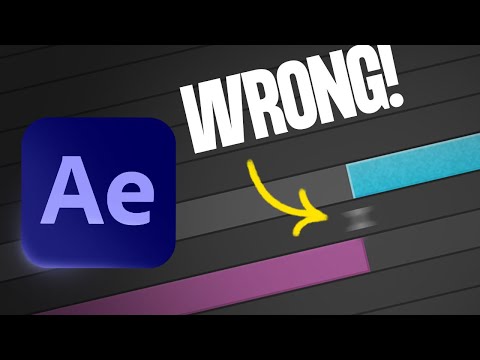 0:04:47
0:04:47
 0:08:20
0:08:20
 0:14:55
0:14:55
 0:08:03
0:08:03
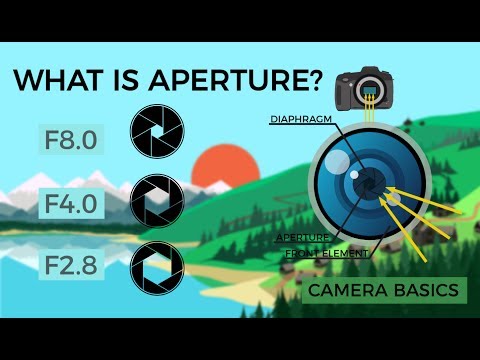 0:05:19
0:05:19
 0:06:09
0:06:09
 0:00:24
0:00:24
 0:07:12
0:07:12
 0:08:31
0:08:31
 0:10:49
0:10:49
 0:03:29
0:03:29
 0:07:25
0:07:25
 0:06:44
0:06:44