filmov
tv
Applying Text Effects in MS Word | Outline, Shadow, Reflection, Glow,
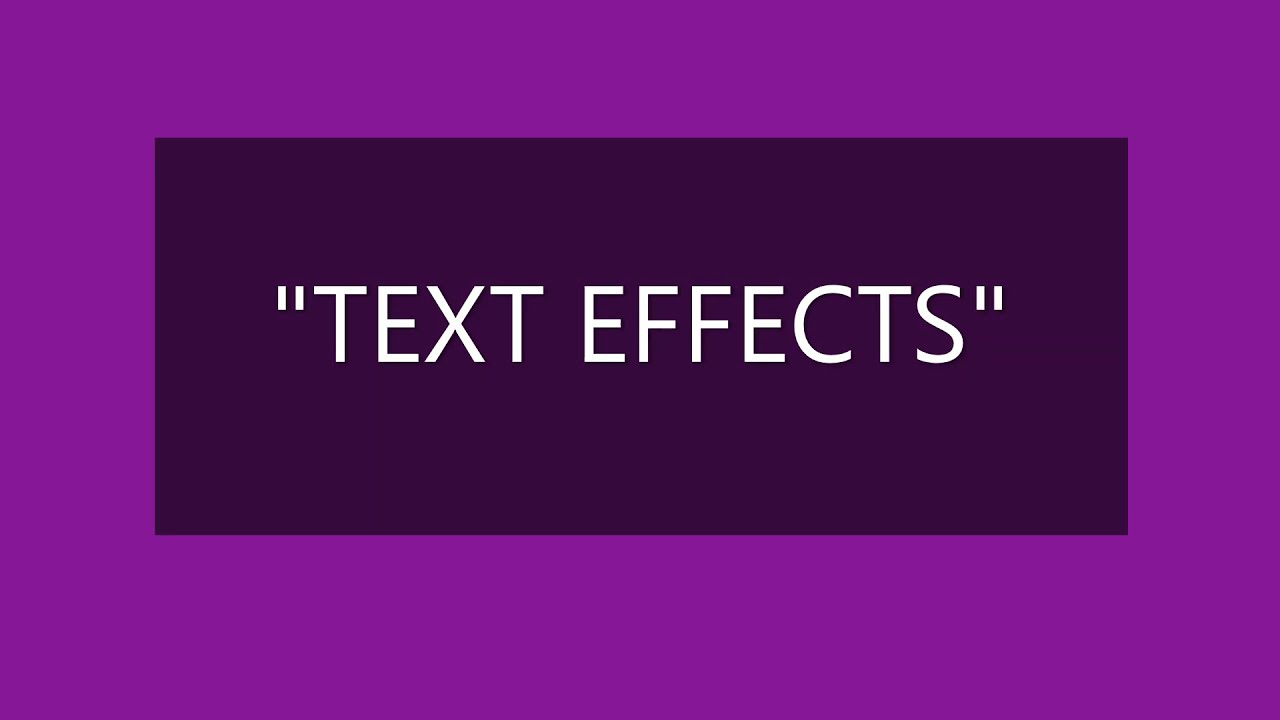
Показать описание
You can change the look of your text by changing its fill, changing its outline, or adding effects, such as shadows, reflections, glow, outline.
Note: You can also apply text effects to WordArt.
Steps to Add an effect to text;
-Select the text that you want to add an effect to.
-On the Home tab, in the Font group, click Text Effect.
-Click the effect that you want.
For more choices, point to Outline, Shadow, Reflection, or Glow, and then click the effect that you want to add.
Note: You can also apply text effects to WordArt.
Steps to Add an effect to text;
-Select the text that you want to add an effect to.
-On the Home tab, in the Font group, click Text Effect.
-Click the effect that you want.
For more choices, point to Outline, Shadow, Reflection, or Glow, and then click the effect that you want to add.
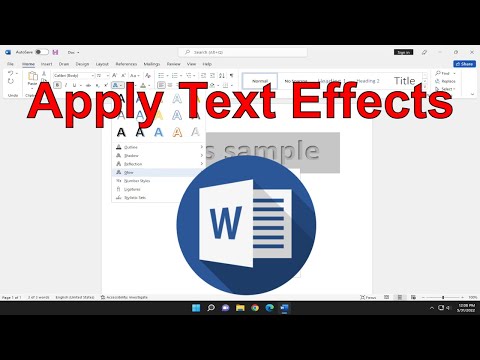 0:02:09
0:02:09
 0:02:37
0:02:37
 0:02:49
0:02:49
 0:03:56
0:03:56
 0:02:45
0:02:45
 0:24:31
0:24:31
 0:01:25
0:01:25
 0:08:06
0:08:06
 0:10:59
0:10:59
 0:05:39
0:05:39
 0:03:21
0:03:21
 0:06:49
0:06:49
 0:01:47
0:01:47
 0:02:58
0:02:58
 0:04:42
0:04:42
 0:04:14
0:04:14
 0:02:00
0:02:00
 0:07:21
0:07:21
 0:06:37
0:06:37
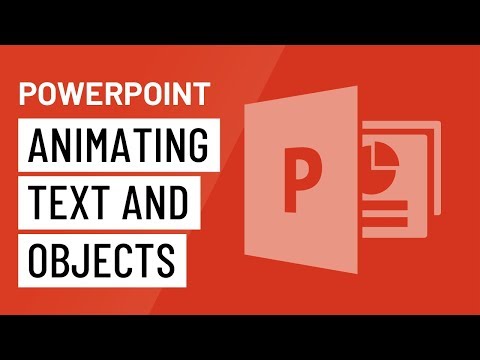 0:05:23
0:05:23
 0:17:08
0:17:08
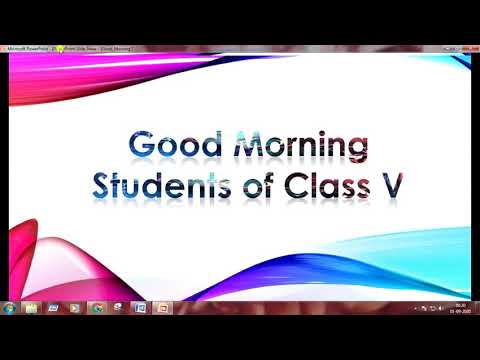 0:08:11
0:08:11
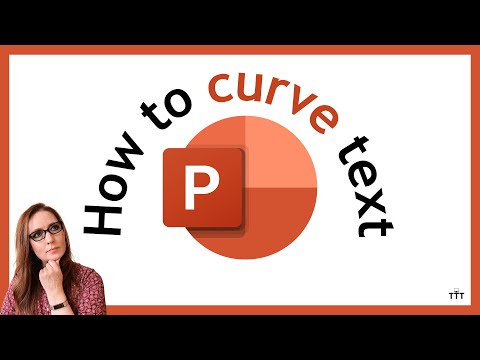 0:02:01
0:02:01
 0:00:26
0:00:26