filmov
tv
Get Room Height to Schedule in Revit

Показать описание
In this tutorial for Revit I will show how to get information about room height into schedule. It is not as straightforward as it might seem at the first sight, because Revit does now create room height parameter automatically. To achieve having room height in the room schedule, we have to add new calculated parameter, which calculates room height from room area and room volume parameters. I also show how to set up automatic room volume calculation in the tutorial. The room height can be limited by ceiling, roof or floor.
Revit is a Building Information Modelling (BIM) software.
The video was created with the help of this free open source software:
GIMP image editor
Kdenlive video editor
Audacity audio editor
Revit is a Building Information Modelling (BIM) software.
The video was created with the help of this free open source software:
GIMP image editor
Kdenlive video editor
Audacity audio editor
Get Room Height to Schedule in Revit
Revit Tips (Day 11) - Rooms on different level(height)
How to change row height of Revit schedules (Revit Tutorial / Tip)
Revit tutorials - computation height
Revit Schedule Tutorial - How To Resize The Row Height (2 methods)
Ceiling Height Adjuster - Way Faster Wednesday
Pollination Revit Plugin: Override and Reset Room Height
Room Ceiling Height Writer-Revit Tool
October 31, 2024 - Planning Commission - 2024-10-31 09:00:00
Room's lower offset is above the Computation Height
Creating Room Tag with Ceiling Height - Revit Architecture
2 Set Ceiling Height and Build Cubes 6min
Revit Room - Computation Height
Computation Height of Revit Levels
Garden Room Workshop Extra | The 15cm rule & Outbuilding heights
Revit Ceiling Height and 2nd Story
Create floor(ceiling) at right height using dynamo in revit
How to change height of floors in Revit | Complete Project Step 4 of 12 | Revit for beginners
Standard Ceiling Height || YAHYA SIR ||#cement#home#concrete#ceiling #height#building#interiordesign
Create Depth & Add Height With Details | Tips for Accessorizing a Bedroom Dresser
Custom Spot Elevation - Show Floor Level Height in Revit Tutorial
How to set cell width and height in cm and inches in Excel for Interior Designers
Home Theater Platform Height | Ideal Riser Height for Recliners | Platform Dimensions India
[Replay webinar] How to manage Walls and Level Height
Комментарии
 0:08:29
0:08:29
 0:02:52
0:02:52
 0:02:43
0:02:43
 0:04:44
0:04:44
 0:02:09
0:02:09
 0:01:09
0:01:09
 0:03:45
0:03:45
 0:02:10
0:02:10
 5:29:42
5:29:42
 0:01:16
0:01:16
 0:08:37
0:08:37
 0:05:51
0:05:51
 0:06:19
0:06:19
 0:05:29
0:05:29
 0:07:24
0:07:24
 0:12:55
0:12:55
 0:02:49
0:02:49
 0:02:16
0:02:16
 0:00:56
0:00:56
 0:00:46
0:00:46
 0:07:06
0:07:06
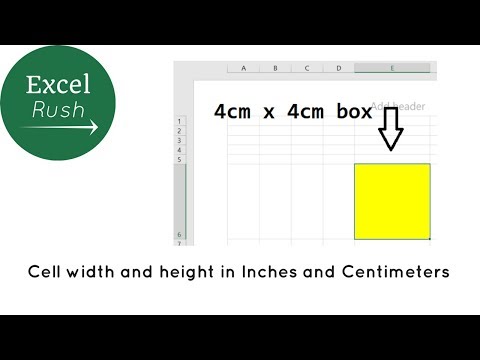 0:01:06
0:01:06
 0:04:42
0:04:42
![[Replay webinar] How](https://i.ytimg.com/vi/tivtZYwiPKg/hqdefault.jpg) 0:27:35
0:27:35