filmov
tv
Sublime Repl and Terminus for Sublime text and Python

Показать описание
Copy this in preferences /keybinding (user)
[
{"keys": ["ctrl+b"], "command": "repl_open",
"caption": "SublimeRepl",
"id": "SublimeRepl",
"mnemonic": "R",
"args": {
"type": "subprocess",
"encoding": "utf8",
"cwd": "$file_path",
"external_id": "python",
"extend_env": {"PYTHONIOENCODING": "utf-8"}
}},
{"keys": ["ctrl+alt+b"], "command": "repl_open",
"caption": "SublimeRepl",
"id": "SublimeRepl",
"mnemonic": "R",
"args": {
"type": "subprocess",
"encoding": "utf8",
"cwd": "$file_path",
"external_id": "python",
"extend_env": {"PYTHONIOENCODING": "utf-8"}
}},
///////////////////////////////////////////////////////////
//////////////////////////////////////////////////////////
// Togle Terminus panel (at the bottom of the screen) Open/Closed when Alt+' is pressed
{
// The key press to look out for
"keys": ["alt+`"],
// Toggle the panel
"command": "toggle_terminus_panel"
},
{
// The key press to look out for
"keys": ["alt+1"],
// Tell terminus to open something
"command": "terminus_open",
// Tell terminus what to open
"args" : {
// Open Command Prompt
// Provide Command Prompt with Current Working Directory
"cwd": "${file_path:${folder}}",
// Tell terminus to put it in the panel at the bottom of the screen
"panel_name": "Terminus"
}
},
// Open git bash when Alt+2 is pressed
{
"keys": ["alt+2"],
"command": "terminus_open",
"args" : {
// Tell terminus to use Git Bash
// Replace the path below with your path to Git Bash
"cwd": "${file_path:${folder}}",
"panel_name": "Terminus"
}
},
// Repitition of the above adding Alt+b and Alt+b shortcuts
{
"keys": ["alt+c"],
"command": "terminus_open",
"args" : {
"cwd": "${file_path:${folder}}",
"title": "Command Prompt",
"panel_name": "Terminus"
}
},
{
"keys": ["alt+b"],
"command": "terminus_open",
"args" : {
"cwd": "${file_path:${folder}}",
"title": "Git Bash",
"panel_name": "Terminus"
}
},
]
[
{"keys": ["ctrl+b"], "command": "repl_open",
"caption": "SublimeRepl",
"id": "SublimeRepl",
"mnemonic": "R",
"args": {
"type": "subprocess",
"encoding": "utf8",
"cwd": "$file_path",
"external_id": "python",
"extend_env": {"PYTHONIOENCODING": "utf-8"}
}},
{"keys": ["ctrl+alt+b"], "command": "repl_open",
"caption": "SublimeRepl",
"id": "SublimeRepl",
"mnemonic": "R",
"args": {
"type": "subprocess",
"encoding": "utf8",
"cwd": "$file_path",
"external_id": "python",
"extend_env": {"PYTHONIOENCODING": "utf-8"}
}},
///////////////////////////////////////////////////////////
//////////////////////////////////////////////////////////
// Togle Terminus panel (at the bottom of the screen) Open/Closed when Alt+' is pressed
{
// The key press to look out for
"keys": ["alt+`"],
// Toggle the panel
"command": "toggle_terminus_panel"
},
{
// The key press to look out for
"keys": ["alt+1"],
// Tell terminus to open something
"command": "terminus_open",
// Tell terminus what to open
"args" : {
// Open Command Prompt
// Provide Command Prompt with Current Working Directory
"cwd": "${file_path:${folder}}",
// Tell terminus to put it in the panel at the bottom of the screen
"panel_name": "Terminus"
}
},
// Open git bash when Alt+2 is pressed
{
"keys": ["alt+2"],
"command": "terminus_open",
"args" : {
// Tell terminus to use Git Bash
// Replace the path below with your path to Git Bash
"cwd": "${file_path:${folder}}",
"panel_name": "Terminus"
}
},
// Repitition of the above adding Alt+b and Alt+b shortcuts
{
"keys": ["alt+c"],
"command": "terminus_open",
"args" : {
"cwd": "${file_path:${folder}}",
"title": "Command Prompt",
"panel_name": "Terminus"
}
},
{
"keys": ["alt+b"],
"command": "terminus_open",
"args" : {
"cwd": "${file_path:${folder}}",
"title": "Git Bash",
"panel_name": "Terminus"
}
},
]
 0:11:28
0:11:28
 0:10:20
0:10:20
![[QT09] Can Terminus](https://i.ytimg.com/vi/KeaGj7Ic9yk/hqdefault.jpg) 0:13:19
0:13:19
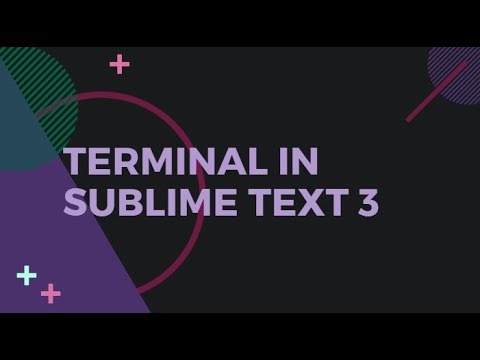 0:04:55
0:04:55
 0:02:59
0:02:59
![[PPR06] Terminus](https://i.ytimg.com/vi/mV0ghkMwTQc/hqdefault.jpg) 0:14:00
0:14:00
 0:06:20
0:06:20
![[PT04] Three HOT](https://i.ytimg.com/vi/FQsxc63Y5HQ/hqdefault.jpg) 0:08:54
0:08:54
 0:04:11
0:04:11
 0:08:41
0:08:41
![[QT08] Supercharging Terminus](https://i.ytimg.com/vi/HaH3U53UvcY/hqdefault.jpg) 0:10:30
0:10:30
 0:03:09
0:03:09
 0:08:39
0:08:39
 0:04:23
0:04:23
 0:09:10
0:09:10
 0:02:03
0:02:03
 0:03:57
0:03:57
 0:07:34
0:07:34
 0:03:43
0:03:43
 0:03:58
0:03:58
 0:07:42
0:07:42
 0:01:16
0:01:16
 0:08:52
0:08:52
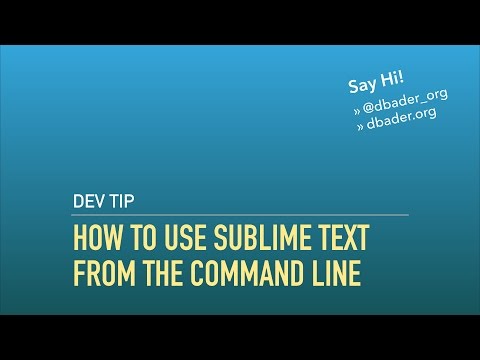 0:03:51
0:03:51