filmov
tv
The ARCHICAD MORPH Tool - Creating a Revolving MORPH Shape
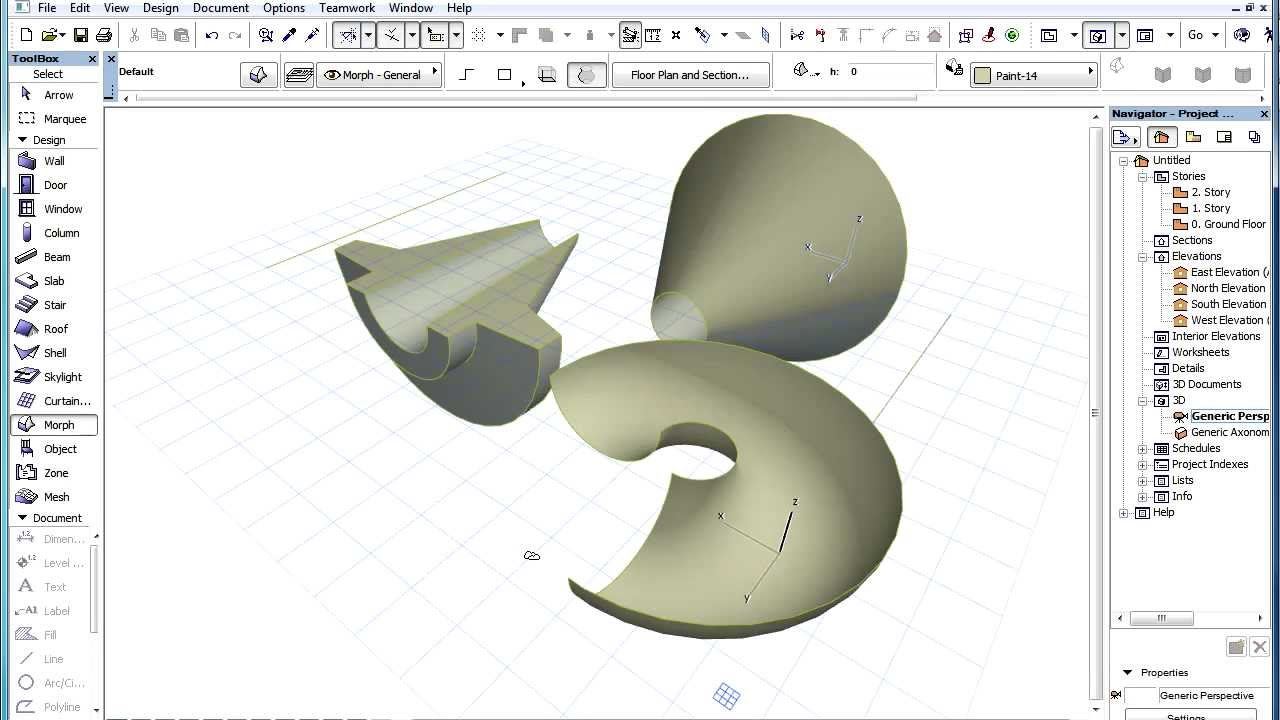
Показать описание
ArchiCAD 16 New Features - The MORPH Tool
Creating a Revolving MORPH Shape
ArchiCAD 16 introduces direct modeling capabilities into the native BIM environment with its brand new MORPH™ tool.
The last geometry method of the MORPH Tool is the Revolved method. This is a three- step process. First we need to draw the profile polygon in the Editing Plane.
More information
Download ArchiCAD for free:
Title image:
Vennesla Library & Cultural Center, Norway
Photo ©Emile Ashley
Creating a Revolving MORPH Shape
ArchiCAD 16 introduces direct modeling capabilities into the native BIM environment with its brand new MORPH™ tool.
The last geometry method of the MORPH Tool is the Revolved method. This is a three- step process. First we need to draw the profile polygon in the Editing Plane.
More information
Download ArchiCAD for free:
Title image:
Vennesla Library & Cultural Center, Norway
Photo ©Emile Ashley
The ARCHICAD MORPH Tool - Creating a Revolving MORPH Shape
The ARCHICAD MORPH Tool - Introduction
Archicad Basic Tutorial 18 - Morph Tool
The ARCHICAD MORPH Tool - Conversion between Solid and Surface MORPHs
The ARCHICAD MORPH Tool - Components of a MORPH Element
2 - Mass Modeling with the Morph Tool - ARCHICAD Training Series Vol. 2
The ARCHICAD MORPH Tool - Finding & Selecting Sub-elements of MORPHs
The ARCHICAD MORPH Tool - Smoothing and Merging Faces of a MORPH
The ARCHICAD MORPH Tool - Offsetting MORPH Edges
The ARCHICAD MORPH Tool - Moving a Node of a MORPH Body
The ARCHICAD MORPH Tool - Creating a MORPH Using the Magic Wand
The ARCHICAD MORPH Tool - Creating a Tube in a Morph
The ARCHICAD MORPH Tool - Offsetting all Morph Edges
The ARCHICAD MORPH Tool - Box Stretching a MORPH: Input
The ARCHICAD MORPH Tool - Customizing MORPH Edge Settings
The ARCHICAD MORPH Tool - Box Stretching a MORPH: Editing Planes
The ARCHICAD MORPH Tool - Setting a Base Height for a MORPH
The ARCHICAD MORPH Tool - Creating a 3D Polygon MORPH Element
The ARCHICAD MORPH Tool - 3D-dragging MORPH Sub-elements
The ARCHICAD MORPH Tool - Creating a Polygonal MORPH Element
The ARCHICAD MORPH Tool - Box Stretching a MORPH: Introduction
The ARCHICAD MORPH Tool - Box Stretching a MORPH by an Edge
The ARCHICAD MORPH Tool - Box Stretching a MORPH by a Face
The ARCHICAD MORPH Tool - Mirroring MORPH Sub-elements
Комментарии
 0:01:41
0:01:41
 0:01:38
0:01:38
 0:13:08
0:13:08
 0:01:52
0:01:52
 0:01:07
0:01:07
 0:06:17
0:06:17
 0:01:53
0:01:53
 0:02:15
0:02:15
 0:01:03
0:01:03
 0:01:36
0:01:36
 0:02:13
0:02:13
 0:03:19
0:03:19
 0:01:09
0:01:09
 0:02:19
0:02:19
 0:01:30
0:01:30
 0:02:27
0:02:27
 0:01:05
0:01:05
 0:01:51
0:01:51
 0:01:27
0:01:27
 0:01:37
0:01:37
 0:02:07
0:02:07
 0:01:59
0:01:59
 0:01:45
0:01:45
 0:01:24
0:01:24