filmov
tv
How to check Your Operating System is 32bit or 64bit full turorial

Показать описание
Hey Friend’s In this video I’m going to show u How to check your operating System is 🔹32bit or 🔹64bit.
It’s a very easy to check but still some people don’t know how to check it,
Here i will Show u Two easy method by doing this, just watch the video till end
🔴Method One:-
So for this first of all open your computer and Right click on “My COMPUTER” and then Click on “PROPERITES” and then go to “SYSTEM” and in System you will be clearly see in the front of System Type, u can check here your operating system type,
If your Operating System is 64bit you will be see (64-bit operating system, x64-Based Processor)
And if your Operating System is 32bit so you will be See (32bit Operating System)
🔴Method Two:-
Just simply go to My Computer, then Local Disk (C), in local disk you will be clearly see “DOUBLE” Folder of Program File
(1) Program Files
(2) Program Files (x86)
Hope so you will be understand this Simple Trick of checking your Operating System …!!!
For more Helpful Tips and Tricks subscribed my Channel “Saaim Studio”
X ⬛⬛⬛⬛⬛⬛⬛⬛⬛⬛⬛⬛⬛⬛⬛⬛⬛⬛⬛⬛⬛⬛⬛⬛⬛⬛⬛X
Subscribe Our Channel For More Videos 🔻
-------- X --------- X --------- X -------- X --------
🔴 ▶Stay Connected with me on Social Media’s◀ 🔴
-------- X --------- X --------- X -------- X --------
-------- X --------- X --------- X -------- X --------
★Watch our all Videos ➜
LIKE | COMMENT | SHARE | SUBSCRIBE
▌Thx for Reading the Description Box and Watching Our Video ▌
▶---- Muhammad Afzal ----◀
©2017 Saaim Studio
It’s a very easy to check but still some people don’t know how to check it,
Here i will Show u Two easy method by doing this, just watch the video till end
🔴Method One:-
So for this first of all open your computer and Right click on “My COMPUTER” and then Click on “PROPERITES” and then go to “SYSTEM” and in System you will be clearly see in the front of System Type, u can check here your operating system type,
If your Operating System is 64bit you will be see (64-bit operating system, x64-Based Processor)
And if your Operating System is 32bit so you will be See (32bit Operating System)
🔴Method Two:-
Just simply go to My Computer, then Local Disk (C), in local disk you will be clearly see “DOUBLE” Folder of Program File
(1) Program Files
(2) Program Files (x86)
Hope so you will be understand this Simple Trick of checking your Operating System …!!!
For more Helpful Tips and Tricks subscribed my Channel “Saaim Studio”
X ⬛⬛⬛⬛⬛⬛⬛⬛⬛⬛⬛⬛⬛⬛⬛⬛⬛⬛⬛⬛⬛⬛⬛⬛⬛⬛⬛X
Subscribe Our Channel For More Videos 🔻
-------- X --------- X --------- X -------- X --------
🔴 ▶Stay Connected with me on Social Media’s◀ 🔴
-------- X --------- X --------- X -------- X --------
-------- X --------- X --------- X -------- X --------
★Watch our all Videos ➜
LIKE | COMMENT | SHARE | SUBSCRIBE
▌Thx for Reading the Description Box and Watching Our Video ▌
▶---- Muhammad Afzal ----◀
©2017 Saaim Studio
 0:01:11
0:01:11
 0:01:48
0:01:48
 0:01:14
0:01:14
 0:00:14
0:00:14
 0:03:17
0:03:17
 0:03:01
0:03:01
 0:01:31
0:01:31
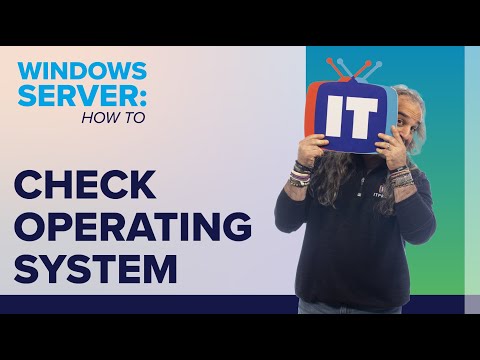 0:09:15
0:09:15
 0:01:19
0:01:19
 0:03:03
0:03:03
 0:01:48
0:01:48
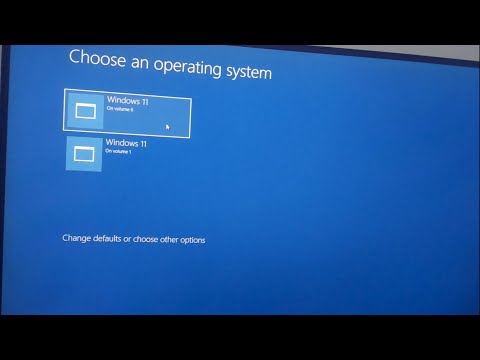 0:01:23
0:01:23
 0:00:57
0:00:57
 0:03:23
0:03:23
 0:02:58
0:02:58
 0:02:55
0:02:55
 0:01:45
0:01:45
 0:21:30
0:21:30
 0:00:44
0:00:44
 0:01:31
0:01:31
 0:00:46
0:00:46
 0:03:25
0:03:25
 0:05:09
0:05:09
 0:01:31
0:01:31