filmov
tv
Android Studio Tutorial With SoftwareTechIT Let's Learn Android app development

Показать описание
Subscribe Channel SoftwareTechIT
And Visit:- SoftwareTechIT.com
Setup Your Development Environment:
Install Android Studio: Android Studio is the official Integrated Development Environment (IDE) for Android app development. Download and install it from the official website.
Learn Java or Kotlin:
Android apps are primarily written in Java or Kotlin. If you're new to programming, start with Kotlin, as it's the recommended language. There are many online resources, tutorials, and courses available to learn these languages.
Understand XML:
Android UI is designed using XML files. Learn the basics of XML for defining your app's layout and design.
Explore the Android Documentation:
Familiarize yourself with the official Android documentation. It's a valuable resource for learning about the Android platform, APIs, and best practices.
Basic Concepts:
Study essential concepts like Activities, Fragments, Views, Layouts, and Intents. These are the building blocks of Android apps.
User Interface (UI) Design:
Learn about UI design principles and create user-friendly layouts using XML and Android's built-in UI components.
Android Architecture:
Understand the Model-View-Controller (MVC) or Model-View-ViewModel (MVVM) architecture patterns commonly used in Android app development.
Data Storage:
Explore different data storage options such as SharedPreferences, SQLite databases, and remote data retrieval via APIs.
Connect to the Internet:
Learn how to make network requests using libraries like Retrofit or Volley. Understand RESTful API integration.
Permissions and Security:
Familiarize yourself with Android's permission system and best practices for securing user data.
Testing and Debugging:
Learn how to test your apps, create unit tests, and use Android Studio's debugging tools.
Publishing Apps:
Explore the process of publishing your app on the Google Play Store, including creating signed APKs and adhering to store guidelines.
Version Control:
Use a version control system like Git to track changes in your code and collaborate with others.
Continuous Learning:
Android development is continually evolving. Stay up to date with the latest Android features and best practices through blogs, forums, and official Android resources.
Build Your Projects:
Apply your knowledge by building small apps, gradually increasing complexity. Start with simple projects like a to-do list app and progress to more ambitious projects.
Community Involvement:
Join online Android development communities, attend meetups, and participate in forums to learn from and help others.
Certifications and Courses:
Consider taking online courses or earning certifications to enhance your skills and credentials.
Get Feedback:
Share your projects with others for feedback and consider contributing to open-source Android projects.
Stay Inspired:
Follow Android trends, UI/UX design patterns, and keep up with emerging technologies like Jetpack and Kotlin Coroutines.
Patience and Persistence:
Android app development can be challenging, but with patience and persistence, you'll improve over time.
Thank You... #softwaretechit #2023 #tech #stit
And Visit:- SoftwareTechIT.com
Setup Your Development Environment:
Install Android Studio: Android Studio is the official Integrated Development Environment (IDE) for Android app development. Download and install it from the official website.
Learn Java or Kotlin:
Android apps are primarily written in Java or Kotlin. If you're new to programming, start with Kotlin, as it's the recommended language. There are many online resources, tutorials, and courses available to learn these languages.
Understand XML:
Android UI is designed using XML files. Learn the basics of XML for defining your app's layout and design.
Explore the Android Documentation:
Familiarize yourself with the official Android documentation. It's a valuable resource for learning about the Android platform, APIs, and best practices.
Basic Concepts:
Study essential concepts like Activities, Fragments, Views, Layouts, and Intents. These are the building blocks of Android apps.
User Interface (UI) Design:
Learn about UI design principles and create user-friendly layouts using XML and Android's built-in UI components.
Android Architecture:
Understand the Model-View-Controller (MVC) or Model-View-ViewModel (MVVM) architecture patterns commonly used in Android app development.
Data Storage:
Explore different data storage options such as SharedPreferences, SQLite databases, and remote data retrieval via APIs.
Connect to the Internet:
Learn how to make network requests using libraries like Retrofit or Volley. Understand RESTful API integration.
Permissions and Security:
Familiarize yourself with Android's permission system and best practices for securing user data.
Testing and Debugging:
Learn how to test your apps, create unit tests, and use Android Studio's debugging tools.
Publishing Apps:
Explore the process of publishing your app on the Google Play Store, including creating signed APKs and adhering to store guidelines.
Version Control:
Use a version control system like Git to track changes in your code and collaborate with others.
Continuous Learning:
Android development is continually evolving. Stay up to date with the latest Android features and best practices through blogs, forums, and official Android resources.
Build Your Projects:
Apply your knowledge by building small apps, gradually increasing complexity. Start with simple projects like a to-do list app and progress to more ambitious projects.
Community Involvement:
Join online Android development communities, attend meetups, and participate in forums to learn from and help others.
Certifications and Courses:
Consider taking online courses or earning certifications to enhance your skills and credentials.
Get Feedback:
Share your projects with others for feedback and consider contributing to open-source Android projects.
Stay Inspired:
Follow Android trends, UI/UX design patterns, and keep up with emerging technologies like Jetpack and Kotlin Coroutines.
Patience and Persistence:
Android app development can be challenging, but with patience and persistence, you'll improve over time.
Thank You... #softwaretechit #2023 #tech #stit
Комментарии
 0:00:58
0:00:58
 0:00:55
0:00:55
 0:02:28
0:02:28
 0:04:54
0:04:54
 0:09:12
0:09:12
 0:01:17
0:01:17
 0:05:02
0:05:02
 0:23:51
0:23:51
 0:09:12
0:09:12
 0:00:50
0:00:50
 0:06:19
0:06:19
 0:11:54
0:11:54
 0:05:39
0:05:39
 0:00:42
0:00:42
 0:06:10
0:06:10
 0:08:42
0:08:42
 0:10:00
0:10:00
 0:00:41
0:00:41
 0:01:01
0:01:01
 0:20:17
0:20:17
 0:10:14
0:10:14
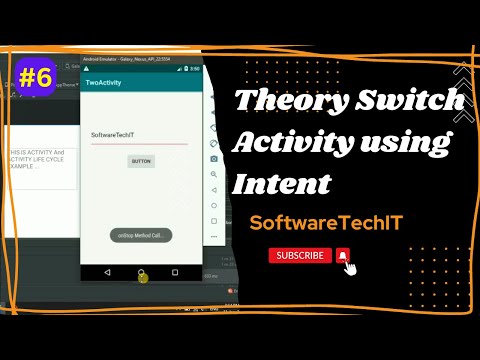 0:04:34
0:04:34
 0:09:27
0:09:27
 0:00:58
0:00:58