filmov
tv
VScode for Golang - How to setup Visual Studio Code for Go [2020]

Показать описание
In this video we will look at how to setup visual studio code (VScode) for golang development. We will install necessary tools, the gopls language server, debugging, running your code, and more!
#johncodes
🚀 SUMMARY:
Today, we're going to talk about using vscode with golang. The golang extension is a powerful tool to use with go development and provides alot of great features. Included with the golang extension is the gopls langauge server which provides fast performance for intellisense, completions, documentation, and more. It also has best in class go module support. If you're using vscode for golang work, you'll want to enable the gopls server. We will also talk about a few other extensions that make working with vscode much better. Again, vscode is highly extensible and customizable. It's a powerful tool to use in your day to day work!
⏰ TIMESTAMPS:
00:00 Intro
00:30 Install tools & Go
02:59 Go extension configuration
05:48 Go extension features
06:30 Run tests
07:24 Building binaries
07:42 Debugging
10:41 More extensions
🔗 SOCIAL LINKS:
🤔 About:
Hi all, I’m John, an experienced software engineer and open source software enthusiast. I make fun and informative videos about tech, engineering, productivity, and life! Like, comment, and subscribe for more!
Комментарии
 0:07:27
0:07:27
 0:11:56
0:11:56
 0:03:01
0:03:01
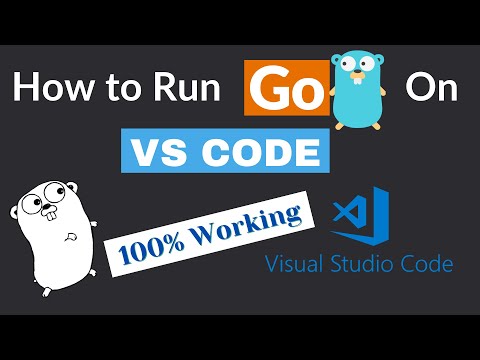 0:15:18
0:15:18
 0:02:05
0:02:05
 0:02:09
0:02:09
 0:03:47
0:03:47
 0:02:29
0:02:29
 0:02:11
0:02:11
 0:08:29
0:08:29
 0:14:51
0:14:51
 0:00:15
0:00:15
 0:06:36
0:06:36
 0:04:22
0:04:22
 0:08:17
0:08:17
 0:04:16
0:04:16
 0:01:54
0:01:54
 0:01:24
0:01:24
 0:00:53
0:00:53
 0:02:41
0:02:41
 0:11:30
0:11:30
 0:06:49
0:06:49
 0:00:29
0:00:29
 0:17:32
0:17:32