filmov
tv
How to Fix NTFS FILE SYSTEM Error on Windows 10
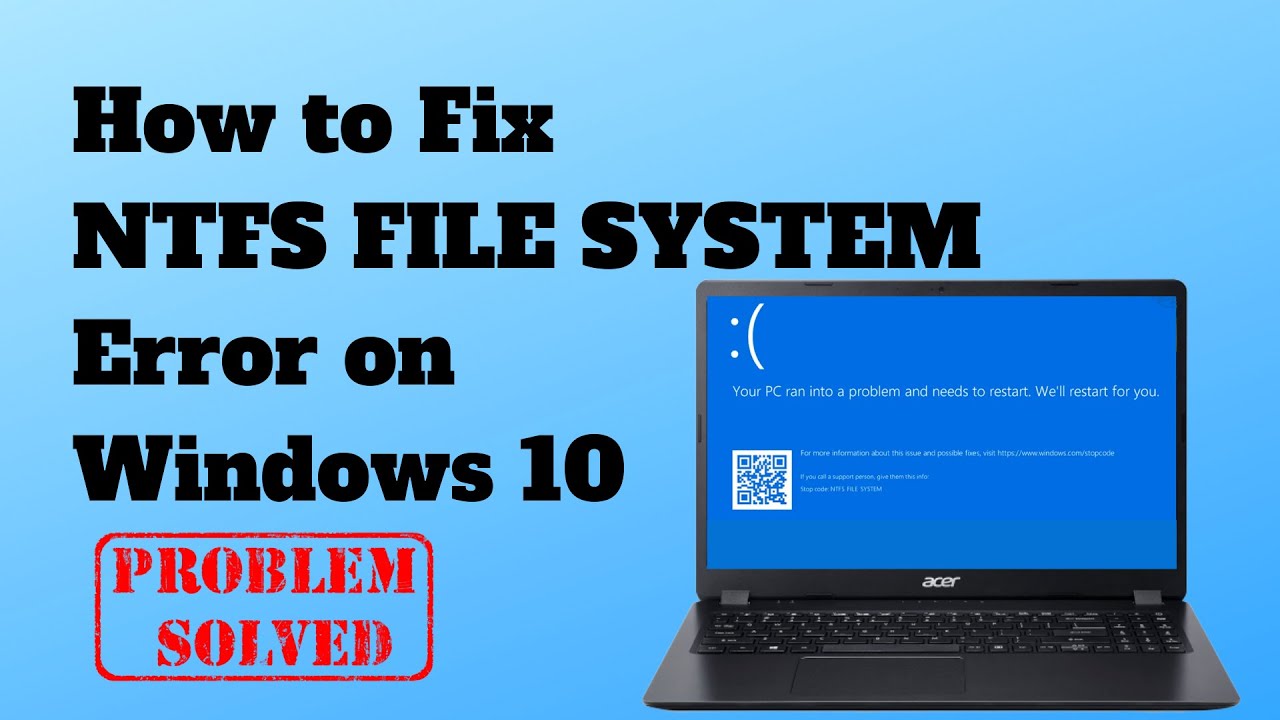
Показать описание
How to Fix NTFS FILE SYSTEM Error on Windows 10
If you are getting BSOD Blue Screen of Death called NTFS_FILE_SYSTEM then this video is for you. I will show you the proper way to fix and repair this common BSOD error. You also might want to know how to fix Blue Screen of Death Stop Error 0x00000024 which is related to this BSOF Problem.
This BSOD problem can be due to a lot of reasons.
* Corrupt NTFS file system of the partition.
* Full Disk Drive or Low Disk Space.
* Damaged or Missing Windows system files.
* Damaged or Bad Hard Drive (error code 0x00000024).
* Virus or Malware infection.
* Device Driver problems.
Commands used in video:
CHKDSK
CHKDSK C: /R
CHKDSK C: /F
CHKDSK C: /R /F
Download Gparted
Download Kaspersky Rescue Disk 18
Download CrystalDiskInfo
Download AOMEI Partition Assistant
——————— My Social Links:
#Windows10 #BSOD #FixWindows10 #Windows10BlueScreen
If you are getting BSOD Blue Screen of Death called NTFS_FILE_SYSTEM then this video is for you. I will show you the proper way to fix and repair this common BSOD error. You also might want to know how to fix Blue Screen of Death Stop Error 0x00000024 which is related to this BSOF Problem.
This BSOD problem can be due to a lot of reasons.
* Corrupt NTFS file system of the partition.
* Full Disk Drive or Low Disk Space.
* Damaged or Missing Windows system files.
* Damaged or Bad Hard Drive (error code 0x00000024).
* Virus or Malware infection.
* Device Driver problems.
Commands used in video:
CHKDSK
CHKDSK C: /R
CHKDSK C: /F
CHKDSK C: /R /F
Download Gparted
Download Kaspersky Rescue Disk 18
Download CrystalDiskInfo
Download AOMEI Partition Assistant
——————— My Social Links:
#Windows10 #BSOD #FixWindows10 #Windows10BlueScreen
How to Fix NTFS FILE SYSTEM Error on Windows 10
Fix Windows 10 BSOD Error Stop Code NTFS File System
How to Fix NTFS FILE SYSTEM Error on Windows 11 [TUTORIAL]
How to fix the NTFS File System error in Windows 11
NTFS file system // access denied in local disc // how to get permission in ntfs file.#sillysolve
How To Fix NTFS FILE SYSTEM Error - Corrupt System Files - Blue Screen On Windows
NTFS File System Error Windows 11/10 [100% FIXED]
Fix Windows 10 BSOD Stop Code NTFS File System
Zero to Linux Basics Live Hands On Bootcamp
Convert RAW to NTFS Without Formatting in Windows 11/10/8/7 | Change raw to ntfs With No Data Loss ✅...
How to Fix NTFS FILE SYSTEM Error on Windows 11
How To Take Ownership and Grant Permissions of Entire Hard Drive in Windows 10 PC or Laptop
Fix NTFS FILE SYSTEM Blue Screen error on Windows
Ntfs file system синий экран как исправить при загрузке.Ошибка файловой системы жесткого диска...
How do I fix the NTFS file system error?
How to reset NTFS files and folders security and permission | Windows 10
NTFS.sys Failed Blue Screen Error on Windows 10 FIX [2024]
How To Fix NTFS FILE SYSTEM Error - Corrupt System Files - Blue Screen On Windows
NTFS file system error windows 7,8,10 / disk is not accessible / External drive NTFS not open
HP How To Fix Blue Screen NTFS File System
How to Fix a RAW Drive to NTFS? The Easiest and Quickest Way! #shorts
NTFS file system windows 10 start up blue screen error
How To Fix Ntfs File System Error On Windows
Configuring NTFS permissions
Комментарии
 0:12:40
0:12:40
 0:03:53
0:03:53
 0:03:56
0:03:56
 0:02:36
0:02:36
 0:03:24
0:03:24
 0:10:01
0:10:01
 0:01:40
0:01:40
 0:10:15
0:10:15
 1:13:40
1:13:40
 0:02:07
0:02:07
 0:02:26
0:02:26
 0:02:32
0:02:32
 0:02:32
0:02:32
 0:04:55
0:04:55
 0:02:24
0:02:24
 0:00:57
0:00:57
 0:10:38
0:10:38
 0:10:02
0:10:02
 0:01:37
0:01:37
 0:03:25
0:03:25
 0:00:48
0:00:48
 0:02:30
0:02:30
 0:02:03
0:02:03
 0:17:48
0:17:48