filmov
tv
Protopie Beginner's Tutorial - Prototyping on Steroids!

Показать описание
-- Today, we're going to start the first in a series of tutorials related to Protopie. Protopie is the most advanced prototyping software you can use to take the UI designs you create in apps like Figma and Adobe XD, and make them truly interactive. The capabilities of this app far exceed the prototyping features found available in Figma/Adobe XD. So, for this first tutorial, I will show you how to create an elaborate drag and drop / delete sequence.
0:00 - Introduction
0:52 - Learn UI/UX Interactively
1:38 - Design in Figma
5:50 - Protopie Prototyping
22:24 - Final Project Preview
22:30 - Final Thoughts
Let's get started!
#protopie #prototyping #uiux
- - - - - - - - - - - - - - - - - - - - - -
Subscribe for NEW VIDEOS!
^-Chat with me and others
- - - - - - - - - - - - - - - - - - - - - -
Come to my discord server or add me on social media and say Hi!
0:00 - Introduction
0:52 - Learn UI/UX Interactively
1:38 - Design in Figma
5:50 - Protopie Prototyping
22:24 - Final Project Preview
22:30 - Final Thoughts
Let's get started!
#protopie #prototyping #uiux
- - - - - - - - - - - - - - - - - - - - - -
Subscribe for NEW VIDEOS!
^-Chat with me and others
- - - - - - - - - - - - - - - - - - - - - -
Come to my discord server or add me on social media and say Hi!
Protopie Beginner's Tutorial - Prototyping on Steroids!
Lesson 1: Quick Start Using ProtoPie in 3 Easy Steps | ProtoPie School
Protopie Beginner Tutorial - Prototyping a Feedback/Review Page
Offer More Value with High-Fidelity Prototypes in ProtoPie | Part 1
The CORRECT (and lazy) way to prototype | Figma Tutorial
Advanced Prototype 101 with @ProtoPie : The ULTIMATE Guide to Creating Realistic Prototypes with
Easily Build ADVANCED & INTERACTIVE Mobile App Prototypes | ProtoPie Tutorial
Quick Prototyping in ProtoPie 4
Next-Level Prototyping, Animations and Interaction Design Made Simple! | Figma+ProtoPie
This is Next-Level Prototyping!
ProtoPie Tutorial | Prototyping Text Entry with Validation Using Formulas, Functions #AskProtoPie
ProtoPie: Design Interactive Prototypes | from Zero to Hero - New Course
Prototyping for absolute beginners (2024)
Reduce Prototypes by 50% (Simple trick) | Figma Tutorial
Make More Money with High-Fidelity Prototypes in ProtoPie | Part 2
ProtoPie vs. Figma: Which should you use for advanced prototypes?
ProtoPie Tutorial | Checkbox Prototype with Enable and Disable Button Using Conditions #AskProtoPie
How to Design Interactive Prototypes with Penpot: A Step-by-Step Guide
Making a simple swiping prototype with Protopie (Tutorials)
Formula and Detect in ProtoPie 4
Mobile Game Prototyping Made Easy with ProtoPie - Join the Masterclass!
Discover ProtoPie and High-Fidelity Prototyping
ProtoPie Tutorial | Ultimate Guide to Making An Accordion Dropdown Menu #AskProtoPie
ProtoPie Tutorial | Prototype an SMS Code Validation Screen #AskProtoPie
Комментарии
 0:23:30
0:23:30
 0:04:37
0:04:37
 0:09:45
0:09:45
 0:31:41
0:31:41
 0:05:00
0:05:00
 0:09:28
0:09:28
 0:32:58
0:32:58
 0:11:46
0:11:46
 0:15:56
0:15:56
 0:00:59
0:00:59
 0:28:07
0:28:07
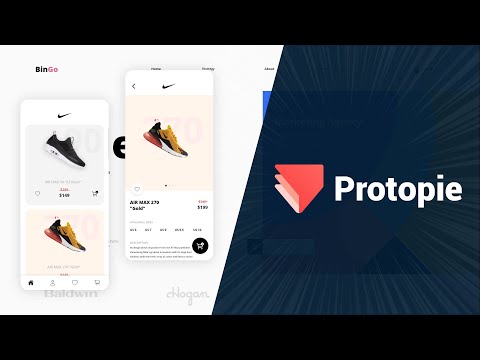 0:02:16
0:02:16
 0:36:31
0:36:31
 0:05:41
0:05:41
 0:20:02
0:20:02
 0:06:54
0:06:54
 0:12:12
0:12:12
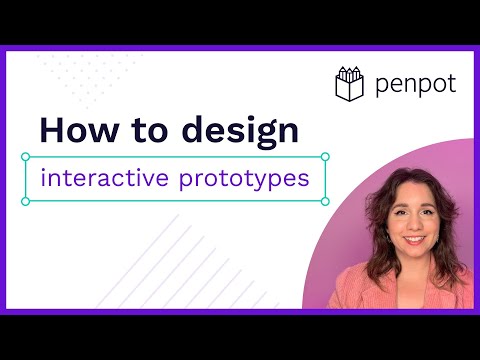 0:10:06
0:10:06
 0:04:58
0:04:58
 0:16:38
0:16:38
 0:01:04
0:01:04
 0:06:48
0:06:48
 0:27:41
0:27:41
 0:19:35
0:19:35